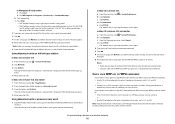Lexmark X7675 Support Question
Find answers below for this question about Lexmark X7675.Need a Lexmark X7675 manual? We have 3 online manuals for this item!
Question posted by loriturner79 on July 6th, 2012
My X7675 Won't Airprint From My Ipad3
Just got new iPad 3... Will not recognize my printer. Is there some " firmware" that I need to update my printer to " AirPrint"? I am able to wirelessly print from my laptop with no problem.
Current Answers
Answer #1: Posted by LexmarkListens on July 11th, 2012 6:18 AM
Our latest printer models can support both printing from Apple devices and Android phone. X7675, however, doesn't support printing from Android and Apple devices. It can only support wireless and usb printing from your computer.
Lexmark Listens
Phone:
USA: 1-800-539-6275
Canada: (877) 856-5540
UK: 0800 121 4726
South Africa: 0800 981 435
Related Lexmark X7675 Manual Pages
Similar Questions
I Need To Download The Software To My Laptop For The Lexmark 4443-2ne Printer
i need to download the software to my laptop for my lexmark 4443-2nE printer
i need to download the software to my laptop for my lexmark 4443-2nE printer
(Posted by cnaicker100466 10 years ago)
How To Turn My P6250 Printer Into A Wireless Printer?
(Posted by bbartwatts 12 years ago)
The Printer Slowed Down While Printing. Then It Went Into'entering Power Saver M
(Posted by ryanhart07 12 years ago)
Have New Macbook Pro To Add To Printer Network?
I got a new macbook pro I want to get the printer to work wirelessly as it does for my other 2 mac c...
I got a new macbook pro I want to get the printer to work wirelessly as it does for my other 2 mac c...
(Posted by amynemec 13 years ago)