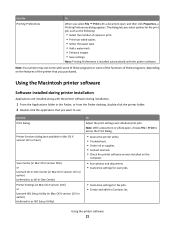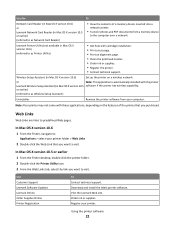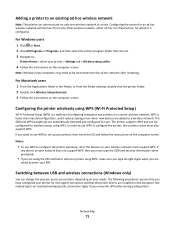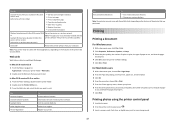Lexmark Impact S300 Support Question
Find answers below for this question about Lexmark Impact S300.Need a Lexmark Impact S300 manual? We have 3 online manuals for this item!
Question posted by coombe75 on August 15th, 2012
My Lexmark S300 Will Not Connect. Windows Do Not Recognize S300 Version
I need to reconnect my S300 printer. I am using the CD and when it comes to entering the model windows does not show it and ask me me update. when I do this windows then say that they are unable to update. I have spent several hours without success. I have been informed that this is a problem with Lexmark
Current Answers
Answer #1: Posted by LexmarkListens on August 16th, 2012 9:55 AM
Please uninstall what you have installed so far, and then click on the link below to select the correct driver or software your Lexmark S300 series printer. You would need to select which type of operating system you are using.
Lexmark Listens
Phone:
USA: 1-800-539-6275
Canada: (877) 856-5540
UK: 0800 121 4726
South Africa: 0800 981 435
Related Lexmark Impact S300 Manual Pages
Similar Questions
My Computer Wont Recognize My Lexmark S300 Wireless Printer
(Posted by Bear2jep 9 years ago)
How To Connect Lexmark Impact S301 Wireless Printer Without Cd
(Posted by Posp 9 years ago)
Lexmark S300 Printer Cannot Communicate With Windows 8
(Posted by swenum 10 years ago)
How Do I Connect My Ipad To The Printer Using Google Chrome Cloud Printic?
(Posted by vkhumalo123 11 years ago)
I Have Re-connected Lexmark S300 Printer To My New Computer - It Will Not Scan
(Posted by resqpets08 12 years ago)