Lexmark Impact S300 Support Question
Find answers below for this question about Lexmark Impact S300.Need a Lexmark Impact S300 manual? We have 3 online manuals for this item!
Question posted by swenum on December 14th, 2013
Lexmark S300 Printer Cannot Communicate With Windows 8
The person who posted this question about this Lexmark product did not include a detailed explanation. Please use the "Request More Information" button to the right if more details would help you to answer this question.
Current Answers
There are currently no answers that have been posted for this question.
Be the first to post an answer! Remember that you can earn up to 1,100 points for every answer you submit. The better the quality of your answer, the better chance it has to be accepted.
Be the first to post an answer! Remember that you can earn up to 1,100 points for every answer you submit. The better the quality of your answer, the better chance it has to be accepted.
Related Lexmark Impact S300 Manual Pages
User's Guide - Page 2


Contents
Safety information 5
About your printer 6
Thank you for choosing this printer!...6 Minimizing your printer's environmental impact 6 Finding information about the printer...7 Understanding the parts of the printer...9
Ordering and replacing supplies 11
Ordering ink cartridges...11 Using genuine Lexmark ink cartridges...11 Replacing ink cartridges...12 Ordering paper and other supplies...
User's Guide - Page 8


... printed warranty that they may serve you contact support so that came with the printer
software.
• The printer software is available on the installation software CD.
Windows or Mac Help Open a printer software program or application, and then click Help. Lexmark Support Web site- Record the following information (located on the store receipt and...
User's Guide - Page 11


Lexmark S300 Series models (except Lexmark S308)
Item
Return Program Cartridge1 Regular cartridge2
Black cartridge
... to work with your printer and help extend the life of your product.
After use only. Using genuine Lexmark ink cartridges
Lexmark printers, ink cartridges, and photo paper are designed to Lexmark for a single use only genuine Lexmark ink cartridges. For best...
User's Guide - Page 19


...
• Microsoft Windows 7 (Web only)* • Microsoft Windows Vista (SP1) • Microsoft Windows XP (SP3) • Microsoft Windows 2000 (SP4 or...lexmark.com. If you did not install these additional programs during printer installation
When you do. Using the printer software
19
Using the printer software
Minimum system requirements
The printer software requires up the printer...
User's Guide - Page 20


... files from Windows. Scan a document and produce text that you can edit with a word-processing program.
• Set up the wireless printer on
your ...printer. • Contact technical support.
Using the printer software
20 Printer software
Use the LexmarkTM Printer Home (referred to as Printer Home)
Lexmark Fast Pics (referred to as Fast Pics) Lexmark Toolbar (referred to as Toolbar)
Lexmark...
User's Guide - Page 23


... or Programs, and then select the printer program folder from the list. Updating the printer software
Checking for software updates
For Windows users
1 Click or Start. 2 Click All Programs or Programs, and then select the printer program folder from the list. 3 Navigate to :
Applications > select your printer folder > Web Links > Lexmark Software Updates
2 From the Web...
User's Guide - Page 47
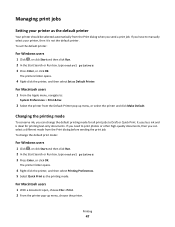
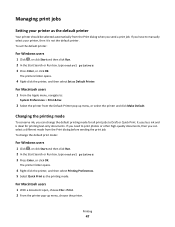
... documents, then you send a print job. Managing print jobs
Setting your printer, then it is ideal for printing text-only documents. If you can select a different mode from the Default Printer pop-up menu, choose the printer. To set the default printer:
For Windows users
1 Click , or click Start and then click Run. 2 In the...
User's Guide - Page 65
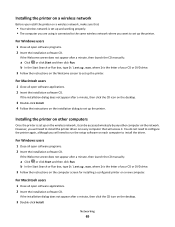
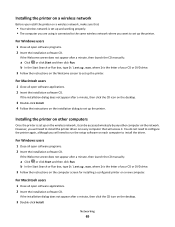
....
For Macintosh users
1 Close all open software applications. 2 Insert the installation software CD. You do not need to configure the printer again, although you will need to set up the printer. For Windows users
1 Close all open software programs. 2 Insert the installation software CD. b In the Start Search or Run box, type D:\setup...
User's Guide - Page 74


.... 4 To let other Macintosh computers on the network that came with the printer name. or To let Windows computers on the side, back, or top of your wireless access point. Wi-Fi Protected Setup (WPS) is a simple and secure configuration that communicate through wireless access points (wireless routers). Look for any of these...
User's Guide - Page 116


... from the
access point. Notes:
• Yellow means the port is communicating with your printer. The Router entry is displayed. Troubleshooting
116 If the access point does not...IP address of the AirPort connection.
MAKE SURE YOUR COMPUTER CAN COMMUNICATE WITH THE PRINTER
For Windows users 1 Obtain the printer IP address. For more information, see several lines that your computer...
User's Guide - Page 123
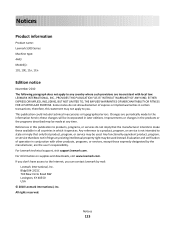
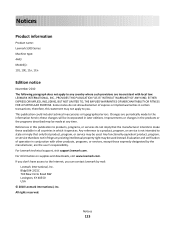
... service that the manufacturer intends to make these changes will be used instead. Improvements or changes in certain transactions; For Lexmark technical support, visit support.lexmark.com. Notices
Product information
Product name: Lexmark S300 Series Machine type: 4443 Model(s): 101, 10E, 11n, 1En
Edition notice
November 2010 The following paragraph does not apply to...
User's Guide - Page 139


... installation (Mac) 67 changing wireless settings after installation (Windows) 67 checking an unresponsive printer 90 checking ink levels 86 checklist before you troubleshoot 90 memory card troubleshooting 103 cleaning exterior of the printer 88 cleaning printhead nozzles 88 Club Internet 66 collating copies 53 Communication not available message 118 computer slows down when printing...
User's Guide - Page 142


...printer control
panel 40 photos using the proof sheet 43 reverse page order 32 tips 31 two-sided 34 printing in draft mode 47 printing mode changing 47 proof sheet using 43 protocol 84 publications finding 7
R
recycling 6 Lexmark... port 118 Service Center 90 setting up printer on wireless network
(Macintosh) 65 on wireless network
(Windows) 65 settings timeout
disabling 16 setup troubleshooting...
User's Guide - Page 143


... configurations 76 creating an ad hoc network using Macintosh 68 creating an ad hoc network using Windows 68 information needed for setting up wireless printing 64 installing printer on (Macintosh) 65 installing printer on (Windows) 65 interference 80 resolving communication problems 120 security 63 security information 76 signal strength 79 SSID 75 troubleshooting 105 types...
Quick Reference - Page 5


...flash drive to print using the proof sheet for the following printer models: • Lexmark S305 • Lexmark S308
Printer features
Your printer comes with one-touch, computer-free black or color copying....dims the printer display light, puts the printer into the paper slot.
11 Paper guides
Keep paper straight when feeding.
5
Print and scan from virtually anywhere in Windows. Print...
Quick Reference - Page 8


... replacing ink cartridges
Ordering ink cartridges
Page yields available at www.lexmark.com.
Lexmark S300 Series models (except Lexmark S308)
Item
Return Program
Regular cartridge2
Cartridge1
Black cartridge
100
100A... use only Lexmark ink cartridges.
Warning-Potential Damage: Do not touch any cables, any network adapter, any connector, the memory device, or the printer in the ...
Quick Reference - Page 11


... If you did not install these additional programs during printer installation
When you do.
Using the Windows printer software
Software installed during initial installation, then reinsert the ...Manage, edit, transfer, and print photos and documents.
11
Printer software
Use the LexmarkTM Printer Home (referred to as Printer Home)
Lexmark Fast Pics (referred to as Fast Pics)
To
• ...
Quick Reference - Page 21
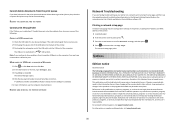
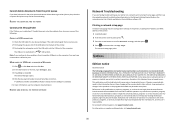
...on supplies and downloads, visit www.lexmark.com.
21 REMOVE AND REINSTALL THE PRINTER SOFTWARE
Network Troubleshooting
If you are having trouble setting up your printer on the computer. Some states do...imply that only that the manufacturer intends to make these changes will be communicating. MAKE SURE THE USB PORT IS ENABLED IN WINDOWS
1 Click , or click Start and then click Run. 2 In the...
Network Guide - Page 4


... is not applicable in ad hoc networks. Wireless networking
4 You cannot configure the printer for network devices. For Windows users
1 Close all open software programs. 2 Insert the installation software CD.
Wi-Fi Protected Setup (WPS) is a product certification that communicate through access points or routers and is set up and working properly. •...
Network Guide - Page 19


... different networks together
An address assigned to a wireless network. A security setting that helps prevent unauthorized access to a network printer or print server by the manufacturer. A lightweight, flexible cable that lets the printer communicate with the computer at high speeds
A security setting that helps prevent unauthorized access to support this. Other possible security...
Similar Questions
Lexmark Printer Impact S300 How To Close The Control Panel
(Posted by bog23kida 9 years ago)
Lexmark Printer Impact S301 Does Want To Power On
(Posted by aldiana 10 years ago)
Lexmark Impact S300 Printer Drivers.
I lost the disk for the print drivers for my Lexmart Impact s300 printer. Please let me know how to ...
I lost the disk for the print drivers for my Lexmart Impact s300 printer. Please let me know how to ...
(Posted by jenpagio 12 years ago)

