Lexmark Impact S301 Support Question
Find answers below for this question about Lexmark Impact S301.Need a Lexmark Impact S301 manual? We have 3 online manuals for this item!
Question posted by Posp on August 3rd, 2014
How To Connect Lexmark Impact S301 Wireless Printer Without Cd
The person who posted this question about this Lexmark product did not include a detailed explanation. Please use the "Request More Information" button to the right if more details would help you to answer this question.
Current Answers
There are currently no answers that have been posted for this question.
Be the first to post an answer! Remember that you can earn up to 1,100 points for every answer you submit. The better the quality of your answer, the better chance it has to be accepted.
Be the first to post an answer! Remember that you can earn up to 1,100 points for every answer you submit. The better the quality of your answer, the better chance it has to be accepted.
Related Lexmark Impact S301 Manual Pages
User's Guide - Page 7


...printhead nozzles to print documents using the "Clean Printhead" and "Deep
Clean Printhead" features. To read the Lexmark Environmental Sustainability Report, see www.lexmark.com/environment.
Initial setup instructions:
• Connecting the printer • Installing the printer software
Find it away. • Recycle paper from discarded print jobs. • Use recycled paper. These modes...
User's Guide - Page 20


... installed automatically with a word-processing program.
• Set up the wireless printer on
your favorite settings in Microsoft Office 2007.
• Send a fax. • Receive a fax in three-in-one printers. • Add, edit, or delete contacts in the built-in phone book. • Access the Lexmark Fax Setup Utility in four-in-one...
User's Guide - Page 25
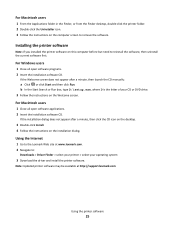
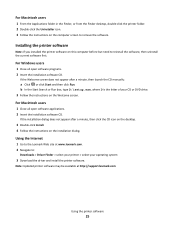
...open software applications. 2 Insert the installation software CD. Note: Updated printer software may be available at www.lexmark.com. 2 Navigate to:
Downloads > Driver Finder > select your printer > select your CD or DVD drive. 3 Follow the instructions on the installation dialog.
Installing the printer software
Note: If you installed the printer software on this computer before but need...
User's Guide - Page 64
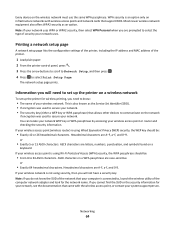
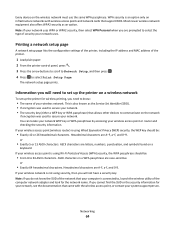
...page
A network setup page lists the configuration settings of the printer, including the IP address and MAC address of your wireless network is not using Wi-Fi Protected Access (WPA) ...wireless network
To set up the printer on the network
if encryption was used to select the type of the computer network adapter and look for the network name. This is connected to set up the printer...
User's Guide - Page 65
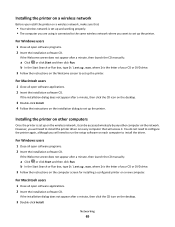
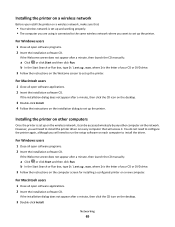
... not appear after a minute, then click the CD icon on the desktop.
3 Double-click Install. Installing the printer on a wireless network
Before you install the printer on a wireless network, make sure that will access it can be accessed wirelessly by any other computers
Once the printer is connected to the same wireless network where you want to set up...
User's Guide - Page 68


... set up a standalone network between the computer and your wireless printer. For
more information, see the documentation that came with a wireless network adapter
Notes:
• Before you begin, make sure your wireless network adapter is properly attached to your computer.
• The printer can create direct connections to 63 ASCII characters.
b Write down the name of...
User's Guide - Page 77


... used to set up the printer on your wireless network, the printer will lose Internet access if you are connected to only one wireless network at a time. When setting up the wireless settings of the printer. Why do I need to temporarily connect to a computer using a wireless access point or wireless router. • The wireless access point connects the network to the Internet...
User's Guide - Page 81


...
81 If the SSIDs are the same, then the computer and the printer are connected to the same wireless network? The SSID of the printer must match the SSID of your Web browser. Check the Wireless Network Connection section:
• The "Default Gateway" entry is displayed in the address field of the computer, if the computer...
User's Guide - Page 105


... Card Reader > Preferences
SELECT THE CORRECT COMPUTER NAME FROM THE LIST ON THE PRINTER
MAKE SURE YOUR WIRELESS NETWORK IS CONNECTED AND ACTIVE
If your wireless connection is the active application. MAKE SURE "ENABLE READING FROM A MEMORY DEVICE OVER THE NETWORK FROM YOUR PRINTER" IS SELECTED IN THE PREFERENCES DIALOG OF THE NETWORK CARD READER (MACINTOSH...
User's Guide - Page 106
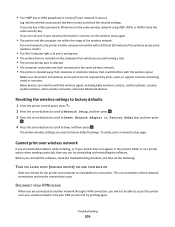
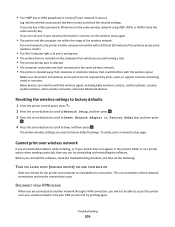
.... End your network is secure). Troubleshooting
106
Cannot print over your security information is correct, run the wireless setup again.
• The printer and the computer are connected to reestablish the connection. All devices on the computer from which you reinstall the software, check the troubleshooting checklist, and then do the following:
TURN THE...
User's Guide - Page 108


... IP address appears as four sets of the computer, if the computer is connected to: a From the printer, print a network setup page. e Write down the SSID.
MAKE SURE THAT YOUR COMPUTER AND PRINTER ARE CONNECTED TO THE SAME WIRELESS NETWORK
If the printer is connected to. c Click OK. If the SSIDs are not the same, then run...
User's Guide - Page 111
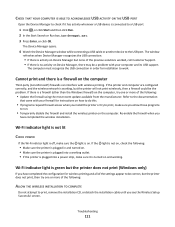
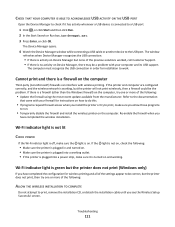
... the wireless printer on the computer.
Wi-Fi indicator light is green but the printer does not print (Windows only)
If you have completed the wireless installation.
Wi-Fi indicator light is not lit
CHECK POWER
If the Wi-Fi indictor light is off, make sure it has activity whenever a USB device is connected to...
User's Guide - Page 120


Be aware that some organizations will lose your connection to a wireless printer on the computer.
3 Press Enter, or click OK. Resolving intermittent wireless communications issues
You may have the ability to connect to your local network and to communicate with printer lost when connected to Virtual Private Network (VPN)
You will not allow split tunneling due to security...
User's Guide - Page 139


... additional computers installing wireless printer 65 AliceBox 66 aligning the printhead 87 appliances wireless network 80 application list downloading 62 updating 62 assigning IP address 84
B
banner paper 27 bidirectional communication
enabling 118 black and white scanning 61 Bluetooth
printing 46 setting the security level 45 setting up a connection 44 buttons, printer control panel 2-sided...
User's Guide - Page 140


... 12 using genuine Lexmark 11 ink levels checking 86 inserting a memory card or flash drive 39 installation cable 77, 78 installing network printer 84 installing optional software 23 installing printer on wireless network
(Macintosh) 65 on wireless network
(Windows) 65 installing printer software 25 installing wireless printer
additional computers 65 interference
wireless network 80 internal...
Quick Reference - Page 4


... folder from any printer software program or application. Find it away.
4 Help using the "Clean Printhead" and "Deep Clean Printhead" features. The latest supplemental information, updates, Support Web site-http://support.lexmark.com online technical support, and telephone support
* Available on the installation software CD and on both sides of the paper. The...
Quick Reference - Page 11


... installed during initial installation, then reinsert the installation software CD, run the installation software, and then select Install Additional Software from the Software Already Installed screen. You may be available at http://support.lexmark.com.
Printer software
Use the LexmarkTM Printer Home (referred to as Printer Home)
Lexmark Fast Pics (referred to as Fast Pics)
To...
Quick Reference - Page 12


.... • You may not come with the printer software.
Use the Lexmark Toolbar (referred to as Toolbar)
Lexmark Tools for Office (referred to as Tools for Office) Lexmark Fax Solutions (referred to as Fax Solutions)
Abbyy Sprint OCR Lexmark Wireless Setup Utility (referred to as Wireless Setup Utility) Lexmark Service Center (referred to as Service Center)
Printing Preferences...
Network Guide - Page 4


... a product certification that :
• Your wireless network is connected to the same wireless network where you are unsure of the type of your security information.
Item
Description
SSID (name of your wireless network)
Security key (WEP key or WPA passphrase)
You must provide this information to complete the wireless printer configuration. Contact your system support person...
Network Guide - Page 10


... User's Guide on the software installation CD for your wireless network. Try accessing other connecting devices are turned on the computer from the printer to check the network settings. Wireless Networking
Make sure:
• The SSID is secure). Troubleshooting
Network troubleshooting checklist
Before beginning to troubleshoot the wireless printer, verify the following:
General Networking...
Similar Questions
How To Connect A Lexmark Impact S301 Wireless Printer To A New Computer
(Posted by PESTEpad 9 years ago)
How To Fax Using My Lexmark S301 Wireless Printer?
(Posted by aftimki 10 years ago)
How Do You Set Up Lexmark Impact S301 Wireless Printer On Mac
(Posted by mombk 10 years ago)
Connecting Lexmark 4580 Wireless To New Sagem Router.....
new router, does not connect to my wireless printer. I have re installed drivers on my computer...b...
new router, does not connect to my wireless printer. I have re installed drivers on my computer...b...
(Posted by Barnie130 12 years ago)

