Lexmark Impact S301 Support Question
Find answers below for this question about Lexmark Impact S301.Need a Lexmark Impact S301 manual? We have 3 online manuals for this item!
Question posted by mombk on November 15th, 2013
How Do You Set Up Lexmark Impact S301 Wireless Printer On Mac
The person who posted this question about this Lexmark product did not include a detailed explanation. Please use the "Request More Information" button to the right if more details would help you to answer this question.
Current Answers
There are currently no answers that have been posted for this question.
Be the first to post an answer! Remember that you can earn up to 1,100 points for every answer you submit. The better the quality of your answer, the better chance it has to be accepted.
Be the first to post an answer! Remember that you can earn up to 1,100 points for every answer you submit. The better the quality of your answer, the better chance it has to be accepted.
Related Lexmark Impact S301 Manual Pages
User's Guide - Page 8


...lexmark.com) or on the printed warranty that they may serve you looking for and maintaining the printer • Troubleshooting and solving problems
Help using printer software • Setting up and using the printer... is located in the printer
Program folder or on the desktop, depending on the installation software CD. Windows or Mac Help Open a printer software program or application,...
User's Guide - Page 18


... menu, then press and hold and , and then press and release to Power Saver mode after ten minutes. • The printer prints on . Resetting to factory settings
Resetting to set the Power Saver timeout in Windows and Mac
OS X 10.6 or later (selected models only). Using a button combination (if you may make to individual...
User's Guide - Page 20


... program is installed automatically with a word-processing program.
• Set up the wireless printer on
your favorite settings in Microsoft Office 2007.
• Send a fax. • Receive a fax in three-in-one printers. • Add, edit, or delete contacts in the built-in phone book. • Access the Lexmark Fax Setup Utility in four-in-one...
User's Guide - Page 21
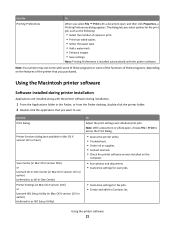
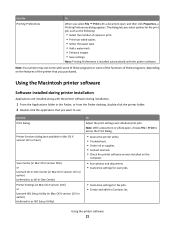
... of these programs or some of the functions of copies to as All-In-One Center) Printer Settings (in Mac OS X version 10.6) or Lexmark AIO Setup Utility (in the Finder, or from the Finder desktop, double-click the printer folder. 2 Double-click the application that you select options for fax jobs. • Create and...
User's Guide - Page 22
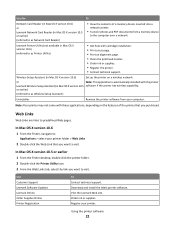
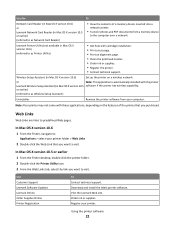
Lexmark Printer Utility (not available in Mac OS X version 10.6)
Set up the printer on the features of a memory device inserted into a
network printer.
• Transfer photos and PDF documents from your printer. or earlier)
(referred to as Wireless Setup Assistant)
Uninstaller
Remove the printer software from a memory device
to as Network Card Reader)
• View the contents of ...
User's Guide - Page 65
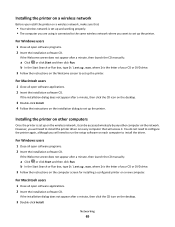
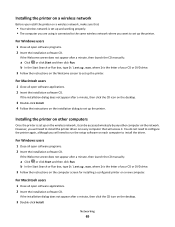
... appear after a minute, then click the CD icon on the desktop.
3 Double-click Install.
You do not need to configure the printer again, although you want to set up on the wireless network, it . If the installation dialog does not appear after a minute, then launch the CD manually:
a Click , or click Start and...
User's Guide - Page 68


... screen.
As part of your computer.
• The printer can communicate on only one wireless network at a time. b Write down the name of the setup:
a Create a network name or SSID for setting up a wireless ad hoc network. c Go to your computer and is properly attached to your wireless printer. or
• Exactly 64 hexadecimal characters. Hexadecimal...
User's Guide - Page 83
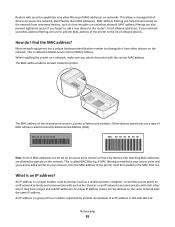
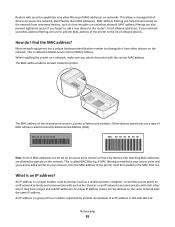
... do I find the MAC address?
If MAC filtering is 192.168.100.110.
Devices on the same network have unique and valid IP addresses. A unique IP address means no two devices on an IP network can help prevent access on the network from unwanted devices, such as a wireless printer, computer, or wireless access point) on...
User's Guide - Page 105


...then use a USB cable to connect your printer to troubleshoot the wireless printer, verify the following:
• The printer, the computer, and the wireless access point are not sure if your SSID is correct, then run the wireless setup again. Wireless troubleshooting
• "Wireless troubleshooting checklist" on page 105 • "Resetting the wireless settings to factory defaults" on page 106...
User's Guide - Page 111
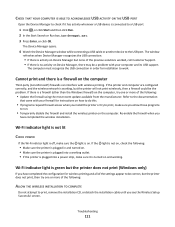
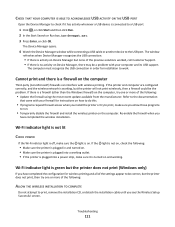
... the settings appear to be correct, but the printer will not print wirelessly, then a firewall could be a problem with wireless printing.
Wi-Fi indicator light is not lit
CHECK POWER
If the Wi-Fi indictor light is off, make sure you allow those programs
to run.
• Temporarily disable the firewall and install the wireless printer...
User's Guide - Page 112
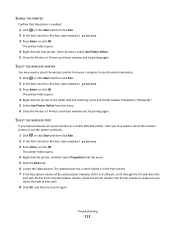
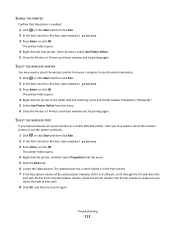
...
port with the matching name and model number followed by "(Network)." 5 Select Use Printer Online from your printer as a locally attached printer, then you have previously set up your computer to print again.
SELECT THE WIRELESS PRINTER
You may need to use the printer wirelessly.
1 Click , or click Start and then click Run. 2 In the Start Search or...
User's Guide - Page 139


... computer over a network 103 cartridges, ink
ordering 11 using genuine Lexmark 11 changing Power Saver timeout 17 changing printing mode 47 changing temporary settings into default 16 changing wireless settings after installation (Mac) 67 changing wireless settings after installation (Windows) 67 checking an unresponsive printer 90 checking ink levels 86 checklist before you troubleshoot 90 memory...
User's Guide - Page 140


... information needed for setting up printer on wireless network 64 infrastructure network 78 ink
conserving 6 ink cartridge access 10 ink cartridges
ordering 11 replacing 12 using genuine Lexmark 11 ink levels...75 WPA passphrase 75
M
MAC address 82 finding 83
MAC address filtering 82 Macintosh
installing printer on wireless network 65
USB 72 wireless 72 Macintosh printer software using 21 memory card...
User's Guide - Page 142


... to wireless, using Mac OS X 72 switching from wireless to USB 71 to USB, using Mac OS X 72
T
TCP/IP 84 technical support 90 telecommunication notices 128, 129, 130, 131 temporary settings
changing into default 16 tips for
copying 51 printing 31 scanning 56 transparencies 29 troubleshooting checking an unresponsive
printer 90 contacting technical support 90...
Quick Reference - Page 4


... printer has been idle for reuse or recycling through the Lexmark Cartridge Collection Program. By selecting certain printer settings or tasks, you to reduce your printer's environmental impact...to share a single printer among multiple computers, thus conserving energy and other resources. Wireless/network printers allow you may be used to accomplish common printer tasks like printing, ...
Quick Reference - Page 11


... software CD.
Using the Internet
1 Go to the Lexmark Web site at www.lexmark.com. 2 Navigate to PDF. • Adjust settings for this computer before but need to reinstall the software... you installed the printer software on this operating system is the letter of free disk space.
Printer software
Use the LexmarkTM Printer Home (referred to as Printer Home)
Lexmark Fast Pics (referred...
Quick Reference - Page 12


... 10.5 or earlier) (referred to access the Print dialog.
The dialog lets you can edit with the printer software during printer installation
Applications are installed along with a word-processing program.
• Set up the wireless printer on the
computer. Printer Settings (in Mac OS X version 10.6) or Lexmark AIO Setup Utility (in the Finder, or from a memory device to...
Network Guide - Page 4


... information to complete the wireless printer configuration. If the Welcome screen does not appear after a minute, then click the CD icon on the desktop.
3 Double-click Install. 4 Follow the instructions on the Welcome screen to your network, and you do not know your system support person must know the settings.
This information is...
Network Guide - Page 5


... Start Search or Run box, type D:\setup.exe, where D is set up on the wireless network, it can be configured for wireless access using WPS. Wireless networking
5 WPS is a method of configuring computers and printers on a secure wireless network. In order to use WPS to a wireless network. If
any device on your network does not support WPS...
Network Guide - Page 10


... other connecting devices are both ends for more information on . • The wireless network is solid green. • The computer and printer are turned on. Print a network setup page from the printer to the wireless access point (wireless router) and check the security settings. Check the connectors at both connected to the cable may not be...
Similar Questions
How To Connect Lexmark Impact S301 Wireless Printer Without Cd
(Posted by Posp 9 years ago)
How To Connect A Lexmark Impact S301 Wireless Printer To A New Computer
(Posted by PESTEpad 9 years ago)
How Do I Set Up My Wireless Printer By Lexmark Pro715 On My New Computer
without a disk
without a disk
(Posted by KENCbro 9 years ago)
How To Fax Using My Lexmark S301 Wireless Printer?
(Posted by aftimki 10 years ago)

