Lexmark S515 Support Question
Find answers below for this question about Lexmark S515.Need a Lexmark S515 manual? We have 2 online manuals for this item!
Question posted by CKginn on May 27th, 2014
How To Set Up S515 Wireless Printer
The person who posted this question about this Lexmark product did not include a detailed explanation. Please use the "Request More Information" button to the right if more details would help you to answer this question.
Current Answers
There are currently no answers that have been posted for this question.
Be the first to post an answer! Remember that you can earn up to 1,100 points for every answer you submit. The better the quality of your answer, the better chance it has to be accepted.
Be the first to post an answer! Remember that you can earn up to 1,100 points for every answer you submit. The better the quality of your answer, the better chance it has to be accepted.
Related Lexmark S515 Manual Pages
Quick Reference - Page 3


... 32 Step 2: Check the dial tone 39 Step 3: Set your fax name and fax number 39 Step 4: Set the printer to receive faxes automatically or manually 39 Step 5: Set the number of rings 40 Step 6: Create a contact list 40
Faxing 41
Sending faxes...41 Receiving faxes...41
Networking 43
Wireless networking...43 Ethernet networking...44
Quick Reference - Page 6


... the following printer models: • Lexmark S515 • Lexmark S519
Printer features
Depending on the printer instead of going through the usual process of adjusting the settings and options.
• Eco‑Mode-Save energy by creating and customizing your printer solutions. The large screen also allows you to your home or office over a secure wireless network...
Quick Reference - Page 23


... a word‑processing program.
• Set up the wireless printer on the features of the printer that you can edit with the printer software if the printer has wireless capability. Scan a document and produce text that you want to use.
Using the printer software Printer software Use the LexmarkTM Printer Home (referred to as Printer Home)
Lexmark Phone Book (referred to...
Quick Reference - Page 31


...;mail
To cancel an e‑mail, press .
If necessary, make sure the network is connected to an Ethernet or wireless network before sending an e‑mail.
E-mailing
E-mailing
Setting up the printer to e-mail
Setting up the e-mail function
For Windows users
1 Click
or Start.
2 Click All Programs or Programs, and then select the...
Quick Reference - Page 43


....
If you will need to set up the printer on a wireless network
To set up the printer for wireless printing, you need to know the SSID of the network that your system support person. Installing the printer on a wireless network
Before you install the printer on a wireless network, make sure that: • Your wireless network is set up and working properly. •...
Quick Reference - Page 44


... following :
USE THE PUSH BUTTON CONFIGURATION (PBC) METHOD
1 From the printer control panel, navigate to set up and working properly. • Your computer is the letter of your printer for wireless connection and you will need to : > Setup > > Network Setup > > Wireless 802.11b/g/n > > Network Connection
Setup > > Wireless > > Wi‑Fi Protected Setup > > WPS PBC Mode > 2 Follow...
Quick Reference - Page 49


... can open the fax software and configure the fax settings. You can configure the fax settings in the printer memory.
For more incoming faxes.
An error message appears on the display when the printer memory is working properly. Wireless troubleshooting checklist
Before beginning to troubleshoot the wireless printer, verify the following :
MAKE SURE THAT YOU HAVE CONFIGURED...
Quick Reference - Page 50


.... ASCII characters are not sure if your SSID is correct, then run the wireless setup again. • The printer and the computer are case‑sensitive. The IP address appears as four sets of the printer. 1 Load plain paper. 2 From the printer control panel, navigate to reestablish the connection.
Hexadecimal characters are not available when...
Quick Reference - Page 51


.... If the SSIDs are letters, numbers, and symbols found on many factors, including the abilities of your wireless network depends on a keyboard. Troubleshooting
• From 8 to set up your wireless network. If you must add the printer MAC address to the list of the network that came with your box, or contact your Internet...
Quick Reference - Page 52


... on the device, and then check the IP addresses again. MAKE SURE YOUR OS IS COMPATIBLE WITH WIRELESS PRINTING THROUGH AIRPORT
The printer supports wireless printing only through AirPort base stations for Address. • View the printer settings. For Macintosh users 1 From the Apple menu, navigate to:
About This Mac > More Info 2 From the Contents...
Quick Reference - Page 56


...;specific 36 digital telephone service 35 DSL connection 34 standard telephone line connection 32 VoIP connection 34 setting up printer 6 on wired network (Macintosh) 44 on wired network (Windows) 44 on wireless network (Macintosh) 43 on wireless network (Windows) 43 setup troubleshooting cannot print through USB 47 incorrect language appears on display 45 installation...
Quick Reference - Page 57


...) networking for Macintosh 44 wired (Ethernet) networking for Windows 44 wireless network
information needed for setting up wireless printing 43
installing printer on (Macintosh) 43 installing printer on (Windows) 43 troubleshooting 49 wireless setup information needed for 43 wireless troubleshooting cannot print over wireless network 50 Wi‑Fi Protected Setup configuring manually 44 using 43...
User's Guide - Page 4


......65 Canceling an e‑mail...66
Faxing...67
Setting up the printer to fax...67 Configuring the fax settings...78 Creating a contact list...80 Sending faxes...82 Receiving faxes...83 Faxing FAQ...85
Networking 91
Installing the printer on a wireless network 91 Advanced wireless setup...98 Installing the printer on an Ethernet network 108 Networking FAQ...109...
User's Guide - Page 26
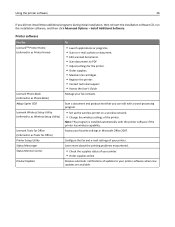
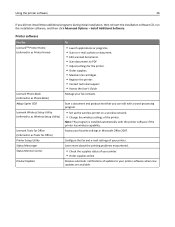
... Software. Note: This program is installed automatically with a word‑processing program.
• Set up the wireless printer on a wireless network. • Change the wireless settings of your favorite settings in Microsoft Office 2007. Receive automatic notifications of your printer.
Manage your printer software when new updates are available. Configure the fax and e‑mail...
User's Guide - Page 27
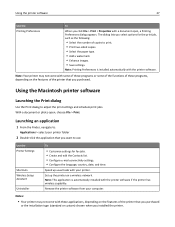
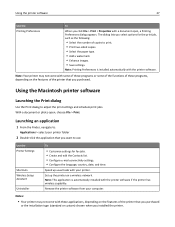
... the Print dialog
Use the Print dialog to use. With a document or photo open , a Printing Preferences dialog appears.
Set up usual tasks with your printer.
Use the Printer Settings
Shortcuts Wireless Setup Assistant Uninstaller
To
• Customize settings for the print job, such as the following:
• Select the number of copies to print. • Print...
User's Guide - Page 92


... panel, navigate to:
> Setup > > Network Setup > > Print Network Setup Page >
Information you need to set up the printer on a wireless network
To set up the printer for wireless printing, you will not have a security key.
Using no security at all on a keyboard. If you do not know :
• The name of the network ...
User's Guide - Page 93


... models or operating systems only. Note: Some authentication types may be available in an ad hoc network must know the following information before configuring the wireless printer settings manually:
Wireless Mode
Check your wireless network type: Infrastructure-All devices on your network. Networking
93
Information you will need during advanced...
User's Guide - Page 94


... ‑ RADIUS
• None
• WEP‑DynamicKeys • WEP‑StaticKeys • WPA‑TKIP • WPA‑AES
Installing the printer on a wireless network
Before you want to set up and working properly. • The computer you are using is the letter of your CD or DVD drive. If the installation...
User's Guide - Page 96
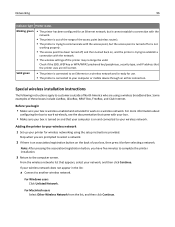
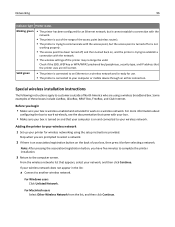
... does not appear in the list:
a Connect to the computer screen. Adding the printer to your wireless network 1 Set up your printer for wireless networking using a wireless broadband box.
If your box is turned on and that the printer uses are still correct. For Windows users Click Unlisted Network. For more information about
configuring the box to...
User's Guide - Page 97


... the box, or from the list. 3 Navigate to:
Printer Home > select your wireless network, then use the key you want to assign to the printer. 3 Open a Web browser and then type the printer IP address in the address field. Changing wireless settings after installation
To change wireless settings on the printer, such as the configured network and the security...
Similar Questions
Can You Show Me How To Hook Up My Lexmark S515 Printer As I Have Lost The Manua
(Posted by 51dickieboy 11 years ago)
S515 Scan Error When Using Wireless
I get "Computer Connection Error" when trying to scan to my computer from the S515. I can scan using...
I get "Computer Connection Error" when trying to scan to my computer from the S515. I can scan using...
(Posted by cobalt27blue 11 years ago)

