Lexmark X4580 Support Question
Find answers below for this question about Lexmark X4580.Need a Lexmark X4580 manual? We have 2 online manuals for this item!
Question posted by Barnie130 on October 27th, 2011
Connecting Lexmark 4580 Wireless To New Sagem Router.....
new router, does not connect to my wireless printer.
I have re installed drivers on my computer...but it will not speak to my printer through my new modem. It was ok with my old Belink
Current Answers
There are currently no answers that have been posted for this question.
Be the first to post an answer! Remember that you can earn up to 1,100 points for every answer you submit. The better the quality of your answer, the better chance it has to be accepted.
Be the first to post an answer! Remember that you can earn up to 1,100 points for every answer you submit. The better the quality of your answer, the better chance it has to be accepted.
Related Lexmark X4580 Manual Pages
Getting Started - Page 6
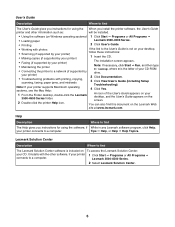
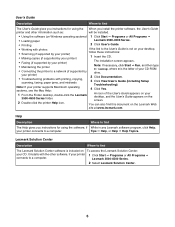
... your CD-ROM
• Connecting the printer to a network (if supported by your printer)
The installation screen appears.
• Maintaining the printer
Note: If necessary, click Start Œ Run, and then type D:\setup, where D is included on Windows operating systems) 1 Click Start Œ Programs or All Programs Œ
• Loading paper
Lexmark 3500-4500 Series.
•...
Getting Started - Page 16
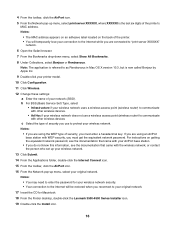
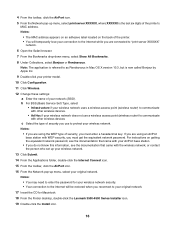
...desktop, double-click the Lexmark 3500-4500 Series Installer icon.
19 Double-click the Install icon.
16 b For BSS (Basic Service Set) Type, select • Infrastructure if your wireless network uses a wireless access point (wireless router) to communicate with other wireless devices. • Ad Hoc if your wireless network does not use a wireless access point (wireless router) to communicate with...
Getting Started - Page 20
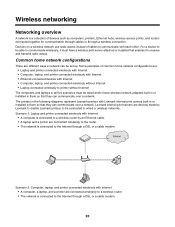
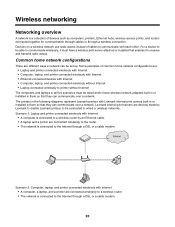
... print servers built in or installed in the following diagrams represent Lexmark printers with each other. Wireless networking
Networking overview
A network is a collection of devices such as computers, printers, Ethernet hubs, wireless access points, and routers connected together for communication through cables or through a DSL or a cable modem.
20 Common home network configurations...
Getting Started - Page 23
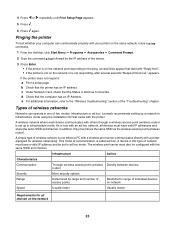
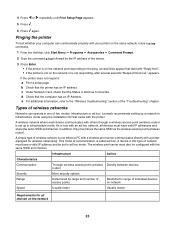
... mode of individual devices on the network and responding to range of communication is listed as the wireless access point (wireless router). Lexmark recommends setting up in one where a PC with a wireless print server communicates directly with the printer. The wireless print server must have valid IP addresses and share the same SSID and channel. Characteristics Communication...
Getting Started - Page 25
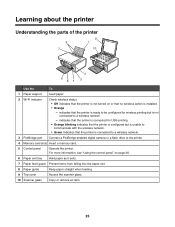
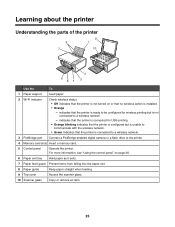
... configured for USB printing • Orange blinking indicates that no wireless option is installed. • Orange - indicates that the printer is connected for wireless printing but is unable to communicate with the wireless network. • Green indicates that the printer is connected to a wireless network.
3 PictBridge port Connect a PictBridge-enabled digital camera or a flash drive to...
Getting Started - Page 45
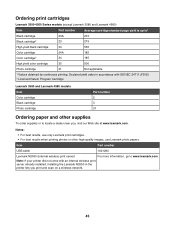
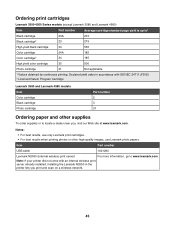
... server)
For more information, go to locate a dealer near you print and scan on a wireless network.
45
Note: If your printer did not come with ISO/IEC 24711 (FDIS). 2 Licensed Return Program Cartridge
Lexmark 3580 and Lexmark 4580 models Item Color cartridge Black cartridge Photo cartridge
Part number 2 3 31
Ordering paper and other high-quality...
Getting Started - Page 52
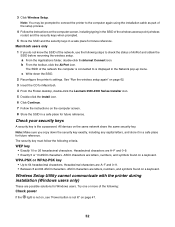
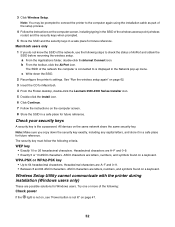
... network the computer is connected to check the status of the setup process.
4 Follow the instructions on a keyboard. Check your security keys
A security key is displayed in the Network pop-up menu. WEP key • Exactly 10 or 26 hexadecimal characters. Wireless Setup Utility cannot communicate with the printer during installation (Windows users only...
Getting Started - Page 53
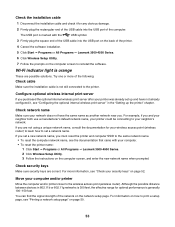
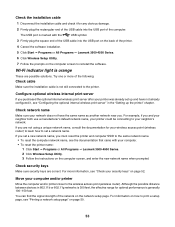
..., and enter the new network name when prompted.
Configure optional wireless internal print server
If you purchased the optional internal wireless print server after your printer could be connecting to the printer. Move your neighbor's network. For more of the printer.
4 Cancel the software installation. 5 Click Start ΠPrograms or All Programs ΠLexmark 3500-4500 Series...
Getting Started - Page 56
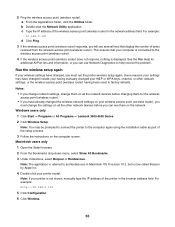
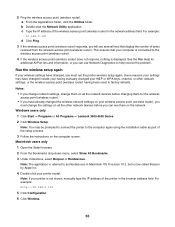
or the wireless access point (wireless router) having manually changed the wireless network settings on your settings may be prompted to connect the printer to the computer again using the installation cable as Rendezvous in Macintosh OS X version 10.3, but is now called Bonjour by Apple Inc. 4 Double-click your computer is not shown, manually type ...
Getting Started - Page 57
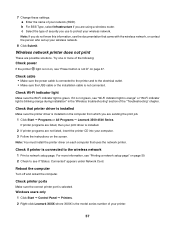
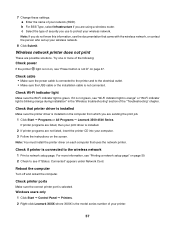
...; Make sure the power cable is installed on the computer from which you are using a wireless router. If it is not green, see the documentation that printer driver is installed
Make sure the printer driver is connected to the printer and to the wireless network 1 Print a network setup page.
Check printer ports
Make sure the correct printer port is green. 7 Change these settings...
Getting Started - Page 59


... came with your computer. • To reset the printer name:
1 Click Start ΠPrograms or All Programs ΠLexmark 3500-4500 Series. 2 Click Wireless Setup Utility. 3 Follow the instructions on the computer screen, and enter the new network name when prompted. Ping the wireless access point (wireless router) to make sure the network is determined by your...
Getting Started - Page 60
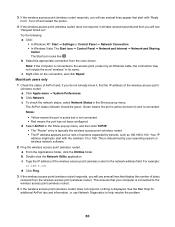
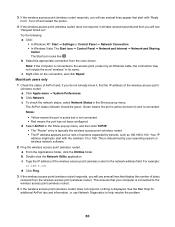
... and restart the printer.
4 If the wireless access point (wireless router) does not respond, it , find the IP address of bytes received from the wireless access point (wireless router).
Your IP address might also start with the numbers 10 or 169. Note: If the computer is connected to the wireless access point (wireless router).
4 If the wireless access point (wireless router) does not...
Getting Started - Page 62
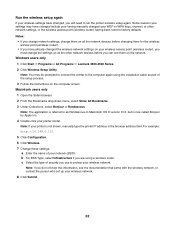
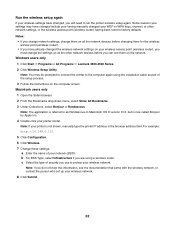
... settings may be prompted to connect the printer to factory defaults. Note: You may have changed include your having been reset to the computer again using a wireless router. Notes:
• If you change network settings, change them on all the network devices before changing them for the wireless access point (wireless router).
• If you have already...
Getting Started - Page 74
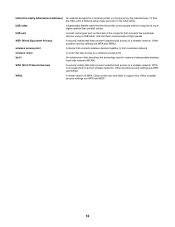
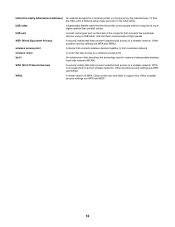
... are WPA and WPA2. Other possible security settings are less likely to support this. A device that connects wireless devices together to form a wireless network
A router that also serves as a wireless access point
An industry term that helps prevent unauthorized access to a wireless network.
UAA (Universally Administered Address) USB cable USB port WEP (Wired Equivalent Privacy...
User's Guide - Page 9
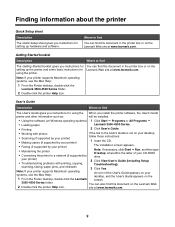
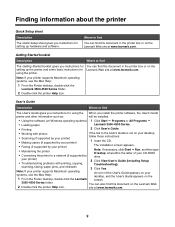
... (if supported by your printer) • Maintaining the printer
The installation screen appears.
Note: If your printer)
2 Click View User's Guide (including Setup
• Troubleshooting problems with photos
If the link to the User's Guide is the letter of the User's Guide appears on your CD-ROM
• Connecting the printer to find this document on...
User's Guide - Page 10
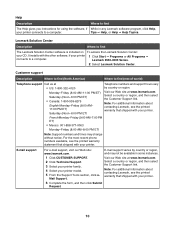
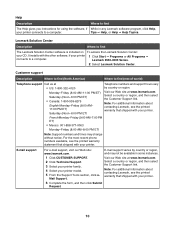
... e-mail support, visit our Web site: www.lexmark.com.
Mail Support.
It installs with your printer. Lexmark 3500-4500 Series.
2 Select Lexmark Solution Center.
Select a country or region, and...any Lexmark software program, click Help,
your printer connects to find
The Lexmark Solution Center software is included on To access the Lexmark Solution Center:
your CD. Lexmark Solution...
User's Guide - Page 16
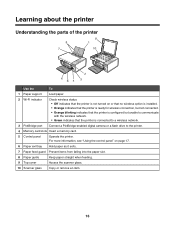
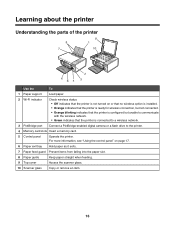
... remove an item.
16 For more information, see "Using the control panel" on or that no wireless option is installed. • Orange indicates that the printer is ready for wireless connection, but not connected. • Orange blinking indicates that the printer is configured but unable to the printer.
4 Memory card slots Insert a memory card.
5 Control panel
Operate the...
User's Guide - Page 40


...or text only. On the Toolbar, the number of copies.
7 Click Print Now.
40 d Click OK. b Use the toolbar options to scroll between pages, zoom in or out, or select whether to view...size you do not want , the blank paper size in the printer, and the number of photos valid for printing appears next to Photos: a From the Lexmark logo drop-down menu, select Options. c Click: • ...
User's Guide - Page 46
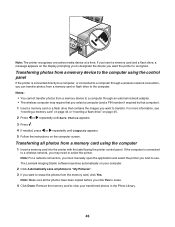
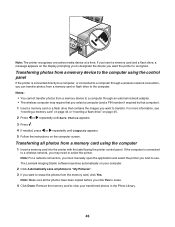
... Yes to recognize. The Lexmark Imaging Studio software launches automatically on your transferred photos in the Photo Library.
46 Note: For a network connection, you must manually open the application and select the printer you want the printer to erase. 4 Click Done.
Notes:
• You cannot transfer photos from a memory device to a wireless network, you can...
User's Guide - Page 74
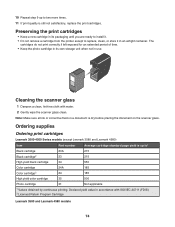
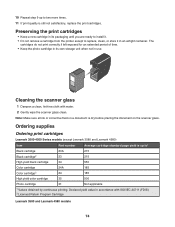
...
• Keep a new cartridge in its own storage unit when not in use. Ordering supplies
Ordering print cartridges
Lexmark 3500-4500 Series models (except Lexmark 3580 and Lexmark 4580)
Item
Part number
Average...the photo cartridge in its packaging until you are ready to install it. • Do not remove a cartridge from the printer except to two more times.
11 If print quality is ...
Similar Questions
I Have Had A New Modem Fitted And Need To Reset My Printer Can You Help Please
(Posted by collytay 11 years ago)
Printer Will Not Power On
Bought new usb cable and printer still will not power on? Does this mean my printer has died?
Bought new usb cable and printer still will not power on? Does this mean my printer has died?
(Posted by bdwheeler 11 years ago)
Doesn't See New Ink
I got new ink and it will see #2 or color ink. It sees the #3 or black ink
I got new ink and it will see #2 or color ink. It sees the #3 or black ink
(Posted by Jwhunt444 12 years ago)

