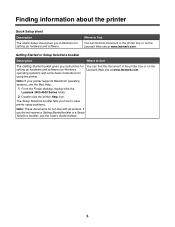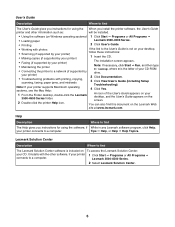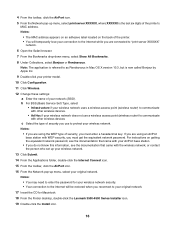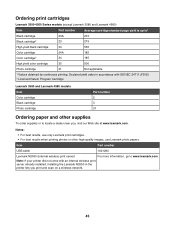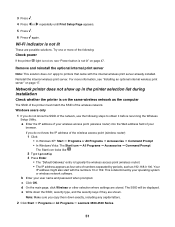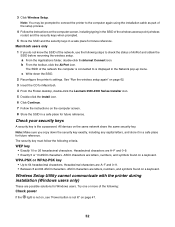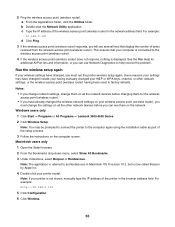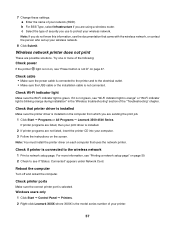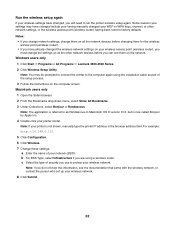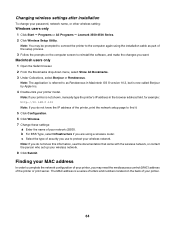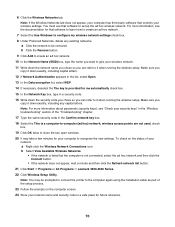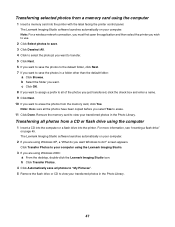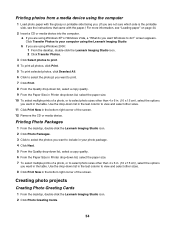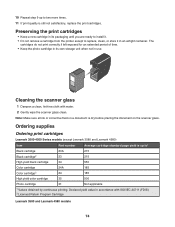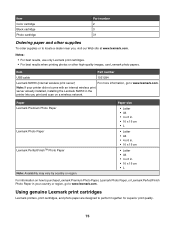Lexmark X4580 Support Question
Find answers below for this question about Lexmark X4580.Need a Lexmark X4580 manual? We have 2 online manuals for this item!
Question posted by quartaale on May 29th, 2022
Lexmark 4580 Come Ottengo Driver Per Windows 10?
The person who posted this question about this Lexmark product did not include a detailed explanation. Please use the "Request More Information" button to the right if more details would help you to answer this question.
Current Answers
Answer #1: Posted by SonuKumar on May 29th, 2022 8:17 AM
https://www.lexmark.com/en_us/printer/4085/Lexmark-X4580
yes, will work with windows 10
Please respond to my effort to provide you with the best possible solution by using the "Acceptable Solution" and/or the "Helpful" buttons when the answer has proven to be helpful.
Regards,
Sonu
Your search handyman for all e-support needs!!
Related Lexmark X4580 Manual Pages
Similar Questions
Need An App For Windows 10.
Need an app for windows 10 to work with my Lexmark printer.
Need an app for windows 10 to work with my Lexmark printer.
(Posted by lwdanz 8 years ago)
Printer Will Not Power On
Bought new usb cable and printer still will not power on? Does this mean my printer has died?
Bought new usb cable and printer still will not power on? Does this mean my printer has died?
(Posted by bdwheeler 11 years ago)
Connecting Lexmark 4580 Wireless To New Sagem Router.....
new router, does not connect to my wireless printer. I have re installed drivers on my computer...b...
new router, does not connect to my wireless printer. I have re installed drivers on my computer...b...
(Posted by Barnie130 12 years ago)