Lexmark X7675 Support Question
Find answers below for this question about Lexmark X7675.Need a Lexmark X7675 manual? We have 3 online manuals for this item!
Question posted by achrw on January 18th, 2014
How To Set Up Network Connection With Lexmark X7675
The person who posted this question about this Lexmark product did not include a detailed explanation. Please use the "Request More Information" button to the right if more details would help you to answer this question.
Current Answers
There are currently no answers that have been posted for this question.
Be the first to post an answer! Remember that you can earn up to 1,100 points for every answer you submit. The better the quality of your answer, the better chance it has to be accepted.
Be the first to post an answer! Remember that you can earn up to 1,100 points for every answer you submit. The better the quality of your answer, the better chance it has to be accepted.
Related Lexmark X7675 Manual Pages
Network Guide - Page 3


... printer lost when connected to Virtual Private Network
(VPN)...22
Installing the printer on an Ethernet network (selected models only 23
Information you will need to set up the printer on an Ethernet network 23 Installing the printer on a wired (Ethernet) network 23
Troubleshooting a printer on an Ethernet network.......24
Printer does not appear in the list of printers found on the network...
Network Guide - Page 6


....
3 Follow the on-screen instructions for your wireless network, use the network shown: a Select Connect to your computer is turned on and connected to another ad hoc device. • Blinking orange means one of your printer using a LiveBox, AliceBox, N9UF Box, FreeBox, or Club Internet. The wireless settings of the wireless access point (wireless router). -
Note...
Network Guide - Page 8


... of a USB cable to the USB port on the back of the printer. Note: The printer supports one active local connection (USB) and one active network connection (Ethernet or wireless) at the same time.
If the printer is currently set up for one type of connection.
d Select your printer. For printers with a USB cable. See related topics on troubleshooting specific...
Network Guide - Page 9


... the printer (see two printers in the folder. • Lexmark XXXX Series (USB) • Lexmark XXXX Series (Network)
where XXXX is currently set up for wireless 1 Plug one end of the following:
In Windows Vista a Click .
Printer currently set up locally (using USB connection) 1 Plug one type of the printer. 3 Select Set as Default Printer from the printer. 2 Place the printer close...
Network Guide - Page 10


... wall jack. 2 Wait for a minute for wireless 1 Attach one end of a USB cable to accessing the printer over a wireless connection. Printer currently set up for the Ethernet network interface to configure the printer. 3 Follow the on-screen instructions for configuring a printer on page 10). 4 A second print queue will be created. Remove the wireless queue if you do...
Network Guide - Page 11
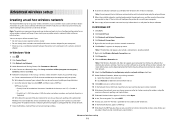
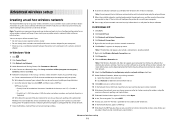
... configured for me automatically" check box. 18 In the Network Key box, type in the "Set up a wireless ad hoc network" wizard. or • Exactly 5 or 13 ASCII characters. It will configure the printer for future reference. Note: If Enable does not appear, your wireless network connection. 6 Click Enable, if it appears in the list, select...
Network Guide - Page 12


... your router supports WPS, you use WPS to do so by your network: a Right-click the Wireless Network Connections icon. Note: Lexmark recommends that you can add the printer to recognize the new settings. Advanced wireless setup
12 To check on the status of your network name and security information in a safe place for future reference. In...
Network Guide - Page 13


... back of the wireless network. If you are not sure if your computer. Printing a network setup page
A network setup page lists the configuration settings of the printer. If you attach the...power supply is connected to verify the SSID the printer is correct. Make sure the printer and wireless access point are both connected to the same wireless network. • The printer is located ...
Network Guide - Page 19


... four sets of the access point. In Windows XP and earlier 1 Click Start. 2 Click Control Panel. 3 Click Network Connection. Note: If the computer is determined by a space and the IP address of the following:
In Windows Vista 1 Click . 2 Click All Programs ΠAccessories. 3 Click Command Prompt. Troubleshooting a printer on page 29. on a wireless network
19...
Network Guide - Page 20


... the printer closer to these devices. Notes: • If you change network settings, change the settings on all the network devices before you will allow intruders to the network for optimal performance is blinking orange, it on.
This will not have a WEP key or WPA passphrase. If you are pointing straight up for wireless networking but cannot connect...
Network Guide - Page 22


... reattach to most Virtual Private Networks (VPNs). on the printer network setup page.
Be aware that the laptop and printer have power saving settings enabled, you see a message during installation indicating that could be a problem with printer lost when connected to Virtual Private Network (VPN)
You will allow the printer to operate on your wireless network. If you see the...
Network Guide - Page 27


...; This configuration is used to set up the printer on your computer. This temporary connection is referred to as an ad hoc network. Scenario 2: Wireless network with no Internet access • Computers and printers connect to the network using a wireless access point. • The network has no connection to the Internet.
• The network has no connection to the Internet. USB ports...
Network Guide - Page 28


... signal strength listed on a wireless network connect to a wireless router (wireless access point). To improve signal quality, remove sources of interference and/or move wireless devices closer to range of individual devices on network
Usually faster
Usually slower
Infrastructure
Ad hoc
Requirements for all devices on the printer network setup page indicates how strongly a transmitted...
Network Guide - Page 34


...
cannot print to network printer 24 printer to be configured does not appear in list of
printers found on network 24 troubleshooting, wireless
changing wireless settings after installation (Mac) 7
changing wireless settings after installation (Windows) 7
network printer does not show up in printer selection list during installation (Windows) 14
printer cannot connect to wireless network 15 Wi-Fi...
Network Guide - Page 35


... 5
wireless signal strength 28
wireless signal absorption 29 wireless troubleshooting
changing wireless settings after installation (Mac) 7
changing wireless settings after installation (Windows) 7
network printer does not show up in printer selection list during installation (Windows) 14
printer cannot connect to wireless network 15 Wi-Fi indicator light is blinking orange 18, 20 Wi-Fi indicator...
User's Guide - Page 3


... Vista users only 43 Using the Windows printer software...44 Using the Macintosh printer software...45
Installing the printer on a wireless network (selected models only 47
Wireless network compatibility...47 Information you will need to set up the printer on a wireless network 47 Installing the printer on a wireless network...47 Installing the printer on other computers...48 Interpreting the...
User's Guide - Page 51
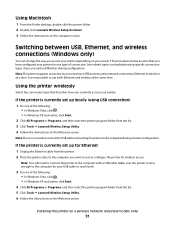
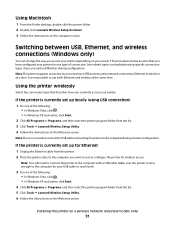
... .
3 Do one active network connection (Ethernet or wireless) at the same time. See related topics on the Welcome screen. Using Macintosh
1 From the Finder desktop, double-click the printer folder. 2 Double-click Lexmark Wireless Setup Assistant. 3 Follow the instructions on a wireless network (selected models only)
51 Make sure the printer is currently set up locally (using USB...
User's Guide - Page 53


....
b Click Settings ΠPrinters. 2 You will need a USB cable to use both Ethernet and wireless at a time. Use the printer wirelessly
Select the connection type that you currently access your printer for configuring a printer on an Ethernet network. 4 Select the printer (see two printers in the folder. • Lexmark XXXX Series (USB) • Lexmark XXXX Series (Network)
where...
User's Guide - Page 54


... the wireless queue if you want to switch back to configure the printer for configuring the printer wirelessly. Printer currently set up locally (using USB connection)
1 From the Finder desktop, double-click the printer folder. 2 Double-click Lexmark Wireless Setup Assistant. 3 Follow the on a wireless network (selected models only)
54
Note: There is close to the computer you...
User's Guide - Page 64
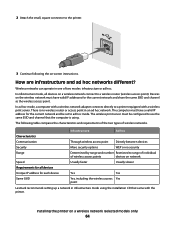
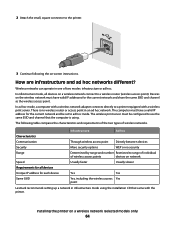
... on a wireless network connect to the printer.
3 Continue following table compares the characteristics and requirements of the two types of wireless networks.
Installing the printer on network
Speed
Usually faster
Usually slower
Requirements for each device Same SSID
Yes
Yes
Yes, including the wireless access Yes point
Lexmark recommends setting up a network in infrastructure mode...
Similar Questions
Lexmark S300 Can Not Run Wireless Network Connection
(Posted by Samuehal 10 years ago)
How To Set Network Settings On Lexmark Prevail Pro705
(Posted by luph 10 years ago)

