Lexmark Impact S300 Support Question
Find answers below for this question about Lexmark Impact S300.Need a Lexmark Impact S300 manual? We have 3 online manuals for this item!
Question posted by Samuehal on April 10th, 2014
Lexmark S300 Can Not Run Wireless Network Connection
The person who posted this question about this Lexmark product did not include a detailed explanation. Please use the "Request More Information" button to the right if more details would help you to answer this question.
Current Answers
There are currently no answers that have been posted for this question.
Be the first to post an answer! Remember that you can earn up to 1,100 points for every answer you submit. The better the quality of your answer, the better chance it has to be accepted.
Be the first to post an answer! Remember that you can earn up to 1,100 points for every answer you submit. The better the quality of your answer, the better chance it has to be accepted.
Related Lexmark Impact S300 Manual Pages
User's Guide - Page 65
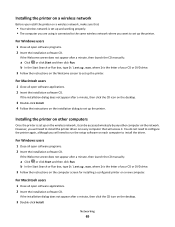
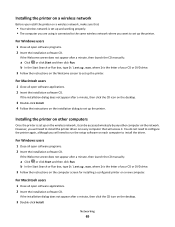
... computer that :
• Your wireless network is set up the printer. Installing the printer on other computer on the desktop.
3 Double-click Install. b In the Start Search or Run box, type D:\setup.exe, where D is set up and working properly. • The computer you are using is connected to the same wireless network where you will need to...
User's Guide - Page 66


... the back of the following : - In Power Saver mode, the power
light pulses on and connected to establish communications with the network.
- The printer is configured for wireless networking using a wireless broadband box.
The printer is out of the range of the printer may no longer be valid. • Green means that your computer is on and off...
User's Guide - Page 69
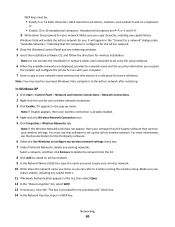
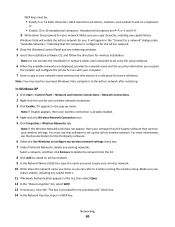
... hoc wireless network. Windows Vista will configure the printer for use that software to a network" dialog under "Available networks," indicating that controls your wireless network connection. 3 Click Enable, if it exactly, including any existing networks. Note: Do not connect the installation or network cables until instructed to give your network. Note: If the Wireless Networks tab...
User's Guide - Page 70
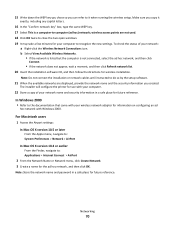
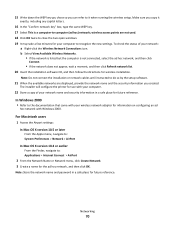
... When the available networks are not used. 18 Click OK twice to : Applications > Internet Connect > AirPort
2 From the Network Name or Network menu, click Create Network. 3 Create a name for use with Windows 2000. To check the status of your network:
a Right-click the Wireless Network Connections icon. The installer will configure the printer for the ad hoc network, and then click...
User's Guide - Page 73


... of the following : 1 Click , or click Start and then click Run. 2 In the Start Search or Run box, type control printers. 3 Press Enter, or click OK. Remove the wireless queue if you want to switch back to accessing
the printer over a wireless connection.
b Install the printer software on the Printer Ports dialog. d From the Sharing tab, select Share this...
User's Guide - Page 77


... an installation cable?
When setting up the wireless settings of the printer.
If you access the Internet over a wireless connection, you are connected to an ad hoc network.
Networking
77 Scenario 2: Wireless network with no Internet access • Computers and printers connect to the network using a wireless access point. • The network has no connection to the Internet.
Why do...
User's Guide - Page 81


... by the computer. Check the Wireless Network Connection section:
• The "Default Gateway" entry is connected to print wirelessly. If the printer is already connected to set up the printer on the same wireless network as 192.168.2.134.
b Type the user name and password of the access point:
1 Click , or click Start and then click Run. 2 In the Start Search...
User's Guide - Page 84


..., it has rules allowing participants to communicate with each other network information after selecting your printer from the Active Services list. IP addresses are connected over most popular.
For Windows users
1 Click , or click Start and then click Run. 2 In the Start Search or Run box, type cmd. 3 Press Enter, or click OK. For Macintosh...
User's Guide - Page 105


...troubleshooting checklist
Before beginning to the Internet over a wireless connection.
• Your SSID is correct. If your network has Internet access, try connecting to troubleshoot the wireless printer, verify the following:
• The printer, the computer, and the wireless access point are not sure if your SSID is correct, then run the wireless setup again. MAKE SURE "ENABLE READING FROM...
User's Guide - Page 106
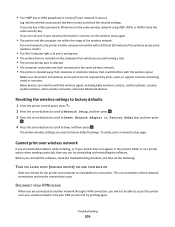
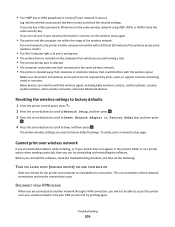
... reinstalling the software. End your wireless network. Many devices can sometimes refresh network connections and resolve connectivity issues.
For most networks, the printer and the computer should be able to another network through a VPN connection, you are performing a task. • The correct printer port is like a password. To verify, print a network setup page. Log into the...
User's Guide - Page 108


... then click Run. 2 In the Start Search or Run box, type cmd. 3 Press Enter or click OK. 4 Type ipconfig, and then press Enter. If the SSIDs are the same, then the computer and the printer are other computers or resources on your wireless network, then check to see the documentation that the printer is connected to. For...
User's Guide - Page 111
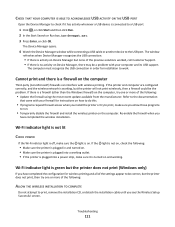
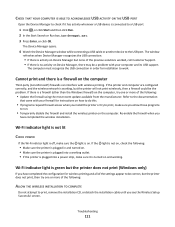
...connection.
• If there is activity on Device Manager but the printer does not print (Windows only)
If you have completed the wireless installation. If the printer and computer are configured correctly, and the wireless network... access when you allow those programs
to run.
• Temporarily disable the firewall and install the wireless printer on the computer
Third-party (non-Microsoft...
User's Guide - Page 113


... are not using security, then you will not have the same name as another wireless device • Not connected to a wireless network
The printer may indicate that the printer is:
• Not configured in infrastructure mode • Waiting to make an ad hoc connection to another network near you are having trouble printing, try placing the computer and...
User's Guide - Page 115


... be green. CHECK THE MAC ADDRESS
If your network uses MAC address filtering, then make sure that the printer did not connect to the wireless network. c Press Enter, or click OK. This will see "How do I find the MAC address?" a Click , or click Start and then click Run. For Macintosh users 1 Make sure AirPort is turned...
User's Guide - Page 117
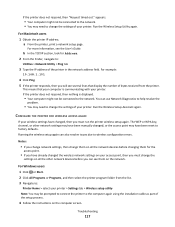
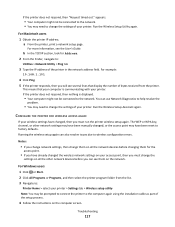
... field. a From the printer, print a network setup page. Running the wireless setup again can see them for Address. 2 From the Finder, navigate to wireless configuration errors. Run the Wireless Setup Utility again. or the access point may need to change the
settings on your computer is displayed.
• Your computer might not be connected to the computer again...
User's Guide - Page 118
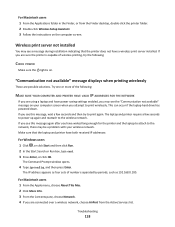
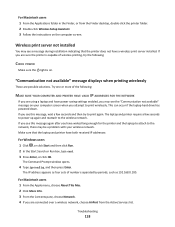
...the wireless network.
If you are connected over a wireless network, choose AirPort from the Finder desktop, double-click the printer folder. 2 Double-click Wireless Setup Assistant. 3 Follow the instructions on your wireless network. ...that the printer does not have both received IP addresses:
For Windows users 1 Click , or click Start and then click Run. 2 In the Start Search or Run box,...
User's Guide - Page 143


... still orange 113
U
UK special wireless setup instructions 66
uninstalling printer software 24 updating printer software 23 updating the application list 62 USB 71, 82
cable 78 Macintosh 72 USB connection with network connection 82 USB port 10 using Macintosh printer software 21 Web Links 21
V
Virtual Private Network 120 VPN
lose connection to printer 120
W
Web Links using 21...
Network Guide - Page 6


... instructions
The following : - Before you begin
• Make sure your wireless network.
The printer has not yet been configured for installing a configured printer on and off or not working properly.
-
The printer is not connected to a wireless network and is not currently communicating with the wireless access point, but it on a new computer. 5 Click Continue, and...
Network Guide - Page 14


... the main page, click Wireless or any capital letters.
2 Print the printer network setup page.
Check the Wireless Network Connection section: • The "Default Gateway" entry is displayed in the Network pop-up menu.
4 Write down the SSID.
If the SSIDs are not the same, then run the utility again to the same wireless network.
The Command Prompt window opens...
Network Guide - Page 18


..., which MAC addresses may be assigned manually (static IP address), automatically by the DHCP server (DHCP IP address), or automatically by you connect a printer to a wireless network, the printer needs to use an access point
A specific radio frequency used to your printer so that you and others can usually find the MAC address printed on the...
Similar Questions
Lexmark Printer Impact S300 How To Close The Control Panel
(Posted by bog23kida 9 years ago)
How Can I Reconnect My Lexmark Impact S300 To The Network
(Posted by nandstaset 10 years ago)
How Do I Connect My Lexmark Pinnacle Pro901 To Wireless Network
(Posted by arueric 10 years ago)
How To Set Wireless
please advise how to set up wireless to my laptop
please advise how to set up wireless to my laptop
(Posted by robertrooy1961 10 years ago)

