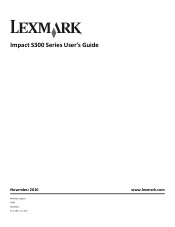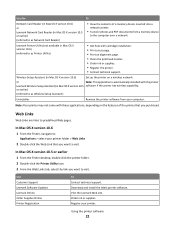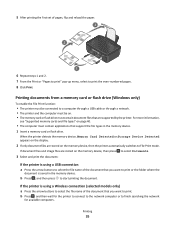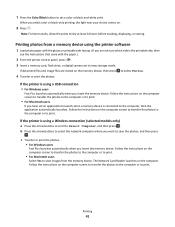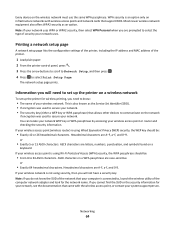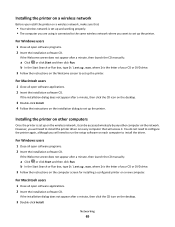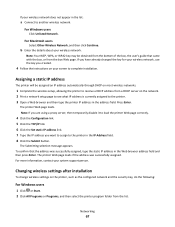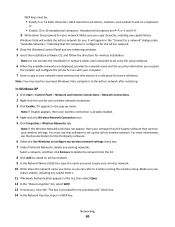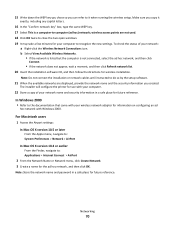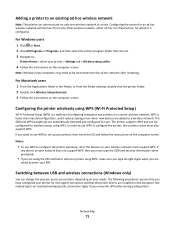Lexmark Impact S300 Support Question
Find answers below for this question about Lexmark Impact S300.Need a Lexmark Impact S300 manual? We have 3 online manuals for this item!
Question posted by robertrooy1961 on June 20th, 2013
How To Set Wireless
Current Answers
Answer #1: Posted by sabrie on June 20th, 2013 5:48 AM
www.techboss.co.za
Answer #2: Posted by prateekk007 on June 23rd, 2013 11:44 PM
Please click on the link mentioned below and refer to page number 65 that might help you:
You can download the drivers from the below mentioned link, before you start installation ensure that correct operating system has been selected.
Hope that helps you.Thanks & Regards
Prateek K
Related Lexmark Impact S300 Manual Pages
Similar Questions
I lost the disk for the print drivers for my Lexmart Impact s300 printer. Please let me know how to ...