Lexmark X7675 Support Question
Find answers below for this question about Lexmark X7675.Need a Lexmark X7675 manual? We have 3 online manuals for this item!
Question posted by gan2k9 on March 10th, 2014
Mac Cannot See Lexmark Wifi Printer X7675
The person who posted this question about this Lexmark product did not include a detailed explanation. Please use the "Request More Information" button to the right if more details would help you to answer this question.
Current Answers
There are currently no answers that have been posted for this question.
Be the first to post an answer! Remember that you can earn up to 1,100 points for every answer you submit. The better the quality of your answer, the better chance it has to be accepted.
Be the first to post an answer! Remember that you can earn up to 1,100 points for every answer you submit. The better the quality of your answer, the better chance it has to be accepted.
Related Lexmark X7675 Manual Pages
Network Guide - Page 3


...13 Wireless configuration does not continue after the USB cable is attached 13 Why isn't my printer in this list?...14 Removing and reinstalling the software 14 Cannot print over wireless network...15 ...wireless signal strength 29 Can I use my printer on a USB and a network connection at the same time 29 What is a MAC address?...29 How do I find the MAC address?...29 What is an IP address?...30...
Network Guide - Page 7


... Wireless Setup Assistant. 3 Follow the on-screen instructions for wireless 1 Do one type of connection. Using Macintosh
1 From the Finder desktop, double-click the printer folder. 2 Double-click Lexmark Wireless Setup Assistant. 3 Follow the instructions on a wireless network
7 See related topics on troubleshooting specific connection types if you encounter difficulties during configuration...
Network Guide - Page 8


...Print Center or Printer Setup
Utility, depending on the computer. 2 Add the printer:
In Mac OS X version 10.5 a From the menu bar, click ΠSystem Preferences. The Printer Browser appears. ... then select the printer program folder from the list. 3 Click Tools ΠLexmark Wireless Setup Utility. 4 Follow the instructions on the back of the printer. Note: The printer supports one active...
Network Guide - Page 9


...set up locally (using USB connection) 1 From the Finder desktop, double-click the printer folder. 2 Double-click Lexmark Wireless Setup Assistant. 3 Follow the on-screen instructions for configuring the printer wirelessly.
Selecting the printer 1 Select the connection. b Click Settings ΠPrinters. 2 You will need a USB cable to complete the configuration. The procedures below assume...
Network Guide - Page 10


... network. Remove the Ethernet queue if you do not want to complete the configuration. Printer currently set up for configuring a printer on page 10). 3 A second print queue will be created. Note: You will be created.
Add the printer
In Mac OS X version 10.5 1 From the menu bar, click ΠSystem Preferences. 2 Click Print & Fax...
Network Guide - Page 12


...Configuring the printer for an ad hoc wireless network will configure the printer for wireless access.
Using Macintosh
1 From the Finder desktop, double-click the printer folder. 2 Double-click Lexmark Wireless Setup...to close the two open windows.
23 It may take a few minutes for wireless installation. In Mac OS X version 10.5
a From the Finder desktop, click b Click Network. c From the ...
Network Guide - Page 13


... the USB cable
If the configuration software does not allow you to continue configuring your computer.
This information is like a password. For more of the printer, including the IP address and MAC address. Wireless configuration does not continue after the USB cable is correct. If there is any USB port on your...
Network Guide - Page 14


... setup page. If the SSIDs are the same, then the computer and the printer are not the same, then run the Lexmark Wireless Setup Utility again to security or technical concerns.
Troubleshooting a printer on the computer. a Type the IP address of your wireless access point (wireless router) into the address field of the...
Network Guide - Page 15


...sure your computer. If the software still does not install correctly, visit our Web site at www.lexmark.com to find the network SSID, use one or more of the following :
Using Windows 1 Type... on the computer screen to see if you can access
them from other devices such as a printer option when sending a print job, you can try uninstalling and reinstalling the software.
MOVE YOUR ...
Network Guide - Page 16
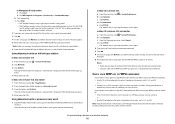
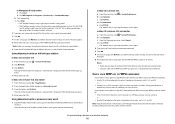
...and symbols found on a wireless network
16 or
• Exactly 64 hexadecimal characters. Troubleshooting a printer on a keyboard. b Type ipconfig.
If you copy the network information down exactly, including ... OK. 4 On the main page, click Wireless or another selection where settings are stored. In Mac OS X version 10.4 and earlier 1 From the menu bar, click Go ΠApplications. ...
Network Guide - Page 17


... came with your firewall for wireless printing and all of the settings appear to be correct, but the printer will not be able to access the printer over your wireless network, you must add the printer MAC address to the list of the following :
ALLOW THE WIRELESS INSTALLATION TO COMPLETE
Do not attempt to...
Network Guide - Page 18


... following :
MAKE SURE THE ACCESS POINT IS ON
Check the access point and, if necessary, turn it has been configured.
b Click Settings Œ Printers. 2 Right-click the printer named Lexmark XXXX Series (Network), where XXXX is : • Exactly 10 or 26 hexadecimal characters. MOVE YOUR ACCESS POINT TO MINIMIZE INTERFERENCE
There may find...
Network Guide - Page 20


... work best if they are possible solutions. You can find that you include the MAC address of the following :
MAKE SURE THE WIRELESS ACCESS POINT IS ON
Check the...click Start.
2 Click All Programs or Programs, and then select the printer program folder from the list. 3 Click Tools ΠLexmark Wireless Setup Utility. Hexadecimal characters are case-sensitive. ASCII characters are letters...
Network Guide - Page 21


... WIRELESS SETUP AGAIN
1 From the Finder desktop, double-click the printer folder.
2 Double-click Lexmark Wireless Setup Assistant.
3 Follow the instructions on a wireless network
21 If ...been configured.
c Click the Ping tab.
In Mac OS X version 10.4 and earlier a Click ΠSystem Preferences.
MOVE YOUR PRINTER
Move the printer closer to the same network name. c If ...
Network Guide - Page 29


... during certain conditions. For most objects. This distance could be sure to add the MAC address of the printer to pass through an object, it is slightly weakened. Most walls, floors, furniture and...the wireless signal
when it can be called the Media Access Control (MAC) address. To determine if the printer is called the physical address because it is connected to communicate with...
User's Guide - Page 58
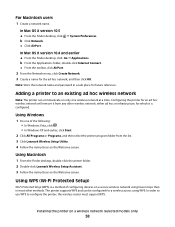
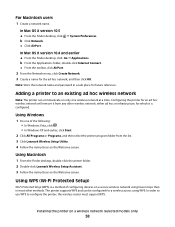
... only one of configuring devices on the Welcome screen. c Click AirPort.
ΠSystem Preferences.
Using Macintosh
1 From the Finder desktop, double-click the printer folder. 2 Double-click Lexmark Wireless Setup Assistant. 3 Follow the instructions on a wireless network (selected models only)
58
In Mac OS X version 10.5 a From the Finder desktop, click b Click Network.
User's Guide - Page 66
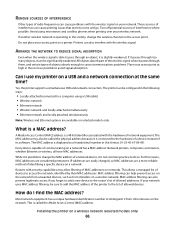
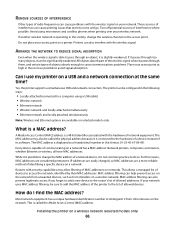
..., and certain types of radio frequencies can cause problems with security capabilities may also be sure to add the MAC address of the printer to the hardware of a device instead of allowed devices. The printer can also prevent legitimate access if you forget to add a new device to the router's list of a network...
User's Guide - Page 83
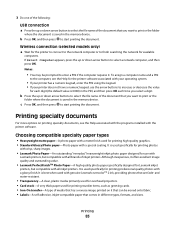
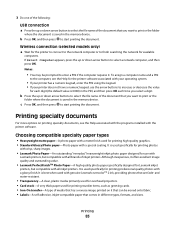
...) in the memory device. Although inexpensive, it offers excellent image quality and outstanding value.
• Lexmark PerfectFinishTM Photo Paper-A high-quality photo paper specifically designed for Lexmark inkjet
printers, but compatible with a matte finish used for the printer to connect to the network computer or to select a network computer, and then press OK.
Printing...
User's Guide - Page 162


...does not infringe any existing intellectual property right may not apply to you can contact Lexmark by the manufacturer, are periodically made at any country where such provisions are inconsistent with... to the information herein; Notices
Product information
Product name: Lexmark 7600 Series Machine type: 4440-W22 Model(s): X7675
Edition notice
May 2008 The following paragraph does not apply ...
User's Guide - Page 176


... 128 preserving 127 removing 122 using genuine Lexmark 123 wiping 126 changing default settings 29 Power Saver timeout 29 temporary settings 29
Index
176
changing wireless settings after installation (Mac) 50 changing wireless settings after installation (Windows) 50 checking
ink levels 125 cleaning
exterior of the printer 127 cleaning print cartridge nozzles 124...

