Lexmark X736de Support Question
Find answers below for this question about Lexmark X736de - Multifunction : 35 Ppm.Need a Lexmark X736de manual? We have 12 online manuals for this item!
Question posted by angela59434 on June 5th, 2012
Ocr Scanning
Is it poddible to OCR scan with this printer and if so how!!
Current Answers
There are currently no answers that have been posted for this question.
Be the first to post an answer! Remember that you can earn up to 1,100 points for every answer you submit. The better the quality of your answer, the better chance it has to be accepted.
Be the first to post an answer! Remember that you can earn up to 1,100 points for every answer you submit. The better the quality of your answer, the better chance it has to be accepted.
Related Lexmark X736de Manual Pages
Embedded Web Server Administrator's Guide - Page 6


Access Controls (also referred to in some multifunction printers, over 40 individual menus and functions can be able to combine these ...list of individual Access Controls and what they need to print in color, but in the warehouse do , see "Menu of device, but those in different groups needing access to a common set using a building block, or certain building blocks paired with ...
Embedded Web Server Administrator's Guide - Page 8


... once combined into a security template, and users can be used as printing, scanning, and copying-will be needed by all users, and which functions will be...The internal accounts building block can use with one or more than one internal account building block per supported device. Note: When creating groups, it .
7 Click Submit.
Setting up internal accounts
Embedded Web Server administrators...
Embedded Web Server Administrator's Guide - Page 27


... the SNMP Community identifier (the default community name is public). 5 To facilitate the automatic installation of device drivers and other printing applications, select the Enable PPM
Mib (Printer Port Monitor MIB) check box.
6 Click Submit to finalize changes, or Reset Form to Settings ª Security ª SNMP. 2 Click Set SNMP Traps. 3 From the...
Embedded Web Server Administrator's Guide - Page 29


... Shortcuts at the Device
Manage Shortcuts Remotely
What it does Controls the ability to perform address book searches in the Embedded Web Server Controls the ability to create new profiles Controls access to the Scan to Email function Controls access to the configuration of the Settings menu from the printer control panel
Controls...
Embedded Web Server Administrator's Guide - Page 31


Function Access Control Supplies Menu at the Device Supplies Menu Remotely User Profiles
Web Import/Export Settings
What it does Protects access to the Supplies menu from the printer control panel Protects access to the Supplies menu from the Embedded Web Server Controls access to Profiles, such as scanning shortcuts, workflows, or eSF applications...
User's Guide - Page 8


...have any cables going to the printer, then turn them off and unplug the power cord from the wall outlet before continuing. If you purchased a multifunction printer (MFP) that scans, copies, and faxes, you... unplug any other devices attached to the printer. CAUTION-SHOCK HAZARD: If you are installing an optional tray after setting up the printer, then turn the printer off and unplug the...
User's Guide - Page 40


... to lift it safely. CAUTION-SHOCK HAZARD: If you may be installed. If you purchased a multifunction printer (MFP) that scans, copies, and faxes, you are using a 2000-sheet tray, only one input option. Note: The X734de, X736de, and X738de model printers will support a total of the input sources. For more trained personnel to tighten. 2 Slide...
User's Guide - Page 78


... guarantee that require a registration (the precise location on life cycle assessments of a device (from suppliers who demonstrate their commitment to make paper.
however, the amount of ... who carry certifications such as optical character recognition (OCR) forms. In some cases, registration can be adjusted with laser printers:
• Chemically treated papers used to sustainable ...
User's Guide - Page 139
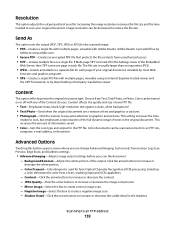
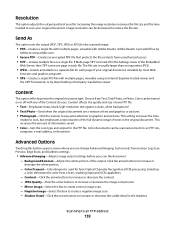
... Image-Select this box to scan your original document, viewable by downloading a third party standalone viewer
Content
This option tells the printer the original document type.
Choose... JPEG or XPS) for form Optical Character Recognition (OCR) processing. Advanced Options
Touching this button opens a screen where you scan the document - Color Dropout-Color dropout is usually ...
User's Guide - Page 144


.... Image resolution can be decreased to a computer or flash drive
144 Scanning to reduce the file size. Improving scan quality
Question
Tip
When should I use Photo mode? Use Photo mode when scanning photos printed on a laser printer or taken from a form, enabling improved OCR capabilities.
• Color Dropout Threshold-Click the arrow buttons to create...
User's Guide - Page 145


... one or more DLEs are available to make it easy for you to change printer settings. Understanding printer menus
Menus list
A number of installed DLEs (Download Emulators) appears.2
1Depending on...Paper Texture Paper Weight Paper Loading Custom Types Custom Names Custom Scan Sizes Universal Setup
Menu Settings Page Device Statistics Network Setup Page Network Setup Page Shortcut List Fax Job...
User's Guide - Page 162


...512 characters. • None is the factory default setting for scan to e-mail privileges Note: "No authentication required" is the... is the factory default setting for Use SSL.
Understanding printer menus
162 Menu item
Primary SMTP Gateway Primary SMTP Gateway...MD5 NTLM Kerberos 5
Device-Initiated E-mail None Use Device SMTP Credentials
User-Initiated E-mail None Use Device SMTP Credentials Use ...
User's Guide - Page 228


Other translations are stored in the multifunction printer (MFP) as PDFs. Help menu
The Help menu consists of a series ...about changing settings
Provides information about scanning documents directly to an FTP server using an FTP address, shortcut numbers, or the address book, and about using the printer and performing various tasks, including copying, scanning, and faxing.
They contain ...
User's Guide - Page 259


... disk has been installed. If the printer cannot find a tray with
is not configured properly.
Scan Document Too Long
The scan job exceeds the maximum number of paper from the default source.
• Cancel the current job. Restore Held Jobs? Remove the unsupported device, and then install a supported one or more of the following...
User's Guide - Page 260
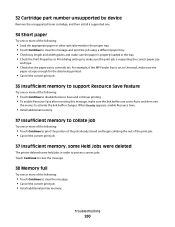
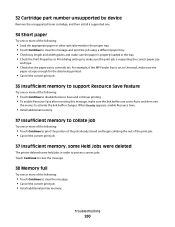
... • Cancel the current print job. • Install additional printer memory. Troubleshooting
260 32 Cartridge part number unsupported by device
Remove the unsupported toner cartridge, and then install a supported one.
...is large enough for the data being printed.
• Cancel the current print job.
35 Insufficient memory to support Resource Save feature
Try one or more of the following:
&#...
User's Guide - Page 289


... are using DSL, then connect to that digital telephone services can be used by another device, then wait until the other device is on the
PBX. Certain devices can be connected to the printer so that wall jack.
CHECK THE PRINTER CONNECTIONS
Make sure the cable connections for the following :
CHECK THE DISPLAY FOR ERROR...
User's Guide - Page 314


...device, use a properly shielded and grounded cable such as Lexmark part number 1021231 for parallel attach or 1021294 for any interference received, including interference that may not apply to your product.
1-meter average sound pressure, dBA
Printing
53 dBA
Scanning
54 dBA
Copying
54 dBA
Ready
35...cause harmful interference, and (2) this device must accept any radio or television ...
User's Guide - Page 331


... 259 32 Cartridge part number unsupported by device 260 34 Short paper 260 35 Insufficient memory to support Resource Save feature ...low 265 88 Replace cartridge 265 900-999 Service 266
Symbols
"scan to computer" screen options 142, 143, 144
A
Active NIC...printer 256 checking an unresponsive scanner 286 checking device status on Embedded Web Server 254 cleaning ADF parts 230 exterior of the printer...
User's Guide - Page 332


...document or photo
copies 286 poor copy quality 285 poor scanned image quality 287 scanner unit does not close 284 copying... is blank 280 display shows only
diamonds 280 display, printer control panel 16
adjusting brightness 62 distinctive ring service
connecting... setting 59 Embedded Web Server 254
administrator settings 254 checking device status 254 does not open 311 networking settings 254 setting ...
Information Guide - Page 1
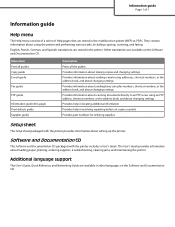
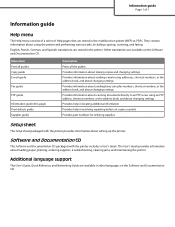
...printer. Software and Documentation CD
The Software and Documentation CD packaged with the printer provides information about scanning documents directly to an FTP server using the printer and performing various tasks, including copying, scanning...The Setup sheet packaged with the printer includes a User's Guide. Information... that are stored in the printer. The User's Guide provides ...
Similar Questions
How To Set Up Scan To File On A Lexmark X736de
(Posted by ralartu 9 years ago)
Instructions On User Can Scan To Email With Lexmark X736de
(Posted by cuku 9 years ago)
Can You Set Lexmark X736de To Do Ocr Scan
(Posted by inzlib12 9 years ago)
I Have An Scanner Feilure 844.02. How To Solve This?
My lexmark X264dn show me that messege, and have no idea what to do
My lexmark X264dn show me that messege, and have no idea what to do
(Posted by haizpuruab 11 years ago)
Lexmark 125 Ocr Scan To Word Issue
I have my Lex125 operating on my IBM computer using Win98SE. Everything works fine except an issue ...
I have my Lex125 operating on my IBM computer using Win98SE. Everything works fine except an issue ...
(Posted by sampy 11 years ago)

