Lexmark X736de Support Question
Find answers below for this question about Lexmark X736de - Multifunction : 35 Ppm.Need a Lexmark X736de manual? We have 12 online manuals for this item!
Question posted by ralartu on July 18th, 2014
How To Set Up Scan To File On A Lexmark X736de
The person who posted this question about this Lexmark product did not include a detailed explanation. Please use the "Request More Information" button to the right if more details would help you to answer this question.
Current Answers
There are currently no answers that have been posted for this question.
Be the first to post an answer! Remember that you can earn up to 1,100 points for every answer you submit. The better the quality of your answer, the better chance it has to be accepted.
Be the first to post an answer! Remember that you can earn up to 1,100 points for every answer you submit. The better the quality of your answer, the better chance it has to be accepted.
Related Lexmark X736de Manual Pages
Embedded Web Server Administrator's Guide - Page 22


... of times users can set default values for certificates generated for a supported device. For example, enter
an... IP address using the format IP:1.2.3.4, or a DNS address using the format DNS:ldap.company.com.
4 From here, you can: • Delete-Remove a previously stored certificate. • Download to File-Download or save the certificate as a .pem file...
Embedded Web Server Administrator's Guide - Page 29


... Function Held Jobs Access Manage Shortcuts at the Device
Manage Shortcuts Remotely
What it does Controls the ability to perform address book searches in black and white. Firmware files which are denied will be available for scan and copy functions Protects access to the Configuration Menu Controls the ability to use the Color...
Embedded Web Server Administrator's Guide - Page 31


... the Supplies menu from the printer control panel Protects access to the Supplies menu from the Embedded Web Server Controls access to Profiles, such as scanning shortcuts, workflows, or eSF applications Controls the ability to import and export printer settings files (UCF files) from the Embedded Web Server
Appendix
31
Quick Reference - Page 2
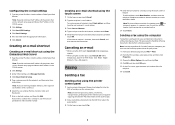
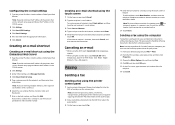
... your printer. 1 From your software program, click File ª Print. 2 From the Print window, select your Web browser. appears or while Scan the Next Page / Finish the Job appears. This... Click Submit. If the name or number is already in the fields with a comma (,). 6 Select the scan settings (Format, Content, Color, and Resolution). 7 Enter a shortcut number, and then click Add.
To add ...
Quick Reference - Page 4
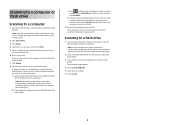
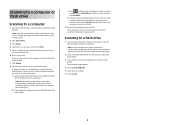
... port on the front of your shortcut on the list.
9 Return to the computer to USB drive. 5 Select the scan settings. 6 Touch Scan It.
4
The Held Jobs screen appears. 4 Touch Scan to view the file.
Place these items on the scanner glass. 2 If you touched Profiles on the home screen, then locate your Web browser...
User's Guide - Page 8


...multifunction printer (MFP) that scans, copies, and faxes, you are using a high-capacity input tray, a duplex unit and an input option, or more information, see www.lexmark.com/multifunctionprinters. If you are installing an Internal Solutions Port (ISP) after setting...after setting up this product or make any electrical or cabling connections, such as well, and unplug any other devices ...
User's Guide - Page 9
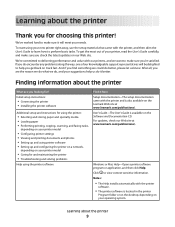
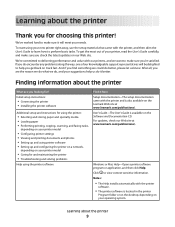
...After all, you looking for? For updates, check our Web site at www.lexmark.com/publications/. Notes:
• The Help installs automatically with the printer, and...copying, scanning, and faxing tasks,
depending on your printer model
• Configuring printer settings • Viewing and printing documents and photos • Setting up and using printer software • Setting up and...
User's Guide - Page 40


... or printer base if you are installing an optional tray after setting up to tighten. 2 Slide the cover down, and then turn... Note: The X734de, X736de, and X738de model printers will support a total of the input sources. If you purchased a multifunction printer (MFP) that scans, copies, and faxes...lexmark.com/multifunctionprinters.
1 Unpack the optional tray, and then remove all packing ...
User's Guide - Page 59


...setting. Print in black and white" on page 142
Check your first draft for accuracy
Before printing or making multiple copies of a document:
• Use the Lexmark preview feature, which you can avoid making a paper output of a document or photograph by scanning... Max Yield" on page 266.
Choose scanning
You can select from the Print dialog, the Lexmark Toolbar, or the printer
display, to see...
User's Guide - Page 109


...Scanning... Orientation
This option tells the printer whether the original document is set to Auto Size Sense, the scanner automatically determines the size of the original
document. E-mail Subject
This option lets you can enter up to match the original document orientation.
• JPEG-Creates and attaches a separate file... Specification (XPS) file with your new
setting displayed.
•...
User's Guide - Page 110
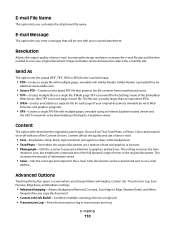
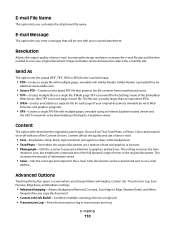
... original document, viewable by most Web
browsers and graphics programs
• XPS-Creates a single XPS file with any of information saved.
• Color-Sets the scan type and output for each file. This setting increases the time
it takes to reduce the e-mail file size.
E-mail Message
This option lets you enter a message that protects the...
User's Guide - Page 139
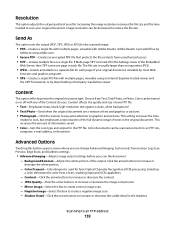
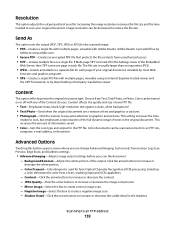
...,
computer, e-mail address, or the printer. This increases the amount of information saved.
• Color-Sets the scan type and output for each file.
Advanced Options
Touching this button opens a screen where you can be scanned and sent to scan, but emphasizes a reproduction of the full dynamic range of tones in the shadows. JPEG Quality...
User's Guide - Page 141
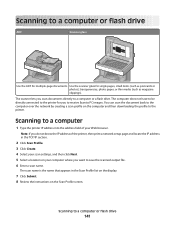
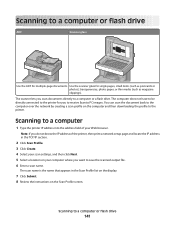
... flash drive
141 Scanning to save the scanned output file. 6 Enter a scan name.
The computer does not have to be directly connected to the printer for you want to a computer
1 Type the printer IP address into the address field of your scan settings, and then click Next. 5 Select a location on the Scan Profile screen. Scanning to PC images...
User's Guide - Page 142


... a flash drive
1 Load an original document faceup, short edge first into the ADF. Then change the scan settings as magazine clippings) into the ADF or facedown on the list.
9 Return to the computer to view the file.
c Press # , and then enter the shortcut number using the keypad, or touch Held Jobs on the...
User's Guide - Page 143


... option informs the printer if your original document, viewable by most Web
browsers and graphics programs
• TIFF-Creates multiple files or a single file.
This setting increases the time it takes to scan, but emphasizes a reproduction of the full dynamic range of text and graphics or pictures Photo-Tells the scanner to pay extra...
User's Guide - Page 159
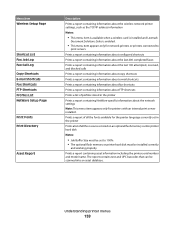
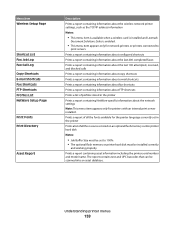
...8226; Job Buffer Size must be scanned into an asset database. Prints a report of all the fonts available for the printer language currently set in the printer
Prints a report containing...about the wireless network printer settings, such as the TCP/IP address information
Notes:
• This menu item is available when a wireless card is installed and Lexmark
Document Solutions Suite is enabled...
User's Guide - Page 200


....
Understanding printer menus
200 For a multiple-page scan to all the pages, or multiple TIFF files are created with one TIFF file is the US factory default setting.
A4 is the factory default setting. Enables analog fax receive Note: Off is the international factory default setting.
E-mail Settings menu
Menu item E-mail Server Setup
Subject Message
E-mail...
User's Guide - Page 201


Sets the version of the PDF file that will be scanned to e-mail Note: 1.5 is mostly text. Text/Photo is used when the
documents are ... photograph or print. • Text is used when the document is the factory default setting.
Specifies the type of the file Note: PDF (.pdf) is the factory default setting.
for a path name
Specifies the format of content that will be sent only to ...
User's Guide - Page 228


... a page containing information on the Lexmark Web site at www.lexmark.com. Menu item Print all guides...settings
Provides information about scanning documents directly to an FTP server using an FTP address, shortcut numbers, or the address book, and about using the printer and performing various tasks, including copying, scanning, and faxing. Other translations are stored in the multifunction...
User's Guide - Page 334


...AppleTalk 166 Confidential Print 174 Configure MP 150 Copy Settings 186 Custom Names 156 Custom Scan Sizes 157 Custom Types 156 Default Source 147 Disk Wiping 175 E-mail Settings 200 Fax Mode (Analog Fax Setup) 191 Fax...cards 23 networking 23 ports 23 printer hard disk 35 options, touch-screen copy 101, 102, 103 e-mail 109, 110 fax 132, 133 FTP 138, 139 scan to computer 142, 143, 144 ordering fuser ...
Similar Questions
Instructions On User Can Scan To Email With Lexmark X736de
(Posted by cuku 9 years ago)
Can You Set Lexmark X736de To Do Ocr Scan
(Posted by inzlib12 9 years ago)
How Do I Create Scan Profile Destination On X736de
(Posted by OePost4 9 years ago)
How To Set Scan To Email In Lexmark X204n Xl
(Posted by edmichoga 10 years ago)

