Lexmark X736de Support Question
Find answers below for this question about Lexmark X736de - Multifunction : 35 Ppm.Need a Lexmark X736de manual? We have 12 online manuals for this item!
Question posted by cuku on June 26th, 2014
Instructions On User Can Scan To Email With Lexmark X736de
The person who posted this question about this Lexmark product did not include a detailed explanation. Please use the "Request More Information" button to the right if more details would help you to answer this question.
Current Answers
There are currently no answers that have been posted for this question.
Be the first to post an answer! Remember that you can earn up to 1,100 points for every answer you submit. The better the quality of your answer, the better chance it has to be accepted.
Be the first to post an answer! Remember that you can earn up to 1,100 points for every answer you submit. The better the quality of your answer, the better chance it has to be accepted.
Related Lexmark X736de Manual Pages
Embedded Web Server Administrator's Guide - Page 2


... described may be incorporated in later editions. For information on supplies and downloads, visit www.lexmark.com.
All other trademarks are the user's responsibility. © 2009 Lexmark International, Inc. therefore, this statement may not apply to you can contact Lexmark by the manufacturer, are the property of operation in which it operates. these available...
Embedded Web Server Administrator's Guide - Page 5


...security features in which a system securely identifies a user (that is located in the lobby or other building blocks that require a user to the devices that produce, store, and transmit sensitive documents....considered less secure than other public area of security features available in the Lexmark Embedded Web Server represents an evolution in keeping document outputs safe and confidential ...
Embedded Web Server Administrator's Guide - Page 7


.... PINs can store a combined total of 250 user-level and administrator-level passwords on the list, whether they are used to control access to a device itself. To create a password
1 From the ...If a function or setting is four digits, which may be used to control access to specific device menus or to document outputs, by modifying the Minimum PIN length field under Settings ª ...
Embedded Web Server Administrator's Guide - Page 8


..., scanning, and copying-will be needed for the account.
4 Click Submit to save the new account, or Cancel to return to 128 UTF-8 characters. • Password-Type a password of all users, ...and then determine which the account belongs.
Each group will be needed by all needed functions. Hold down the Ctrl key to which device functions -such as the ...
Embedded Web Server Administrator's Guide - Page 29


... Web Server, etc., will have their copy jobs output in black and white.
Users who are denied will have their print jobs output in black and white Controls the...at the Device
Manage Shortcuts Remotely
What it does Controls the ability to perform address book searches in the Embedded Web Server Controls the ability to create new profiles Controls access to the Scan to Email function ...
Embedded Web Server Administrator's Guide - Page 31


Function Access Control Supplies Menu at the Device Supplies Menu Remotely User Profiles
Web Import/Export Settings
What it does Protects access to the Supplies menu from the printer control panel Protects access to the Supplies menu from the Embedded Web Server Controls access to Profiles, such as scanning shortcuts, workflows, or eSF applications...
Embedded Web Server Administrator's Guide - Page 35


..., governs your use of copyright owner] Licensed under the License. The term "Software Program" includes machine-readable instructions, audio/visual content (such as the copyright notice for easier identification within third-party archives. Notices
35
LEXMARK SOFTWARE LICENSE AGREEMENT
PLEASE READ CAREFULLY BEFORE INSTALLING AND/OR USING THIS SOFTWARE: This Software License Agreement...
Embedded Web Server Administrator's Guide - Page 36


... the Software Program, in whole or in part, in materials and workmanship under public license by , or as a consignment. If Lexmark has licensed the Software Program to the transfer, the end-user receiving the transferred Software Program must limit the number of Rights. b Copying. Prior to you for use on the date...
Sending a fax using the computer - Page 2


...Printer. 10 Click Finish, and then follow the instructions on the screen.
Updating available options in the ...lexmark.com. 2 From the Drivers & Downloads menu, click Driver Finder. 3 Select your printer, select your printer model with the letters "PS" in the Print
Emulation column.
8 Click Add Printer. 9 Click Finish, and then follow the instructions on the screen. For Windows users...
User's Guide - Page 7
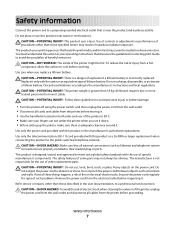
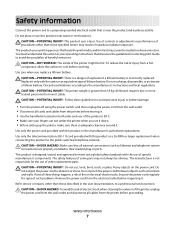
...results. CAUTION-HOT SURFACE: The inside of procedures other than those specified herein may result in the user documentation, to a professional service person. Use care when you set it down. • Before... sure your fingers are properly installed in their marked plug-in your operating instructions that heats the print media, and the heat may not always be hot. Do not ...
User's Guide - Page 8


...lexmark.com/multifunctionprinters. SAVE THESE INSTRUCTIONS. CAUTION-TIPPING HAZARD: Floor-mounted configurations require additional furniture for stability. You must use the fax feature during a lightning storm. CAUTION-SHOCK HAZARD: If you have any cables going to the printer. If you purchased a multifunction printer (MFP) that scans..., and unplug any other devices attached to the printer,...
User's Guide - Page 9
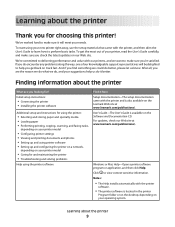
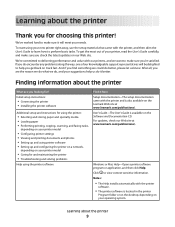
... setup and instructions for using the printer:
• Selecting and storing paper and specialty media • Loading paper • Performing printing, copying, scanning, and faxing...User's Guide carefully, and make sure you're satisfied. Click to perform basic tasks. User's Guide-The User's Guide is also available on track fast.
For updates, check our Web site at www.lexmark...
User's Guide - Page 40


...instructions to four optional input sources: an optional 550-sheet tray, an optional 2,000-sheet tray, and an optional 550-sheet specialty media tray. CAUTION-SHOCK HAZARD: If you are using a 2000-sheet tray, only one input option.
Note: The X734de, X736de...or more information, see www.lexmark.com/multifunctionprinters.
1 Unpack ...purchased a multifunction printer (MFP) that scans, copies,...
User's Guide - Page 45


...Lexmark Web site at www.lexmark.com. 2 From the Drivers & Downloads menu, click Driver Finder. 3 Select your printer, and then select your operating system. 4 Download the driver and install the printer software. For Windows users...-click the Install icon. 5 Follow the instructions on the screen.
Additional printer setup
45
For Macintosh users
1 Close all open software applications. 2 ...
User's Guide - Page 228


... and about scanning documents directly to an FTP server using the printer and performing various tasks, including copying, scanning, and faxing.... information
Provides help in resolving repeating defects in the multifunction printer (MFP) as PDFs. Help menu
The Help...Description Prints a page containing information on the Lexmark Web site at www.lexmark.com. English, French, German, and Spanish...
User's Guide - Page 314


... for a Class A computing device, use a properly shielded and grounded cable such as Lexmark part number 1021231 for parallel ...Scanning
54 dBA
Copying
54 dBA
Ready
35 dBA
Values are designed to this equipment. Notices
314
Operation is subject to the following measurements were made in accordance with the instruction manual, may not cause harmful interference, and (2) this device...
User's Guide - Page 316
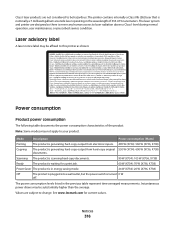
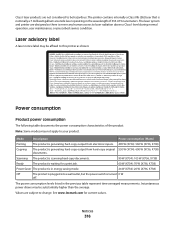
... listed in the wavelength of the product.
Class I level during normal operation, user maintenance, or prescribed service condition. Laser advisory label
A laser notice label may be substantially higher than the average.
Values are subject to your product. See www.lexmark.com for a print job.
60 W (X734): 70 W (X736, X738)
Power Saver The...
User's Guide - Page 325
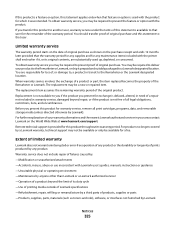
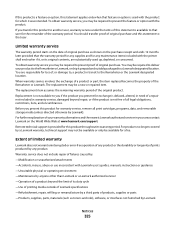
... repair of failures caused by: -Modification or unauthorized attachments -Accidents, misuse, abuse or use inconsistent with Lexmark user's guides, manuals, instructions or guidance -Unsuitable physical or operating environment -Maintenance by anyone other than Lexmark or a Lexmark authorized servicer -Operation of a product beyond repair, or if the product is provided for this product throughout...
User's Guide - Page 327
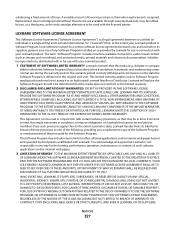
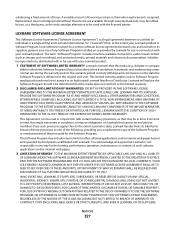
...(either an individual or a single entity) and Lexmark International, Inc. ("Lexmark") that the media does not conform to the original end-user. The warranty period is ninety (90) days and...use in any such provisions apply, then to the extent Lexmark is required. The term "Software Program" includes machine-readable instructions, audio/visual content (such as the only cartridge alternative ...
Information Guide - Page 1
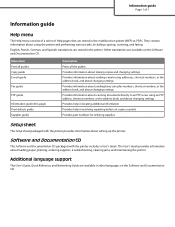
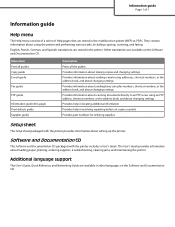
..., including copying, scanning, and faxing.
Additional language support
The User's Guide, Quick Reference, and Networking Guide are available in copies or prints Provides part numbers for ordering supplies
Setup sheet
The Setup sheet packaged with the printer includes a User's Guide. English, French, German, and Spanish translations are stored in the multifunction printer (MFP) as...
Similar Questions
When Scan Any Thing To Emails It Disconnects The Voip Phone Over Network
(Posted by azikhan4 9 years ago)
Lexmark X736de Cannot Scan To Win7
(Posted by jamemedi 9 years ago)
Can You Set Lexmark X736de To Do Ocr Scan
(Posted by inzlib12 9 years ago)
How Do I Set Up My Lexmark X264dn To Scan To An Email?
i have the ip but am not sure how to set it up. it says enter it in your web browser, (i tried nothi...
i have the ip but am not sure how to set it up. it says enter it in your web browser, (i tried nothi...
(Posted by Anonymous-43024 12 years ago)

