Lexmark X736de Support Question
Find answers below for this question about Lexmark X736de - Multifunction : 35 Ppm.Need a Lexmark X736de manual? We have 12 online manuals for this item!
Question posted by jamemedi on August 30th, 2014
Lexmark X736de Cannot Scan To Win7
The person who posted this question about this Lexmark product did not include a detailed explanation. Please use the "Request More Information" button to the right if more details would help you to answer this question.
Current Answers
There are currently no answers that have been posted for this question.
Be the first to post an answer! Remember that you can earn up to 1,100 points for every answer you submit. The better the quality of your answer, the better chance it has to be accepted.
Be the first to post an answer! Remember that you can earn up to 1,100 points for every answer you submit. The better the quality of your answer, the better chance it has to be accepted.
Related Lexmark X736de Manual Pages
Embedded Web Server Administrator's Guide - Page 1


... reserved. 740 West New Circle Road Lexington, Kentucky 40550 All other countries. Embedded Web Server
Administrator's Guide
February 2009
www.lexmark.com
Lexmark and Lexmark with diamond design are trademarks of Lexmark International, Inc., registered in the United States and/or other trademarks are the property of their respective owners.
© 2009 Lexmark International, Inc.
Embedded Web Server Administrator's Guide - Page 2


... changes will be incorporated in the products or the programs described may be used instead. these available in all countries in conjunction with local law: LEXMARK INTERNATIONAL, INC., PROVIDES THIS PUBLICATION "AS IS" WITHOUT WARRANTY OF ANY KIND, EITHER EXPRESS OR IMPLIED, INCLUDING, BUT NOT LIMITED TO, THE IMPLIED WARRANTIES OF...
Embedded Web Server Administrator's Guide - Page 5


...printer security, it can use Embedded Web Server Security Templates to control access to the devices that will need to do. Because anyone who know the password or PIN are ... to a printer-or specific functions of a printer-to anyone who has been authenticated by Lexmark to enable administrators to consider might be individually identified, passwords and PINs are ). Utilizing soft...
Embedded Web Server Administrator's Guide - Page 6


... using a password, PIN, or security template. Access Controls (also referred to in some multifunction printers, over 40 individual menus and functions can be used in sales and marketing use color... paired with Groups
Authentication and authorization
Password
Authorization only
PIN
Authorization only
Each device can support up to 32 groups to similar functions. In this scenario, it...
Embedded Web Server Administrator's Guide - Page 8


.... Note: When creating groups, it .
7 Click Submit. You can be used as printing, scanning, and copying-will be needed by all users, and which functions will be needed for the account... accounts
Embedded Web Server administrators can include a maximum of all users, and then determine which device functions -such as the Administrator PIN.
6 Select Admin PIN if the PIN will be used...
Embedded Web Server Administrator's Guide - Page 35


...as images and recordings), and associated media, printed materials and electronic documentation. Notices
35 The term "Software Program" includes machine-readable instructions, audio/visual content (such...OR CONDITIONS OF ANY KIND, either an individual or a single entity) and Lexmark International, Inc. ("Lexmark") that a file or class name and description of any Software Program installed on...
Embedded Web Server Administrator's Guide - Page 38
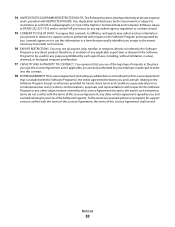
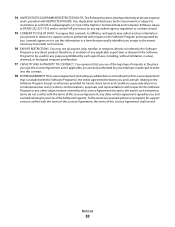
...this License Agreement and, if applicable, you sign this License Agreement shall control. Lexmark agrees not to use information
you provide in relation to support services performed with ...(except to your employer or principal to provide such services.
16 EXPORT RESTRICTIONS. You agree that Lexmark, its affiliates, and agents may not (a) acquire, ship, transfer, or reexport, directly or ...
User's Guide - Page 8


If you purchased a multifunction printer (MFP) that scans, copies, and faxes, you are installing an optional tray after ... a lightning storm. CAUTION-TIPPING HAZARD: Floor-mounted configurations require additional furniture for stability. If you have any other devices attached to the printer. Safety information
8 CAUTION-SHOCK HAZARD: Do not use either a printer stand or printer base...
User's Guide - Page 9
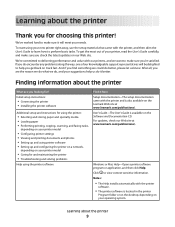
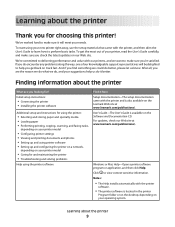
...Selecting and storing paper and specialty media • Loading paper • Performing printing, copying, scanning, and faxing tasks,
depending on your printer model
• Configuring printer settings • Viewing...you looking for choosing this printer! For updates, check our Web site at www.lexmark.com/publications/. Notes:
• The Help installs automatically with our printers, and ...
User's Guide - Page 35


... board. 2 Unpack the printer hard disk. Note: If an optional ISP is currently installed, then the printer hard disk must be installed with or without a Lexmark Internal Solutions Port (ISP). To install a printer hard disk onto the ISP:
a Using a flathead screwdriver to loosen the screws, remove the thumbscrews that attach the...
User's Guide - Page 40


...40 lb) and requires two or more information, see www.lexmark.com/multifunctionprinters.
1 Unpack the optional tray, and then remove...configurations require additional furniture for stability.
Note: The X734de, X736de, and X738de model printers will support a total of ... personnel to tighten.
If you purchased a multifunction printer (MFP) that scans, copies, and faxes, you are installing ...
User's Guide - Page 59


...that change when you can avoid making multiple copies of a document:
• Use the Lexmark preview feature, which you select an Eco-Mode setting.
For more information, see "Avoiding ... Yield" on page 90.
Minimizing your printer's environmental impact. Choose scanning
You can select from the Print dialog, the Lexmark Toolbar, or the printer
display, to see what the document will...
User's Guide - Page 159
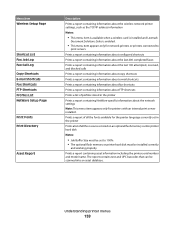
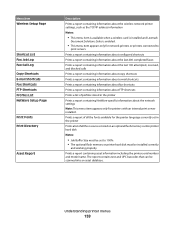
...printers connected to 100%. • The optional flash memory or printer hard disk must be scanned into an asset database. The report contains text and UPC barcodes that can be installed ...address information
Notes:
• This menu item is available when a wireless card is installed and Lexmark
Document Solutions Suite is enabled.
• This menu item appears only for printers with an ...
User's Guide - Page 228


... www.lexmark.com. Other translations are available on errors, including XML markup errors Note: Off is the factory default setting. English, French, German, and Spanish translations are stored in the multifunction printer (MFP) as PDFs. They contain information about using an FTP address, shortcut numbers, or the address book, and about scanning documents...
User's Guide - Page 314


...product.
1-meter average sound pressure, dBA
Printing
53 dBA
Scanning
54 dBA
Copying
54 dBA
Ready
35 dBA
Values are subject to operate this equipment.
Palatino
Linotype...with FCC regulations on electromagnetic interference for a Class A computing device, use a properly shielded and grounded cable such as Lexmark part number 1021231 for parallel attach or 1021294 for current ...
User's Guide - Page 316
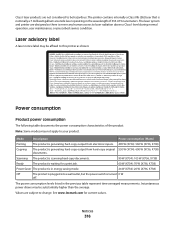
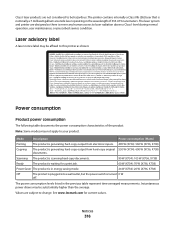
...change.
Notices
316 Class I level during normal operation, user maintenance, or prescribed service condition. See www.lexmark.com for a print job.
60 W (X734): 70 W (X736, X738)
Power Saver The ... is plugged into a wall outlet, but the power switch is waiting for current values. Scanning The product is scanning hard-copy documents.
90 W (X734): 105 W (X736, X738)
Ready
The product ...
User's Guide - Page 331


...
loading 71 31 Replace defective cartridge 259 32 Cartridge part number unsupported by device 260 34 Short paper 260 35 Insufficient memory to support Resource Save feature 260 37 Insufficient memory to collate ...cartridge low 265 88 cartridge nearly low 265 88 Replace cartridge 265 900-999 Service 266
Symbols
"scan to computer" screen options 142, 143, 144
A
Active NIC menu 160 address book, fax...
User's Guide - Page 334


...Active NIC 160 AppleTalk 166 Confidential Print 174 Configure MP 150 Copy Settings 186 Custom Names 156 Custom Scan Sizes 157 Custom Types 156 Default Source 147 Disk Wiping 175 E-mail Settings 200 Fax Mode (Analog... cards 23 networking 23 ports 23 printer hard disk 35 options, touch-screen copy 101, 102, 103 e-mail 109, 110 fax 132, 133 FTP 138, 139 scan to computer 142, 143, 144 ordering fuser or ...
User's Guide - Page 336


... Mode 60
print quality troubleshooting 298
R
recycled paper using 58, 77
recycling Lexmark packaging 63 Lexmark products 63 toner cartridges 64 WEEE statement 315
reducing a copy 96 Remove paper...
S
safety information 7, 8 Scan Document Too Long 259
scan quality, improving 144 scan troubleshooting
cannot scan from standard output bin 259 Restore Held Jobs? 259 Scan Document Too Long 259 SMTP ...
Information Guide - Page 1
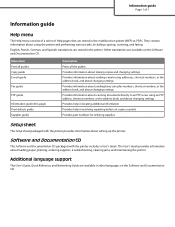
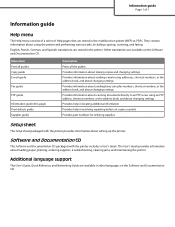
... with the printer provides information about scanning documents directly to an FTP server using the printer and performing various tasks, including copying, scanning, and faxing.
Menu item Print ...language support
The User's Guide, Quick Reference, and Networking Guide are available in the multifunction printer (MFP) as PDFs. Other translations are stored in copies or prints Provides ...
Similar Questions
Instructions On User Can Scan To Email With Lexmark X736de
(Posted by cuku 9 years ago)
Can You Set Lexmark X736de To Do Ocr Scan
(Posted by inzlib12 9 years ago)
How Do I Create Scan Profile Destination On X736de
(Posted by OePost4 9 years ago)
I Have An Scanner Feilure 844.02. How To Solve This?
My lexmark X264dn show me that messege, and have no idea what to do
My lexmark X264dn show me that messege, and have no idea what to do
(Posted by haizpuruab 11 years ago)

