Lexmark X736de Support Question
Find answers below for this question about Lexmark X736de - Multifunction : 35 Ppm.Need a Lexmark X736de manual? We have 12 online manuals for this item!
Question posted by OePost4 on June 2nd, 2014
How Do I Create Scan Profile Destination On X736de
The person who posted this question about this Lexmark product did not include a detailed explanation. Please use the "Request More Information" button to the right if more details would help you to answer this question.
Current Answers
There are currently no answers that have been posted for this question.
Be the first to post an answer! Remember that you can earn up to 1,100 points for every answer you submit. The better the quality of your answer, the better chance it has to be accepted.
Be the first to post an answer! Remember that you can earn up to 1,100 points for every answer you submit. The better the quality of your answer, the better chance it has to be accepted.
Related Lexmark X736de Manual Pages
Embedded Web Server Administrator's Guide - Page 5


... security, by Lexmark to enable administrators to build secure, flexible profiles that provide end users the functionality they will no longer be and... Server Security Templates to control access to the devices that identifies who the users will be individually ...other building blocks that require a user to be helpful to create a plan that produce, store, and transmit sensitive documents....
Embedded Web Server Administrator's Guide - Page 6


...warehouse do , see "Menu of Access Controls" on the type of device, but those in some multifunction printers, over 40 individual menus and functions can be set of a ...
Authorization only
Each device can designate up to 140 security templates, allowing administrators to create very specific profiles-or roles-for only basic security such as PIN-protected access to create a "Warehouse" ...
Embedded Web Server Administrator's Guide - Page 8


...Re-enter Password-Type the password entered in the Embedded Web Server
8
Creating user accounts
1 From the Embedded Web Server Home screen, browse to which device functions -such as the Administrator PIN. Each internal account building block ...the PIN will be used as printing, scanning, and copying-will be needed by certain users. Note: When creating groups, it .
7 Click Submit.
Embedded Web Server Administrator's Guide - Page 10


...the LDAP building block. this setup for controlling access
to device functions.
5 Click Submit to save changes, or click... a setup from the list. 4 Click Delete Entry to remove the profile, or Cancel to return to previous values. Both the Short name for... the "person" object class will be provided.
• When creating Security Templates, the administrator can define up to three custom search ...
Embedded Web Server Administrator's Guide - Page 12


...creating Security Templates, the administrator can associate as many as part of from the list. 4 Click Delete Entry to remove the profile, or Cancel to return to previous values. this setup for controlling access
to device...to access a function protected by entering identifiers for the print server(s). Device Credentials • MFP Kerberos Username-Enter the distinguished name of the print...
Embedded Web Server Administrator's Guide - Page 26


...or deleting the security audit log
• To view or save a text file of the destination server. Note: Server certificate validation is required.
11 If the device must configure them on the
authenticating server. Using security features in to the authentication server. ...enter the IP address/hostname and SMTP port for a response from the printer (in order to create port-based connections.
Embedded Web Server Administrator's Guide - Page 29


... Dropout Configuration Menu Copy Color Printing
Copy Function Create Bookmarks at the Device Create Bookmarks Remotely
Create Profiles E-mail Function eSF Configuration Fax Function Firmware Updates
Flash Drive Color Printing
Flash Drive Firmware Updates Flash Drive Print Flash Drive Scan FTP Function Held Jobs Access Manage Shortcuts at the Device
Manage Shortcuts Remotely
What it does Controls...
Quick Reference - Page 3
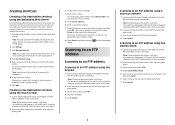
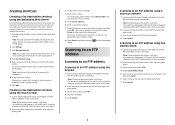
...or number is already in the group with a semicolon (;). 6 Assign a shortcut number. Creating shortcuts
Creating a fax destination shortcut using the Embedded Web Server
Instead of entering the entire phone number of a fax ... guides. 3 Press #, and then enter the FTP shortcut number. 4 Touch Send It. Scanning to an FTP address using the address book
1 Load an original document faceup, short edge ...
Quick Reference - Page 4
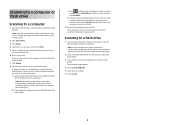
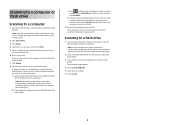
... network setup page and locate the IP address in the TCP/IP section. 2 Click Scan Profile. 3 Click Create. 4 Select your scan settings, and then click Next. 5 Select a location on your documents. Place these...) into the ADF, then adjust the paper guides.
The scan name is saved in the location you specified or launched in the Scan Profile list on the display. 7 Click Submit. 8 Review the...
User's Guide - Page 4
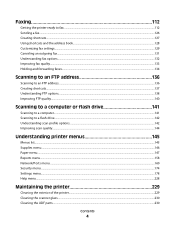
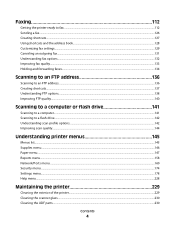
......133 Holding and forwarding faxes...134
Scanning to an FTP address 136
Scanning to an FTP address...136 Creating shortcuts...137 Understanding FTP options...138 Improving FTP quality...140
Scanning to a computer or flash drive 141
Scanning to a computer...141 Scanning to a flash drive...142 Understanding scan profile options...142 Improving scan quality...144
Understanding printer menus 145...
User's Guide - Page 40


... furniture for stability. If you purchased a multifunction printer (MFP) that scans, copies, and faxes, you are installing an... optional tray after setting up to lift it safely. 2 Slide the cover down, and then turn the printer off and unplug the power cord, the USB cable, and the Ethernet cable before continuing. Note: The X734de, X736de...
User's Guide - Page 127


...a computer lets you do not know the IP address of your desk.
Creating shortcuts
Creating a fax destination shortcut using the touch screen or keypad.
Note: To place a dial pause... . Note: If you send electronic documents without leaving your Web browser. A shortcut can create a permanent fax destination and assign a shortcut number. Note: Separate each time you want to send a fax,...
User's Guide - Page 128


....
1 Load an original document faceup, short edge first into the ADF or facedown on the scanner glass. By creating a group fax shortcut with a shortcut number, you are loading a document into the ADF. Creating a fax destination shortcut using the keypad.
You can contain a single recipient or multiple recipients. Note: Do not place postcards, photos...
User's Guide - Page 136
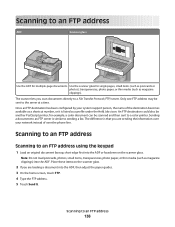
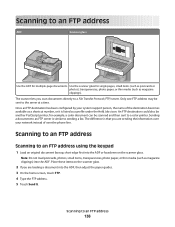
...glass.
2 If you scan documents directly to a File Transfer Protocol (FTP) server.
Once an FTP destination has been configured by your network instead of the destination becomes available as magazine...-page documents.
Scanning to sending a fax. for single pages, small items (such as postcards or photos), transparencies, photo paper, or thin media (such as a profile under the Held...
User's Guide - Page 137


... first into the ADF or facedown on the printer control panel each time you can create a permanent FTP destination and assign a shortcut number. If you do not have an ID and password, get one from your Web browser. Scanning to an FTP address using the Embedded Web Server
1 Type the printer IP address...
User's Guide - Page 141
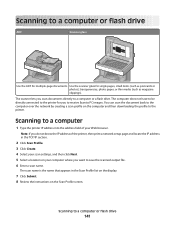
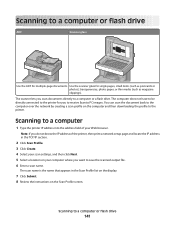
... back to the computer over the network by creating a scan profile on your computer where you do not know the IP address of your scan settings, and then click Next. 5 Select a location on the computer and then downloading the profile to save the scanned output file. 6 Enter a scan name. Scanning to a computer or flash drive
ADF
Scanner glass...
User's Guide - Page 142


... home screen, then locate your documents. BW PDF Text - BW PDF Text/Photo - Then change the scan settings as magazine clippings) into the ADF or facedown on the home screen,
and then touch Profiles. Understanding scan profile options
Quick Setup
This option lets you clicked Submit. Note: Do not load postcards, photos, small items...
User's Guide - Page 204


... Off
Sharpness 1-5
Use cc:/bcc: On Off
Description Lets you save e-mail addresses as Shortcut button does not appear on the e-mail
Destination screen. Creates a mirror image of sharpness on a scanned image Note: 3 is the factory default setting. • When set to Off, the Save as shortcuts Notes:
• On is the factory...
User's Guide - Page 337


...wired network (Windows) 51
Settings menu 213 shipping the printer 253 shortcuts, creating
e-mail 106 fax destination 127, 128 FTP destination 137, 138 SMTP server not set up. Contact system administrator. 259 SMTP...does not respond 284 partial document or photo
copies 286 poor copy quality 285 poor scanned image quality 287 scanner unit does not close 284 troubleshooting, display display is blank ...
Fax Guide - Page 1
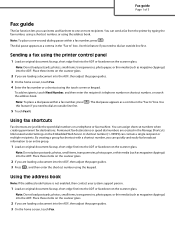
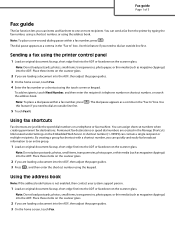
...scan items and fax them to one -second dialing pause within a fax number, press this feature if you need to dial an outside line first. A shortcut number (1-99999) can assign shortcut numbers when creating permanent fax destinations...glass. You can contain a single recipient or multiple recipients. Permanent fax destinations or speed dial numbers are loading a document into the ADF, then...
Similar Questions
How To Set Up Scan To File On A Lexmark X736de
(Posted by ralartu 9 years ago)
Instructions On User Can Scan To Email With Lexmark X736de
(Posted by cuku 9 years ago)
Can You Set Lexmark X736de To Do Ocr Scan
(Posted by inzlib12 9 years ago)
Create Scan Profile Lexmarkx264dn
(Posted by avneribm 11 years ago)

