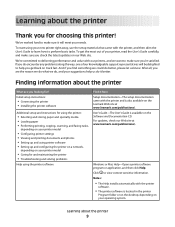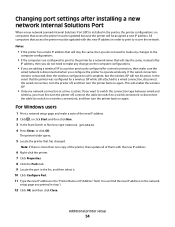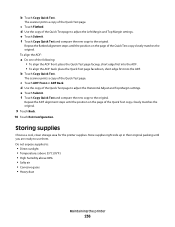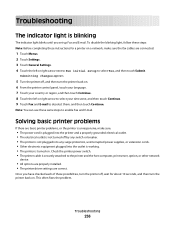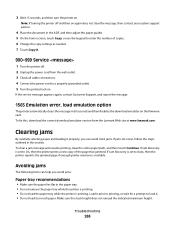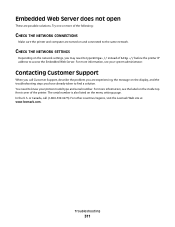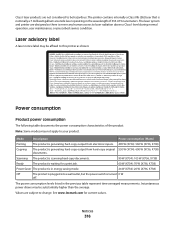Lexmark X736de Support Question
Find answers below for this question about Lexmark X736de - Multifunction : 35 Ppm.Need a Lexmark X736de manual? We have 12 online manuals for this item!
Question posted by booskShiggi on August 4th, 2014
Lexmark X736 Step By Step Instructions On How To Scan To Computer
The person who posted this question about this Lexmark product did not include a detailed explanation. Please use the "Request More Information" button to the right if more details would help you to answer this question.
Current Answers
Related Lexmark X736de Manual Pages
Similar Questions
How To Set Up Scan To File On A Lexmark X736de
(Posted by ralartu 9 years ago)
Instructions On User Can Scan To Email With Lexmark X736de
(Posted by cuku 9 years ago)
Tryin To Fax Information On My Lexmark X5340.what Is The Preceedure.
i just cant remember how to us may fax. it has been such a long time. and i was wondering if i could...
i just cant remember how to us may fax. it has been such a long time. and i was wondering if i could...
(Posted by bryantgoodrich 11 years ago)
Wifi Connecting
Hi needing to connect my Lexmark S405 to my iPad and cannot do it please send step by step instructi...
Hi needing to connect my Lexmark S405 to my iPad and cannot do it please send step by step instructi...
(Posted by nickykyle 11 years ago)
Ocr Scanning
Is it poddible to OCR scan with this printer and if so how!!
Is it poddible to OCR scan with this printer and if so how!!
(Posted by angela59434 11 years ago)