Lexmark X7350 Support Question
Find answers below for this question about Lexmark X7350.Need a Lexmark X7350 manual? We have 2 online manuals for this item!
Question posted by jzcarlos on January 17th, 2012
Não Consigo Instalar A Impressora Desde Que Passei Do Windows Xp Sp3 P/ Windows
ao fazer a instalação através do cd, dá erro
Current Answers
There are currently no answers that have been posted for this question.
Be the first to post an answer! Remember that you can earn up to 1,100 points for every answer you submit. The better the quality of your answer, the better chance it has to be accepted.
Be the first to post an answer! Remember that you can earn up to 1,100 points for every answer you submit. The better the quality of your answer, the better chance it has to be accepted.
Related Lexmark X7350 Manual Pages
User's Guide - Page 5


... Adding text captions to a photo page...65
Networking the printer 66
Installing network printers...66 Shared printing...66 Direct IP printing...67
Tips for installing a network printer...67 Assigning an IP address...67 Finding your MAC address...67 Configuring a network printer manually...67 Finding a printer/print server located on remote subnets 68 Network troubleshooting tips...
User's Guide - Page 6


Maintaining the printer 69
Changing print cartridges...69 Removing a used print cartridge...69 Installing print cartridges...70
Achieving better......79 Improving print quality...79 Poor text and graphic quality...80 Poor quality at the edges of the page...81 Printer does not print or respond...81 Print speed is slow...81 Partial document or photo prints...82
Copy troubleshooting...82 ...
User's Guide - Page 7


... Network name does not appear in the list 92 Jams and misfeeds troubleshooting 92 Paper jam in the printer...92 Paper jam in the ADF...92 Paper or specialty media misfeeds...93 Printer does not feed paper, envelopes, or specialty media 93 Banner paper jams...94 Error messages...94 Black Ink Low...
User's Guide - Page 9
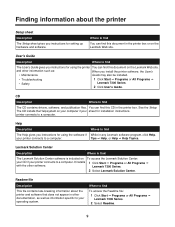
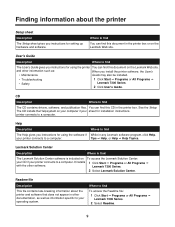
.... Tips ΠHelp, or Help ΠHelp Topics. printer connects to find
The CD contains drivers, software, and publication files.
CD
Description
Where to a computer.
Where to find
You can find this CD in the printer box or on To access the Lexmark Solution Center:
your CD if your sheet for setting up hardware and software...
User's Guide - Page 10
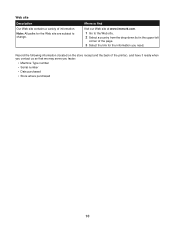
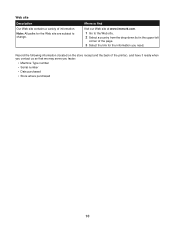
...
10 Where to find
Visit our Web site at www.lexmark.com. 1 Go to change. Web site
Description
Our Web site contains a variety of the printer), and have it ready when you contact us so that we may serve you need.
Record the following information (located on the store receipt and...
User's Guide - Page 11
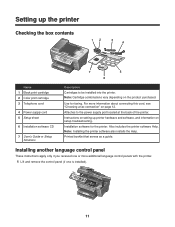
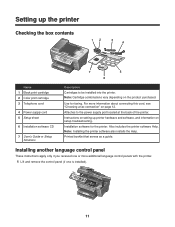
... Help. Note: Cartridge combinations vary depending on the product purchased. Instructions on setting up the printer
Checking the box contents
12
3 4
x
7
5
6
Name 1 Black print cartridge 2 Color print cartridge 3 Telephone cord
4 Power supply cord 5 Setup sheet
6 Installation software CD
7 User's Guide or Setup Solutions
Description Cartridges to the power supply port located at...
User's Guide - Page 18
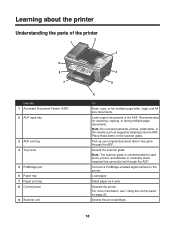
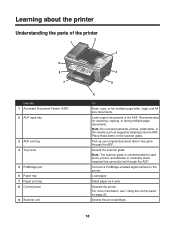
... or thin media (such as it has gone through the ADF.
Load paper.
Operate the printer. For more information, see "Using the control panel" on the scanner glass. Learning about the printer
Understanding the parts of the printer
2 1
3
9
8
x
7
4 5
Use the 1 Automatic Document Feeder (ADF... be fed through the ADF.
Connect a PictBridge-enabled digital camera to the printer.
User's Guide - Page 19
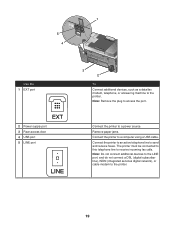
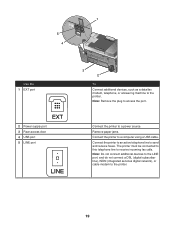
... not connect a DSL (digital subscriber line), ISDN (integrated services digital network), or cable modem to a power source.
The printer must be connected to this telephone line to send and receive faxes. Connect the printer to an active telephone line to receive incoming fax calls. 1
LINE EXT
5 4
LINE EXT
Use the 1 EXT port...
User's Guide - Page 22


... which mode is selected.
3 Start Black
Start a black-and-white copy, scan, or fax job, depending on which mode is selected.
4 Power
• Turn the printer on and off. • Stop the print, copy, fax, or scan process.
Navigating the control panel menus
1 Press Copy Mode, Scan Mode, or Fax Mode...
User's Guide - Page 23


... you want.
9 If you want to save the setting for enlarging or reducing an image copy. Choose how many copies to the previous menus.
Customize printer settings. Note: If needed , press or repeatedly until appears next to the submenu item or setting you want .
7 Press . 8 If needed , press repeatedly to return...
User's Guide - Page 24


... , press repeatedly to return to the setting you want.
10 If you want .
5 Press . 6 Press or repeatedly until appears next to the previous menus.
Customize printer settings.
The fax default screen appears. 2 If you do not want to change a setting, press Start Color or Start Black. 4 If you want to change...
User's Guide - Page 25
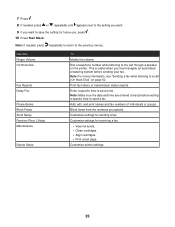
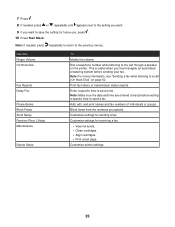
... specify. Note: For more information, see "Sending a fax while listening to a call through a speaker on page 52.
Customize printer settings.
25 Enter a specific time to the call (On Hook Dial)" on the printer. Note: Make sure the date and time are entered correctly before sending your fax. Add, edit, and print names...
User's Guide - Page 26
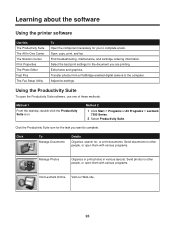
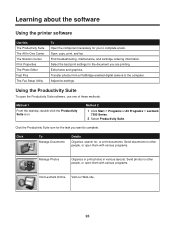
... Suite icon.
Find troubleshooting, maintenance, and cartridge ordering information. Click the Productivity Suite icon for you to complete a task.
Learning about the software
Using the printer software
Use this The Productivity Suite The All-In-One Center The Solution Center Print Properties The Photo Editor Fast Pics The Fax Setup Utility...
User's Guide - Page 31


...Opening Print Properties
Print Properties is the software that controls the printing function when the printer is connected to the Quality Options, Layout Options, and Printing Status Options settings. Using.... From this tab Advanced
You can
• Change the appearance of the Printing Status window. • Turn printing voice notification on or off. • Change network printing settings...
User's Guide - Page 76
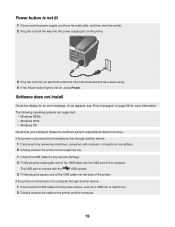
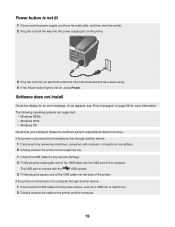
... plug the rectangular end of the computer.
The following operating systems are supported: • Windows 98/Me • Windows 2000 • Windows XP
Check that other device, such as a USB hub or switch box. 2 Directly connect the cable to the printer and the computer.
76
Power button is not lit
1 Disconnect the power supply cord...
User's Guide - Page 77
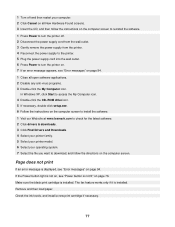
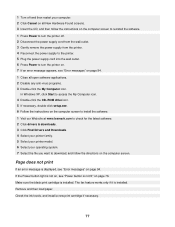
... if it is not lit" on page 76. In Windows XP, click Start to access the My Computer icon. 4 Double-click the CD-ROM drive icon. 5 If necessary, double-click setup.... latest software. 2 Click drivers & downloads. 3 Click Find Drivers and Downloads. 4 Select your printer family. 5 Select your printer model. 6 Select your computer. 2 Click Cancel on all open software applications. 2 Disable any ...
User's Guide - Page 78


... or paused. 1 Click:
• In Windows XP Pro: Start Œ Settings Œ Printers and Faxes. • In Windows XP Home: Start Œ Control Panel Œ Printers and Faxes. • In Windows 2000: Start Œ Settings Œ Printers. • In Windows 98/Me: Start Œ Settings Œ Printers. 2 Double-click the name of your printer. 3 Click Printer. • Make sure no check mark...
User's Guide - Page 82
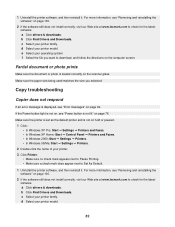
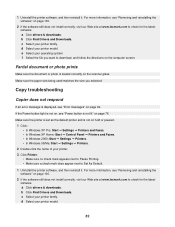
... or paused. 1 Click: • In Windows XP Pro: Start Œ Settings Œ Printers and Faxes. • In Windows XP Home: Start Œ Control Panel Œ Printers and Faxes. • In Windows 2000: Start Œ Settings Œ Printers. • In Windows 98/Me: Start Œ Settings Œ Printers. 2 Double-click the name of your printer model.
82
Copy troubleshooting
Copier does...
User's Guide - Page 84
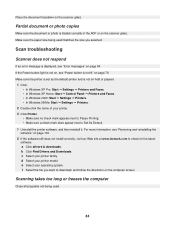
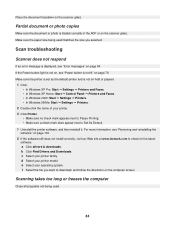
... paused.
1 Click: • In Windows XP Pro: Start Œ Settings Œ Printers and Faxes. • In Windows XP Home: Start Œ Control Panel Œ Printers and Faxes. • In Windows 2000: Start Œ Settings Œ Printers. • In Windows 98/Me: Start Œ Settings Œ Printers.
2 Double-click the name of your printer family. Make sure the printer is set as the...
User's Guide - Page 93


... paper types" on hold or paused.
1 Click: • In Windows XP Pro: Start Œ Settings Œ Printers and Faxes. • In Windows XP Home: Start Œ Control Panel Œ Printers and Faxes. • In Windows 2000: Start Œ Settings Œ Printers. • In Windows 98/Me: Start Œ Settings Œ Printers.
2 Double-click the name of the paper or media...
Similar Questions
How To Add Network Print Que To Lexmark Prevail Pro705
(Posted by ms67toran 10 years ago)
Quero Imprimir Colorido Ou Xerox Colorido E Não Consigo, O Que Fazer?
(Posted by schmittcasagrande 11 years ago)
Prints In Que
it seems that my printer has prints in que, in the printer itself as it's not plugged into a compute...
it seems that my printer has prints in que, in the printer itself as it's not plugged into a compute...
(Posted by fluidonline 11 years ago)
Ayudeme Por Favor
Hola por favor quiero istalar mi impresora lexmark z25 z35 en windows 7 y no reconoce ayudeme por fa...
Hola por favor quiero istalar mi impresora lexmark z25 z35 en windows 7 y no reconoce ayudeme por fa...
(Posted by prisi111 12 years ago)

