Lexmark Prevail Pro705 Support Question
Find answers below for this question about Lexmark Prevail Pro705.Need a Lexmark Prevail Pro705 manual? We have 4 online manuals for this item!
Question posted by ms67toran on November 29th, 2013
How To Add Network Print Que To Lexmark Prevail Pro705
The person who posted this question about this Lexmark product did not include a detailed explanation. Please use the "Request More Information" button to the right if more details would help you to answer this question.
Current Answers
There are currently no answers that have been posted for this question.
Be the first to post an answer! Remember that you can earn up to 1,100 points for every answer you submit. The better the quality of your answer, the better chance it has to be accepted.
Be the first to post an answer! Remember that you can earn up to 1,100 points for every answer you submit. The better the quality of your answer, the better chance it has to be accepted.
Related Lexmark Prevail Pro705 Manual Pages
Network Guide - Page 3


... a safe place for future reference. For Macintosh users
1 From the Finder desktop, double-click the printer folder. 2 Double-click User's Guide. Note: Make sure you add the printer to join your wireless network is not secure.
To access the printer program folder:
For Windows users
1 Click or Start. 2 Click All Programs or Programs, and then...
Network Guide - Page 10


...
Before beginning to troubleshoot the wireless printer, verify the following:
General Networking
Make sure:
• The printer, the computer, and the wireless access point are all plugged in and turned on your wireless network. Print a network setup page from the printer to check the network settings. Print a network setup page from the printer to the wireless access point (wireless...
Network Guide - Page 15


... SSID will be blocking the signal. MAKE SURE YOUR OS IS COMPATIBLE WITH WIRELESS PRINTING THROUGH AIRPORT
The printer only supports wireless printing through AirPort base stations for the printer and the laptop to attach to print again. If you copy the network information down exactly, including any capital letters. • Store the SSID and the...
Network Guide - Page 18


... this time elapses, a different address may communicate on the network.
The list of a computer or printer. A password, such as network name or BSS (Basic Service Set). Networking glossary
ad hoc mode ad hoc network channel
DHCP (Dynamic Host Configuration Protocol) DHCP server
infrastructure mode internal wireless print server IP (Internet Protocol) address
ipconfig MAC (Media Access...
Fax Guide - Page 22


...printer memory is full.
If the printer is in an office setting or in the printer is correct for your network. MAKE SURE THAT THE PRINTER IS CONNECTED TO AN ANALOG PORT
The printer is full, then the printer...branch exchange, this option so that the printer can print it prints the fax. To check the dial prefix setting:
1 From the printer control panel, navigate to press so ...
User's Guide - Page 6
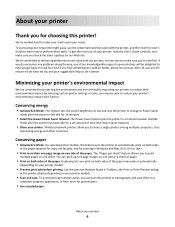
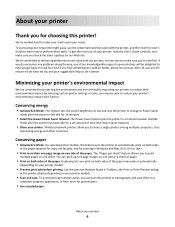
... then skim the User's Guide to learn how to perform basic tasks. Wireless/network printers allow you to automatically print on both sides of the paper manually or automatically
(depending on your printer, read the User's Guide carefully, and make sure you check the latest updates on one side of the paper (duplex) for...
User's Guide - Page 21


....5 or earlier) (referred to use. Note: Printing Preferences is installed automatically with a document open , choose File > Print to access the Print dialog.
• Access the printer utility. • Troubleshoot. • Order ink or supplies. • Contact Lexmark. • Check the printer software version installed on the features of the printer that you want to as All-In...
User's Guide - Page 39
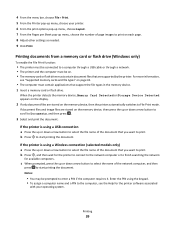
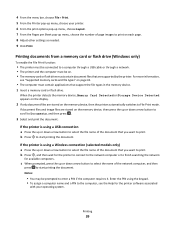
... file types" on each page. 8 Adjust other settings as needed. 9 Click Print. c When prompted, press the up or down arrow button to select the name of the document that you want to a computer through a USB cable or through a network. • The printer and the computer must contain document files that you want to...
User's Guide - Page 45


... photos to the computer or to print.
• For Macintosh users
If you have set a color or black-and-white print. If the printer is connected to Share Media on ... scroll to the computer, then the application automatically launches.
Printing photos from the memory device. Follow the instructions on Network, and then press . The Network Card Reader launches on .
12 Press . 9 Press ...
User's Guide - Page 105
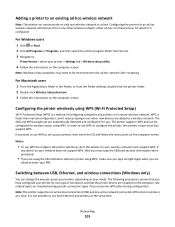
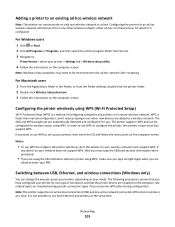
... eight digits when you want to use WPS to configure the printer, the wireless router must also support WPS. If you are added to a wireless network. Switching between USB, Ethernet, and wireless connections (Windows only)
You can be reconnected to add your printer, then insert the CD and follow the instructions on the computer...
User's Guide - Page 109
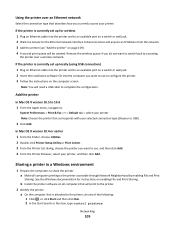
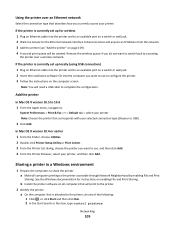
...
1 Prepare the computers to share the printer: a Make all computers that will print to the printer. 2 Identify the printer:
a On the computer that corresponds with your printer, and then click Add. Networking
109 Using the printer over a wireless network.
b Install the printer software on page 109). 4 A second print queue will be created.
Add the printer
In Mac OS X version 10.5 to...
User's Guide - Page 116


... point). The installation cable connects to a rectangular USB port on the installing computer and the square USB port on a wireless network communicate with a wireless print server. In infrastructure mode, all devices on the printer.
Networking
116 How do I attach the installation cable? USB ports may be horizontal or vertical.
2 Attach the small, square connector...
User's Guide - Page 121
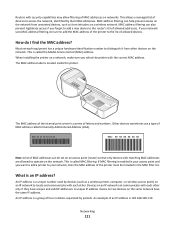
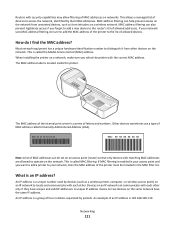
... IP address is enabled in your access point and you want to add a printer to access the network, identified by periods.
Other devices sometimes use a type of four ...printer with security capabilities may allow filtering of MAC addresses on a network, make sure you forget to add a new device to the list of allowed addresses. MAC: XX XX XX XX XX XX
The MAC address of the internal print...
User's Guide - Page 141
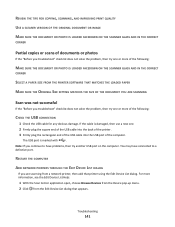
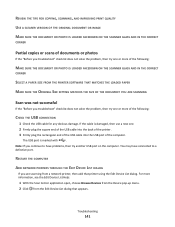
...
141 RESTART THE COMPUTER
ADD NETWORK PRINTERS THROUGH THE EDIT DEVICE ...add that appears.
If the cable is marked with
.
For more information, see the Edit Device List Help:
1 With the Scan Center application open, choose Browse Devices from the Edit Device List dialog that printer using the Edit Device List dialog. REVIEW THE TIPS FOR COPYING, SCANNING, AND IMPROVING PRINT...
User's Guide - Page 151


... sure if your security information is correct, run the wireless setup again.
• The printer and the computer are turned on. Log in to the printer and to the network hub or wall connection.
Troubleshooting
151 Print a network setup page from the printer to check the network settings.
• All switches, hubs, and other computers on your...
User's Guide - Page 158
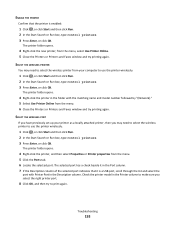
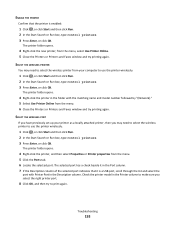
..., scroll through the list and select the
port with the matching name and model number followed by "(Network)." 5 Select Use Printer Online from your printer as a locally attached printer, then you may need to select the wireless printer to print again. Troubleshooting
158
from the menu. 5 Click the Ports tab. 6 Locate the selected port.
SELECT THE...
Quick Reference - Page 4


....* Click Help from the list.
3 Select View User's Guide. Recycling
• Return ink cartridges for reuse or recycling through the Lexmark Cartridge Collection Program. Wireless/network printers allow you to print documents using the printer software
Software HelpHelp installed automatically with fewer cartridges.
• Clean the printhead. The "Pages per sheet" feature allows you to...
Quick Reference - Page 5


...for the following printer models: • Lexmark Pro705 • Lexmark Pro706 • Lexmark Pro703
Printer features
Your printer comes with your home or office over a secure wireless network, as well as... A4-size documents.
4 ADF tray
Load original documents in Windows. Print photos directly from discarded print jobs. • Use recycled paper.
Copy documents and photos with the...
Quick Reference - Page 13


... to as Fax Solutions)
Abbyy Sprint OCR Lexmark Wireless Setup Utility (referred to as Wireless Setup Utility) Lexmark Service Center (referred to as Service Center)
Printing Preferences
To
• Print black or text-only Web pages to save ink. • Schedule automatic printing of a memory device inserted into a network printer.
• Transfer photos and PDF documents from...
Quick Reference - Page 23


... with other jobs to print, then the computer and printer may be incorporated in later editions. The Device Manager opens. 4 Click the plus sign (+) beside Universal Serial Bus controllers. REMOVE AND REINSTALL THE PRINTER SOFTWARE
Network troubleshooting
If you are having trouble setting up your printer on supplies and downloads, visit www.lexmark.com.
23 Notices...

