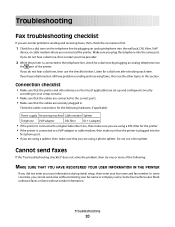Lexmark Pinnacle Pro901 Support Question
Find answers below for this question about Lexmark Pinnacle Pro901.Need a Lexmark Pinnacle Pro901 manual? We have 5 online manuals for this item!
Question posted by fluidonline on November 15th, 2012
Prints In Que
it seems that my printer has prints in que, in the printer itself as it's not plugged into a computer right now but it keeps printing. how do I clear the prints in it's que?
Current Answers
Answer #1: Posted by LexmarkListens on November 16th, 2012 7:00 AM
The print queue is controlled by the Windows Print Spooler, you can delete the jobs that are stuck in the print queue by doing a right click on the job on the queue and choose "Cancel".
Lexmark Listens
Phone:
USA: 1-800-539-6275
Canada: (877) 856-5540
UK: 0800 121 4726
South Africa: 0800 981 435
Related Lexmark Pinnacle Pro901 Manual Pages
Similar Questions
How To Add Network Print Que To Lexmark Prevail Pro705
(Posted by ms67toran 10 years ago)
Lexmark Printer Pinnacle Pro901 Will Not Print Black
(Posted by bobg1plane 10 years ago)
How Do I Correct The Slow Printing Speed On A Lexmark Pinnacle Pro901 Printer
(Posted by marRei 10 years ago)
Printer Head Malfunction Warning Keep Showing On Screen Will Not Pring
printer says defective printerhead where do I get a replacement
printer says defective printerhead where do I get a replacement
(Posted by bsultd 11 years ago)