Lexmark X7350 Support Question
Find answers below for this question about Lexmark X7350.Need a Lexmark X7350 manual? We have 2 online manuals for this item!
Question posted by Angiek on October 12th, 2012
I Can Receive Faxes, But When Sending No Image Is Transmitted On The Lexmarx7350
When i send a fax the other person on receiving end receives a blank paper. wjat cam be the problem?
Current Answers
There are currently no answers that have been posted for this question.
Be the first to post an answer! Remember that you can earn up to 1,100 points for every answer you submit. The better the quality of your answer, the better chance it has to be accepted.
Be the first to post an answer! Remember that you can earn up to 1,100 points for every answer you submit. The better the quality of your answer, the better chance it has to be accepted.
Related Lexmark X7350 Manual Pages
User's Guide - Page 6


...Poor text and graphic quality...80 Poor quality at the edges of the page...81 Printer does not print or respond...81 Print speed is slow...81 Partial document or ...image quality...85 Partial document or photo scans...86 Cannot scan to an application...86 Cannot scan to a computer over a network 86
Fax troubleshooting...86 Tips for faxing using the Productivity Suite 86 Cannot send or receive a fax...
User's Guide - Page 7


... receive faxes...88 Can receive but not send faxes...88 Printer receives a blank fax...89 Received fax has poor print quality...90 Network troubleshooting...91 The printer to be configured does not appear in the list of printers found on your network 91 Cannot print to the network printer...91 Network name does not appear in the list 92 Jams and misfeeds troubleshooting 92 Paper...
User's Guide - Page 12
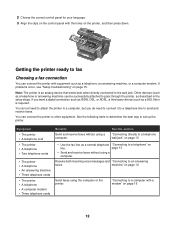
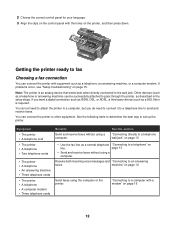
... telephone cords
Benefits
Send and receive faxes without using a computer. page 13
• Send and receive faxes without using a computer. Other devices (such as a telephone or answering machine) can connect the printer to a computer,... modem" on page 16
12 If problems occur, see "Setup troubleshooting" on page 14
Send faxes using the computer or the printer. machine" on page 75. You ...
User's Guide - Page 13


... line. Connecting directly to a telephone wall jack
Connect the printer directly to a telephone wall jack to make copies or send and receive faxes without using a computer.
1 Make sure you have the following: • A telephone • Two telephone cords • A telephone wall jack
2 Connect one end of the telephone cord into an active telephone wall jack.
User's Guide - Page 19
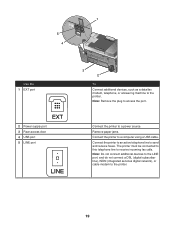
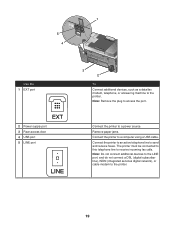
Connect the printer to send and receive faxes. Connect the printer to an active telephone line to a power source. Remove paper jams. Connect the printer to the printer.
19 Note: Do not connect additional devices to the LINE port, and do not connect a DSL (digital subscriber line), ISDN (integrated services digital network), or ...
User's Guide - Page 21
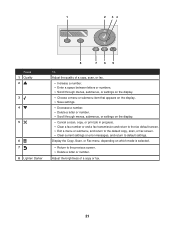
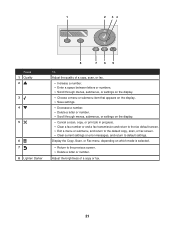
... on the display.
• Cancel a scan, copy, or print job in progress. • Clear a fax number or end a fax transmission and return to the fax default screen. • Exit a menu or submenu, and return to the default copy, scan, or fax screen. • Clear current settings or error messages, and return to the previous screen...
User's Guide - Page 25
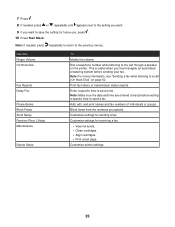
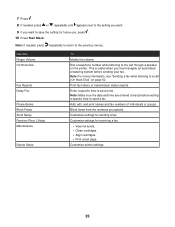
... or groups. Customize printer settings.
25 7 Press . 8 If needed , press repeatedly to return to send a fax.
Note: If needed , press or repeatedly until appears next to the setting you want to save the setting for future use, press . 10 Press Start Black. Block faxes from the numbers you specify. Customize settings for receiving a fax.
• View...
User's Guide - Page 28
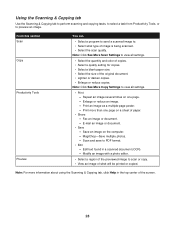
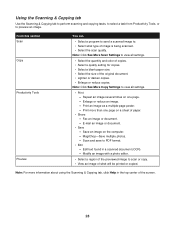
... - Repeat an image several times on the computer. - Fax an image or document. - E-mail an image or document.
• Save - Edit text found in the top center of image is being scanned....Select a program to send a scanned image to view all settings.
• Select the quantity and color of copies. • Select a quality setting for copies. • Select a blank paper size. •...
User's Guide - Page 29
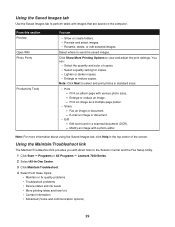
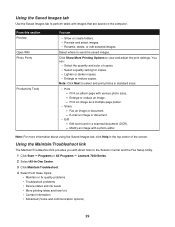
... Images tab to send the saved images. Select where to perform tasks with direct links to the Solution Center and the Fax Setup Utility. 1 Click Start ΠPrograms or All Programs ΠLexmark 7300 Series.
2 Select All-In-One Center.
3 Click Maintain/Troubleshoot.
4 Select from these topics: • Maintain or fix quality problems • Troubleshoot problems...
User's Guide - Page 53


... equipment as shown in some telephone companies that identifies the telephone number (and possibly the name) of rings before the printer does. For example, if you receive a fax, the telephone number of the person who is available only in "Connecting to this service, it works with an answering machine
Note: You must set the...
User's Guide - Page 86
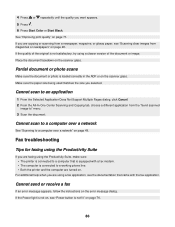
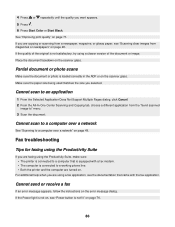
..." on the scanner glass.
If the quality of the document or image.
If the Power light is not on, see the documentation that is equipped with the fax application. See "Improving print quality" on the error message dialog. Cannot send or receive a fax
If an error message appears, follow the instructions on page 71. If...
User's Guide - Page 88
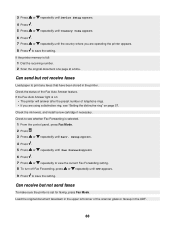
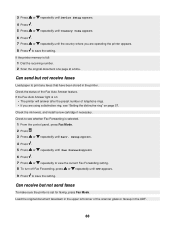
... the ink levels, and install a new cartridge if necessary. Can receive but not receive faxes
Load paper to see "Setting the distinctive ring" on : • The printer will answer after the preset number of the Fax Auto Answer feature. If the printer memory is set for faxing, press Fax Mode.
Load the original document facedown in the upper left...
User's Guide - Page 90
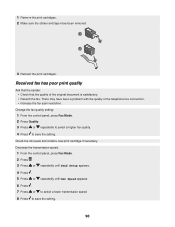
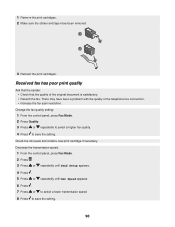
... if necessary. Decrease the transmission speed. 1 From the control panel, press Fax Mode. 2 Press . 3 Press or repeatedly until Send Setup appears.
4 Press . 5 Press or
repeatedly until Max Speed appears.... sure the sticker and tape have been a problem with the quality of the original document is satisfactory. • Resend the fax. Received fax has poor print quality
Ask that the sender:...
User's Guide - Page 92
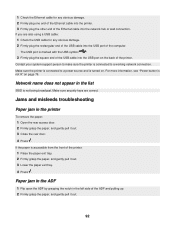
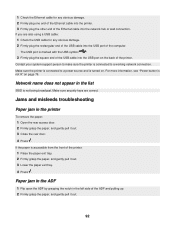
... end of the Ethernet cable into the printer. 3 Firmly plug the other end of the ADF and pulling up. 2 Firmly grasp the paper, and gently pull it out.
92 Make sure the printer is...printer: 1 Raise the paper exit tray. 2 Firmly grasp the paper, and gently pull it out. 3 Close the rear door. 4 Press .
If the paper is not lit" on the back of the computer. Contact your system support person...
User's Guide - Page 97


... a test call to the telephone number to which could cause the alignment error message to Connect
Resend the fax. Failed to appear.
Resend the fax. 3 Reinstall the color cartridge in the right carrier.
Load only plain, unmarked paper for aligning cartridges. There may have been a problem with the quality of fax you want to send a fax to send.
User's Guide - Page 100


... appears when you try to reduce memory use the printer, you send or receive. 7 Resend the fax. 3 Press or repeatedly until appears next to remove the printer software. 6 Restart the computer before reinstalling the printer software.
100 Memory Full
If applicable, to use : • Print pending received faxes. • Send fewer pages.
appears next to Delay Current.
5 Press . 6 Enter...
User's Guide - Page 108
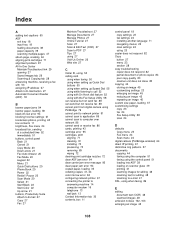
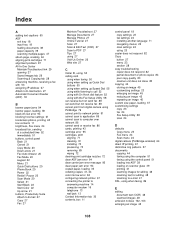
... Images tab 29 Scanning & Copying tab 28 answering machine, receiving a fax with 53 assigning IP address 67 Attach to E-mail button 27 Automatic Document Feeder (ADF) 18
B
banner paper jams 94 banner paper, loading 38 black ink low error 94 blocking host fax settings 61 borderless photos, printing 63 box contents 11 brightness, Fax menu 24 broadcast fax, sending...
User's Guide - Page 109
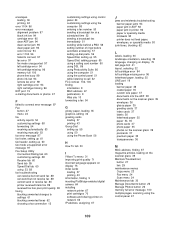
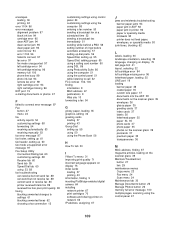
... tab 59 Speed Dial tab 60 using 33, 58 fax troubleshooting can receive but not send fax 88 can send but not receive fax 88 cannot send or receive fax 86 printer received blank fax 89 received fax has poor print quality 90 faxing blocking unwanted changes to settings 61 blocking unwanted faxes 62 choosing a fax connection 12
customizing settings using control panel 24 customizing settings using...
User's Guide - Page 110


...quality 83 poor quality at the edges of the page 81 poor scanned image quality 85 poor text and graphic quality 80 portrait orientation, selecting 32 ...printer does not print or respond 81 printer does not feed paper, envelopes, or specialty media 93 printer does not print or respond 81 printer received blank fax 89 printer software reinstalling 100 removing 100 using 26 printer status 31 printer...
User's Guide - Page 111


...cartridge missing 96 troubleshooting, fax can receive but not send fax 88 can send but not receive fax 88 cannot send or receive fax 86 printer received blank fax 89 received fax has poor print quality 90 troubleshooting, jams and misfeeds banner paper jams 94 paper jam in ADF 92 paper jam in printer 92 paper or specialty media misfeeds 93 printer does not feed paper, envelopes, or specialty media...
Similar Questions
Lexmark Pro715 Can Receive Faxes But Cannot Send. Fax Modem Error.
Tried reducing speed, after that the fax was received but my print out shows Fax failed. Printer wou...
Tried reducing speed, after that the fax was received but my print out shows Fax failed. Printer wou...
(Posted by Morgan817 9 years ago)
Setup Prevail Pro 705 To Receive Faxes With One Phone Line
how do i set up to receive faxes with one phone line with answering machine?
how do i set up to receive faxes with one phone line with answering machine?
(Posted by joybrookmeyer 10 years ago)

