Lexmark X6675 Support Question
Find answers below for this question about Lexmark X6675.Need a Lexmark X6675 manual? We have 3 online manuals for this item!
Question posted by dasplpfbl on October 14th, 2013
How To Reset Ink Level Lexmark X6675
The person who posted this question about this Lexmark product did not include a detailed explanation. Please use the "Request More Information" button to the right if more details would help you to answer this question.
Current Answers
There are currently no answers that have been posted for this question.
Be the first to post an answer! Remember that you can earn up to 1,100 points for every answer you submit. The better the quality of your answer, the better chance it has to be accepted.
Be the first to post an answer! Remember that you can earn up to 1,100 points for every answer you submit. The better the quality of your answer, the better chance it has to be accepted.
Related Lexmark X6675 Manual Pages
User's Guide - Page 6


... unwanted changes to fax settings...110
Maintaining the printer 111
Maintaining print cartridges...111
Installing print cartridges...111 Removing a used print cartridge ...112 Refilling print cartridges...113 Using genuine Lexmark print cartridges...113 Aligning print cartridges ...114 Cleaning the print cartridge nozzles...114 Checking ink levels...115 Wiping the print cartridge nozzles and...
User's Guide - Page 27


...Note: The Photo menu is enabled only when you insert a memory
• Ink Levels
device into the printer.
• Clean Cartridges • Align Cartridges • Print Test Page
... printer is connected to a network) • USB Flash Drive • Memory Card
• Network Time • File Print
Select Computer (appears only if the printer is connected to a network)
• Reset Network...
User's Guide - Page 32


....
Using the Windows printer software
When you purchased. Access your own photos. • Adjust settings for Office Lexmark Fax Solutions
Abbyy Sprint OCR Lexmark Wireless Setup Utility
To
• Scan, copy, fax, e-mail, or print a photo or document. • Manage and edit photos. • Transfer photos. • Scan documents to save ink. • Schedule...
User's Guide - Page 33


... additional programs during installation. Using the Macintosh printer software
Use the Print dialog Printer Services dialog
To
Adjust the print settings and schedule print jobs.
• Access the printer utility. • Troubleshoot. • Order ink or supplies. • Contact Lexmark. • Contact us. • Check the printer software version installed on the Finder desktop after...
User's Guide - Page 34


.... • Print an alignment page. • Clean the print cartridge nozzles. • Order ink or supplies. • Register the printer. • Contact customer support. Using Windows
a Insert the installation software CD. Lexmark Wireless Setup Assistant Set up the printer
34 Note: Your printer may be canceled.
Lexmark Network Card Reader
• View the contents of the...
User's Guide - Page 78


...and water-resistant.
• Transparency-A clear, plastic media primarily used for overhead projectors. • Card stock-A very thick paper used for the printer software associated with genuine Lexmark evercolorTM 2 ink, providing photos that are fade- Printing specialty documents
Choosing compatible specialty paper types
• Heavyweight matte paper-A photo paper with a glossy finish...
User's Guide - Page 113


..., but the Out of a refilled cartridge. Using genuine Lexmark print cartridges
Lexmark printers, print cartridges, and photo paper are removing both cartridges, repeat step 3 and step 4 for the second cartridge.
Refilling print cartridges
The warranty does not cover repair of Original Lexmark Ink message, the original Lexmark ink in the indicated cartridge (s) has been depleted. To...
User's Guide - Page 114
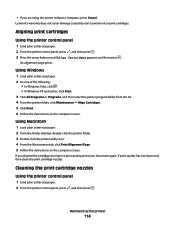
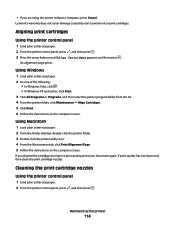
... panel, press , and then press . 3 Press the arrow buttons until Align Cartridges appears, and then press . If you are using the printer without a computer, press Cancel. Lexmark's warranty does not cover damage caused by non-Lexmark ink or print cartridges.
Using Macintosh
1 Load plain Letter-size paper. 2 From the Finder desktop, double-click the...
User's Guide - Page 115
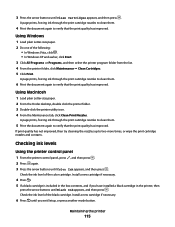
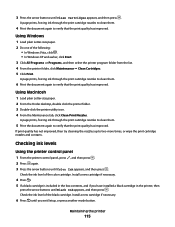
... paper. 2 From the Finder desktop, double click the printer folder. 3 Double-click the printer utility icon. 4 From the Maintenance tab, click Clean Print Nozzles.
Check the ink level of the color cartridge. 3 Press the arrow buttons until Color Ink appears, and then press . A page prints, forcing ink through the print cartridge nozzles to clean them.
4 Print...
User's Guide - Page 116


..., lint-free cloth with water, and then place the cloth on a print cartridge, then the ink level is low. Using Macintosh
1 From the Finder desktop, double click the printer folder. 2 Double-click the printer utility icon.
Maintaining the printer
116
The Lexmark Printer Utility appears.
3 If an exclamation point (!) appears on a flat surface. 3 Gently hold the nozzles...
User's Guide - Page 118


... only the outside of the printer, making sure to your printer.
5 Make sure the paper support and paper exit tray are dry before beginning a new print job.
Ordering supplies
Ordering print cartridges
Lexmark 5600-6600 Series models (except Lexmark 5690 and Lexmark 6690)
Item
Black cartridge Black cartridge2
Part number
36A 36
Average cartridge standard...
User's Guide - Page 119
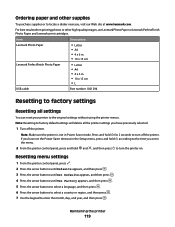
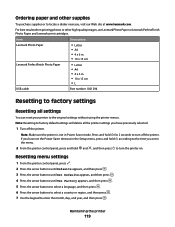
... region, and then press . 7 Use the keypad to factory default settings will delete all settings
You can reset your printer to locate a dealer near you have previously selected.
1 Turn off the printer. Item
Description
Lexmark Photo Paper Lexmark PerfectFinish Photo Paper
• Letter • A4 • 4 x 6 in. • 10 x 15 cm
• Letter • A4...
User's Guide - Page 121
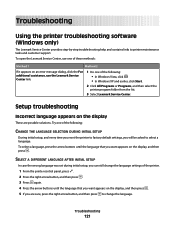
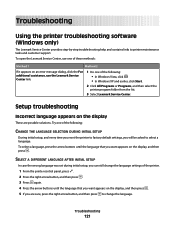
...XP and earlier, click Start.
2 Click All Programs or Programs, and then select the
printer program folder from the list.
3 Select Lexmark Service Center. Setup troubleshooting
Incorrect language appears on the display, and then press .
Troubleshooting... setup, and every time you reset the printer to factory default settings, you want appears on the display
These are possible solutions.
User's Guide - Page 123


... the power cord is completed, enable the security software again.
REMOVE AND THEN RELOAD PAPER
CHECK INK
Check the ink levels, and then install new print cartridges if necessary.
RECONNECT THE POWER SUPPLY
1 Press to turn the printer off. 2 Disconnect the power cord from the wall outlet. 3 Gently remove the power supply from the...
User's Guide - Page 146
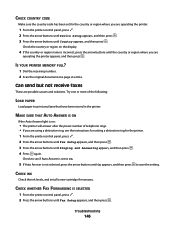
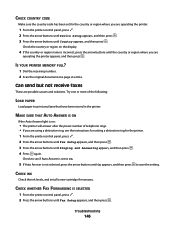
... where you are possible causes and solutions.
Try one page at a time. CHECK INK
Check the ink levels, and install a new cartridge if necessary. CHECK COUNTRY CODE
Make sure the country code...region where you are using a distinctive ring, see if Auto Answer is set for the printer. 1 From the printer control panel, press . 2 Press the arrow buttons until Fax Setup appears, and then...
User's Guide - Page 148


... buttons until Dialing and Sending appears, and then press . Printer receives a blank fax
These are possible solutions. There may have been removed.
1
2
3 Reinsert the print cartridges.
Try one or more of the original document is satisfactory. • Resend the fax.
CHECK INK
Check the ink levels, and install a new print cartridge if necessary. Troubleshooting...
User's Guide - Page 168


...Lexmark 113 wiping 116 changing default settings 28 Power Saver timeout 28 temporary settings 28 changing wireless settings after installation (Mac) 48
Index
168
changing wireless settings after installation (Windows) 48 checking
ink levels 115 cleaning
exterior of the printer..., loading 66, 80 custom-size paper, printing 80
D
defaults resetting factory defaults 119
distinctive ring patterns 107
User's Guide - Page 169


... network 59 ink levels, checking 115 inserting
flash drives 86 memory cards 85 installation cable 58, 59 installing network printer 64 print cartridges 111 printer software 30, 126 installing printer on wireless network
(Macintosh) 45 on wireless network
(Windows) 45 installing wireless printer
additional computers 46 interference
wireless network 61 internal wireless print server
resetting to...
Fax Guide - Page 30
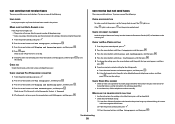
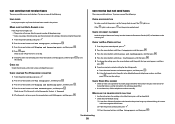
... a call (on hook dial). • Check the Dial Method setting:
1 Listen for the printer. 1 From the printer control panel, press . 2 Press the arrow buttons until Fax Setup appears, and then press ....arrow buttons until Ringing and Answering appears, and then press . 4 Press again. CHECK INK
Check the ink levels, and install a new cartridge if necessary. Try one or more of the following :
...
Fax Guide - Page 31
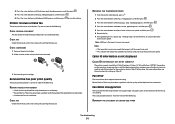
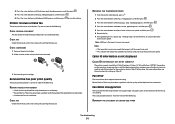
...the quality of the fax you reset the transmission speed.
There may have been a problem with the quality of the telephone line connection.
CHECK INK
Check the ink levels, and install a new print... solutions.
Caller ID information is not displayed
CALLER ID PATTERN MAY NOT BE SET CORRECTLY
The printer supports two distinct Caller ID patterns: Pattern 1 (FSK) and Pattern 2 (DTMF). Fax ...
Similar Questions
How To Reset Ink Levels On Lexmark Pinnacle 901?
(Posted by snlsuti 10 years ago)

