Lexmark X6675 Support Question
Find answers below for this question about Lexmark X6675.Need a Lexmark X6675 manual? We have 3 online manuals for this item!
Question posted by akbca on August 9th, 2014
How To Reset The Lexmark X6675 Wireless
The person who posted this question about this Lexmark product did not include a detailed explanation. Please use the "Request More Information" button to the right if more details would help you to answer this question.
Current Answers
There are currently no answers that have been posted for this question.
Be the first to post an answer! Remember that you can earn up to 1,100 points for every answer you submit. The better the quality of your answer, the better chance it has to be accepted.
Be the first to post an answer! Remember that you can earn up to 1,100 points for every answer you submit. The better the quality of your answer, the better chance it has to be accepted.
Related Lexmark X6675 Manual Pages
User's Guide - Page 7


... installation (Macintosh only 140 Wi-Fi indicator light is still orange ...142 Wireless print server not installed ...143 "Communication not available" message displays when printing wirelessly 143 Communication with printer lost when connected to Virtual Private Network (VPN 144 Resetting the internal wireless print server to factory default settings 144
Fax troubleshooting...144
Cannot send...
User's Guide - Page 32


... software programs and what they can edit with a word-processing program.
• Set up the wireless printer on the features of the printer that you set Ringing and Answering, and print fax history and status reports.
Use the
Lexmark Fax Setup Utility to set the Speed Dial and Group Dial numbers, set up the...
User's Guide - Page 55
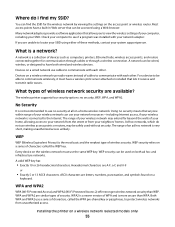
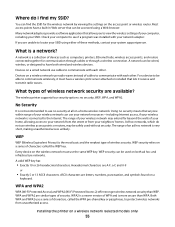
... from your system support person. Many network adapters provide a software application that lets it must use no security, WEP, WPA, and WPA2. The wireless printer supports four security options: no security at all on a wired network use radio waves instead of an ad hoc network is a network? No Security
It ...
User's Guide - Page 61
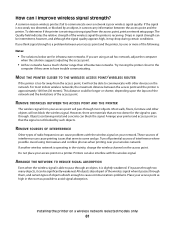
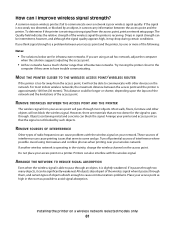
.... All objects absorb part of interference can block the signal. A common reason wireless printers fail to have a much shorter range than infrastructure networks. To determine if the printer is poor wireless signal quality.
Try moving the printer closer to the
computer if they seem to communicate over your access point on the network. For most...
User's Guide - Page 63
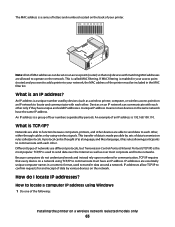
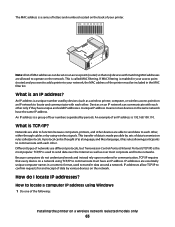
...sets of data transmission rules called MAC filtering.
Networks are able to function because computers, printers, and other devices are able to send data to send data over most popular. A...IP is a group of four numbers separated by devices (such as a wireless printer, computer, or wireless access point) on a wireless network (selected models only)
63 What is the most corporate and home ...
User's Guide - Page 128


...8226; The computer and printer are both connected to the same wireless network. • The printer is within the range of the wireless network. Many devices can interfere with the wireless signal.
For more information, see the computer documentation. Wireless troubleshooting
Wireless troubleshooting checklist
Before beginning to troubleshoot the wireless printer, verify the following:
•...
User's Guide - Page 130
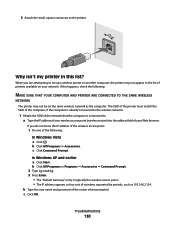
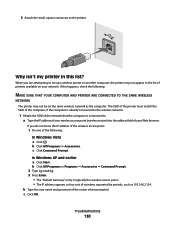
... as four sets of your network. If you are attempting to set up a wireless printer on another computer, the printer may not be on your Web browser. c Click Command Prompt. b Type the user name and password of printers available on the same wireless network as 192.168.2.134. In Windows XP and earlier a Click Start...
User's Guide - Page 134
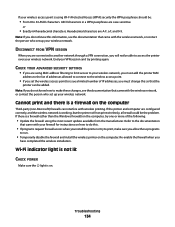
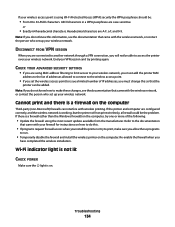
... a VPN connection, you allow those programs
to access the printer over your wireless network.
If the printer and computer are connected to do not know this information, see the documentation that the
printer can be able to run.
• Temporarily disable the firewall and install the wireless printer on the computer, try printing again. Troubleshooting
134...
User's Guide - Page 135
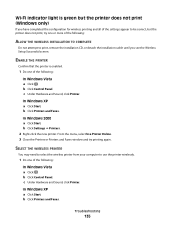
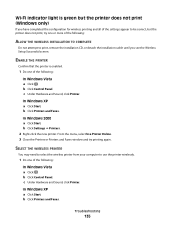
... settings appear to be correct, but the printer does not print (Windows only)
If you see the Wireless Setup Successful screen. b Click Printers and Faxes. SELECT THE WIRELESS PRINTER
You may need to select the wireless printer from your computer to use the printer wirelessly.
1 Do one of the following :
ALLOW THE WIRELESS INSTALLATION TO COMPLETE
Do not attempt to...
User's Guide - Page 136


... the printer named Lexmark XXXX Series (Network), where XXXX is a USB port, scroll through the list and select
the port with Printer Port in the Port column. 5 If the Description column of the selected port indicates that it is the model number of your printer as a locally attached printer, you may need to select the wireless printer...
User's Guide - Page 144


... electrical outlet that some organizations will lose your connection to a wireless printer on your local network when connected to factory default settings
1 From the printer control panel, press . 2 Press the arrow buttons until Network Setup appears, and then press . 3 Press the arrow buttons until Reset Network Adapter Defaults appears, and then press . 4 Press the...
User's Guide - Page 168


...Lexmark 113 wiping 116 changing default settings 28 Power Saver timeout 28 temporary settings 28 changing wireless settings after installation (Mac) 48
Index
168
changing wireless settings after installation (Windows) 48 checking
ink levels 115 cleaning
exterior of the printer..., loading 66, 80 custom-size paper, printing 80
D
defaults resetting factory defaults 119
distinctive ring patterns 107
User's Guide - Page 169


... 86 memory cards 85 installation cable 58, 59 installing network printer 64 print cartridges 111 printer software 30, 126 installing printer on wireless network
(Macintosh) 45 on wireless network
(Windows) 45 installing wireless printer
additional computers 46 interference
wireless network 61 internal wireless print server
resetting to factory default settings 144
IP address 63 configuring 48
IP...
Network Guide - Page 13


... USB port on . • Your SSID is correct. Try one .
• Attach the cable directly to the computer and the printer. Troubleshooting a printer on a wireless network
Wireless troubleshooting checklist
Before beginning to troubleshoot the wireless printer, verify the following :
• Make sure that could interfere with the USB connection.
• Make sure the USB cable is...
Network Guide - Page 14


... you are stored.
e Write down the SSID. If the SSIDs are the same, then the computer and the printer are not the same, then run the Lexmark Wireless Setup Utility again to security or technical concerns. MAKE SURE THAT THE COMPUTER IS NOT CONNECTED TO A VIRTUAL PRIVATE NETWORK (VPN)
Most Virtual Private Networks...
Network Guide - Page 17


... through a VPN connection, you will not print wirelessly, a firewall could be the problem. SELECT THE WIRELESS PRINTER
You may need to select the wireless printer from the manufacturer.
b Click Settings ΠPrinters. 2 Right-click the new printer. From the menu, select Use Printer Online. 3 Close the Printers or Printers and Faxes window and try printing again. Troubleshooting...
Network Guide - Page 18


... ΠPrinters. 2 Right-click the printer named Lexmark XXXX Series (Network), where XXXX is the model number
of the network on a keyboard. SELECT THE WIRELESS PORT
If you may find the signal strength of your access point is : • Exactly 10 or 26 hexadecimal characters. The selected port has a check beside it on a wireless network...
Network Guide - Page 22


.../or the laptop does not have waited long enough for the VPN must enable split tunneling. This will not allow the printer to security or technical concerns. Make sure your local network when connected to a wireless printer on page 30. Make sure that some organizations will allow split tunneling due to operate on...
Network Guide - Page 25


... resources-including Internet access, if your network adapter. Devices on a wired network use wireless access points or routers, may extend far beyond the walls of the wireless network or they will not show up to 63 ASCII characters. The wireless printer supports four security options: no security means that allows you do not have...
Network Guide - Page 29


... one or more reliable method of its software. A common reason wireless printers fail to the hardware of a device instead of identifying a specific device on the network. MOVE THE PRINTER CLOSER TO THE WIRELESS ACCESS POINT/WIRELESS
ROUTER
If the printer is a 48-bit identifier associated with the wireless signal. The MAC address is receiving a strong signal from...
Similar Questions
How Do I Set Up My Lexmark X6675 Wireless Printer To Print Wirelessly
(Posted by alexpsss 9 years ago)
Trying To Add Lexmark X6675 Wireless Printer Cant Pass Connect The Installation
cable
cable
(Posted by molusge 9 years ago)
How Can I Connect My Gateway Xp Comupter To My Lexmark X6675 Wireless Printer?
(Posted by Mdeemo 11 years ago)

