Lexmark X6675 Support Question
Find answers below for this question about Lexmark X6675.Need a Lexmark X6675 manual? We have 3 online manuals for this item!
Question posted by thundercor on June 19th, 2012
Printer Card Transfer Monitor
Lexmark X6675. I get an error message that the printer card transfer monitor could not be fould. What can I do?
Current Answers
There are currently no answers that have been posted for this question.
Be the first to post an answer! Remember that you can earn up to 1,100 points for every answer you submit. The better the quality of your answer, the better chance it has to be accepted.
Be the first to post an answer! Remember that you can earn up to 1,100 points for every answer you submit. The better the quality of your answer, the better chance it has to be accepted.
Related Lexmark X6675 Manual Pages
User's Guide - Page 26


... easy for you to color mode or black-and-white mode.
7
Start a print, scan, or copy job, depending on which mode is selected.
Using the printer menus
A number of the previous mode.
• Clear current settings or error messages, and return to default settings.
6 Color / Black Switch to change...
User's Guide - Page 32


...: Your printer may have chosen to PDF format. • Create posters and photo greeting cards from Windows. Access your own photos. • Adjust settings for Office Lexmark Fax Solutions
Abbyy Sprint OCR Lexmark Wireless Setup Utility
To
• Scan, copy, fax, e-mail, or print a photo or document. • Manage and edit photos. • Transfer photos...
User's Guide - Page 34


..., then the Quick Connect laptop port connection overrides the rear USB port connection. Setting up the printer on the front of the printer. Lexmark Network Card Reader
• View the contents of a memory device inserted into a network printer.
• Transfer photos and documents from a desktop computer to a laptop computer
1 Pause or cancel active jobs on the...
User's Guide - Page 68


... paper
68
Remove each sheet of labels as it exits, and then allow it to dry to 25 cards.
1
2
Make sure:
• The print side of the cards faces you . • The transfers are loaded in the center of the paper support. • The paper guides rest against the edges of the transparencies...
User's Guide - Page 78


... designed for Lexmark inkjet
printers, but compatible with genuine Lexmark evercolorTM 2 ink, providing photos that comes in different types, formats, and sizes. and water-resistant.
• Transparency-A clear, plastic media primarily used for overhead projectors. • Card stock-A very thick paper used for printing sturdier items, such as greeting cards. • Iron-On transfer-A type of...
User's Guide - Page 88


... photo that you want to the computer. Working with the paper.)
2 Insert a memory card, flash drive, or digital camera set to mass storage mode.
3 From the printer control panel, press .
4 Press the arrow buttons until Save Photos appears, and then press .
5 Transfer the photos to print. Printing photos from the computer using the...
User's Guide - Page 89


... on the computer to the computer through a network, then the Lexmark Network Card Reader launches on the computer to transfer and print the photos. Wireless connection (selected models only)
a..., click Start. 2 Click All Programs or Programs, and then select the printer program folder from the list. 3 Click Lexmark Productivity Studio. 4 From the Photo Printing section of the main screen, click...
User's Guide - Page 90
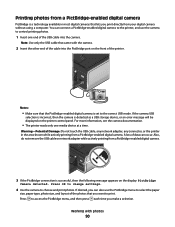
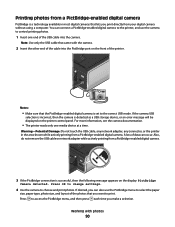
... or an error message will be displayed on the display: PictBridge
Camera detected. Warning-Potential Damage: Do not touch the USB cable, any network adapter, any connector, or the printer in most ...camera USB
selection is incorrect, then the camera is successful, then the following message appears on the printer control panel.
Also, do not remove the USB cable or network adapter while ...
User's Guide - Page 94


... earlier, click Start. 4 Click All Programs or Programs, and then select the printer program folder from the list. 5 Click Lexmark Productivity Studio. 6 From the main screen, click Scan. 7 Follow the instructions ...0000) in the PIN, and then press each time you make
a selection. c Wait until Memory Card or USB Flash Drive appears, and then press . d Press the arrow buttons until the application ...
User's Guide - Page 121
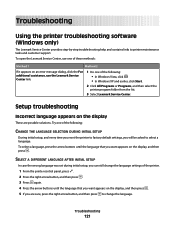
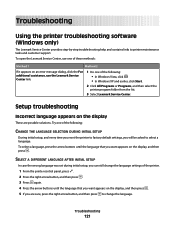
... SELECTION DURING INITIAL SETUP
During initial setup, and every time you reset the printer to factory default settings, you are possible solutions. Troubleshooting
121
Setup troubleshooting
Incorrect language appears on an error message dialog, click the For additional assistance, use the Lexmark Service Center link.
1 Do one of the following : • In Windows Vista...
User's Guide - Page 123


... all open programs. 2 Disable any security programs. 3 Do one or more of the following :
CHECK MESSAGES
If an error message appears, then resolve the error before trying to the printer and plugged into the wall outlet. 6 Press to turn the printer off. 2 Disconnect the power cord from the wall outlet. 3 Gently remove the power supply from...
User's Guide - Page 126


... encountered problems while installing, or if your computer, do one or more of the following :
MAKE SURE THE PRINTER POWER SUPPLY IS ATTACHED CORRECTLY
1 Press to turn the printer off slowly, then the printer is not functioning properly, or if a communications error message appears when you try uninstalling and reinstalling the software.
MAKE SURE THE...
User's Guide - Page 144


... displayed, follow the instructions on , then make sure that the power cord is not on the error message dialog.
Communication with only the VPN and no other electrical devices have the ability to connect to your local network when connected to the printer and plugged into the wall jack. 2 Listen for a dial tone.
User's Guide - Page 169


..., 158 enlarging an image 98 envelopes
loading 66, 79 printing 79 error messages failed to connect 152 fax error 149 fax mode unsupported 149 no answer 151 phone line busy 150 phone line error 151 remote fax error 150 Ethernet 62 exterior of the printer cleaning 117
F
factory default settings resetting internal wireless print server 144...
User's Guide - Page 170


... paper 66 greeting cards 66 heavyweight matte paper 66 index cards 66 iron-on transfers 66 labels 66 on scanner glass 93 paper 66, 74 photo cards 66 photo paper 66...error message 150 phone line error 151 photo cards, loading 66 photo paper, loading 66 photos copying photos 98 loading on scanner glass 70 making borderless copies 98 printing from digital camera using
DPOF 92 printing using printer...
User's Guide - Page 172


...
T
TCP/IP 63 telecommunication notices 159, 160, 161, 162 Toolbar
printing a Web page 74 top cover 20 transparencies
loading 66 troubleshooting
printer communication problems 126
Service Center 121 wireless network 128 troubleshooting, error messages failed to connect 152 fax error 149 fax mode unsupported 149 no answer 151 phone line busy 150 phone line...
Fax Guide - Page 27


...Disconnect the power cord from the wall outlet, and then from the list. 3 Select Lexmark Service Center.
To select a language, press the arrow buttons until the language that other ... then select the printer program folder from the printer. 2 Plug the cord all the way into the power supply on , press . Setup troubleshooting
Incorrect language appears on an error message dialog, click the...
Fax Guide - Page 28


...Web site at www.lexmark.com to check for the latest software. 1 In all open software applications. 2 From the Finder desktop, double-click the printer folder. 3 Double-click...printer family. 4 Select your printer model. 5 Select your operating system. 6 Select the file that you want to install the software. 8 When the installation is not functioning properly, or if a communications error message...
Fax Guide - Page 29


...printer to fax while behind a PBX.
Setting selections include single ring, double ring, triple ring, and any ring.
• Consider adding a second telephone line for the fax machine.
REVIEW DIGITAL PHONE SERVICE CHECKLIST
The fax modem is properly connected to an analog telephone port (an Rinterface port) on the error message... :
CHECK MESSAGES
If an error message is incorrect,...
Network Guide - Page 14


...printer in the list of the following: In Windows Vista a Click . When you do not have the ability to connect to your VPN connections. If you are not the same, then run the Lexmark...computer, if the computer is not functioning properly, or if a communications error message appears when you try to set up a wireless printer on your Web browser.
Note: Make sure you would like to ...
Similar Questions
How To Open The Printer Card Transfer Monitor In Windows 7
(Posted by ADnursel 9 years ago)
How To Clear Printhead Error Message On Lexmark Pro915 Printer
(Posted by gsssjCo 10 years ago)
How Do I Fix Cartridge Error Message On Model X6675
(Posted by sheilarcraig 11 years ago)
Lexmark X X6675 Printer
cant reinstall Lexmark X X6675 Printer from internet software
cant reinstall Lexmark X X6675 Printer from internet software
(Posted by dannyasberry 12 years ago)

