Lexmark X6675 Support Question
Find answers below for this question about Lexmark X6675.Need a Lexmark X6675 manual? We have 3 online manuals for this item!
Question posted by dannyasberry on June 17th, 2011
Lexmark X X6675 Printer
cant reinstall Lexmark X X6675 Printer from internet software
Current Answers
There are currently no answers that have been posted for this question.
Be the first to post an answer! Remember that you can earn up to 1,100 points for every answer you submit. The better the quality of your answer, the better chance it has to be accepted.
Be the first to post an answer! Remember that you can earn up to 1,100 points for every answer you submit. The better the quality of your answer, the better chance it has to be accepted.
Related Lexmark X6675 Manual Pages
User's Guide - Page 6


... List...109 Blocking junk faxes...109 Blocking unwanted changes to fax settings...110
Maintaining the printer 111
Maintaining print cartridges...111
Installing print cartridges...111 Removing a used print cartridge ...112 Refilling print cartridges...113 Using genuine Lexmark print cartridges...113 Aligning print cartridges ...114 Cleaning the print cartridge nozzles...114 Checking ink...
User's Guide - Page 7


... 121 Setup troubleshooting...121
Incorrect language appears on the display...121 Power button is not lit ...122 Software did not install...122 Page does not print...123 Solving printer power problems ...126 Removing and reinstalling the software ...126 Enabling the USB port in Windows ...127
Wireless troubleshooting...128
Wireless troubleshooting checklist ...128 Printing a network...
User's Guide - Page 11
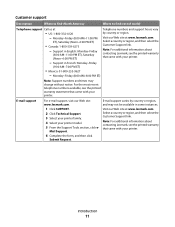
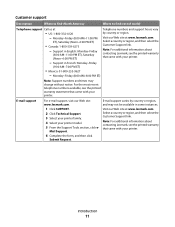
... or region, and then select the Customer Support link. E-mail support
For e-mail support, visit our Web site: www.lexmark.com.
1 Click SUPPORT. 2 Click Technical Support. 3 Select your printer family. 4 Select your printer.
Monday-Friday (8:00 AM-8:00 PM ET)
Note: Support numbers and times may not be available in some instances. Customer...
User's Guide - Page 12
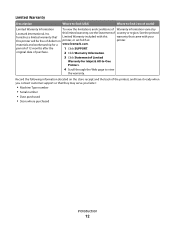
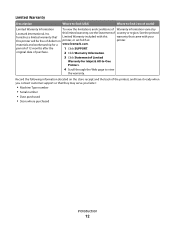
....
2 Click Warranty Information.
3 Click Statement of Warranty information varies by
Lexmark International, Inc. Limited Warranty
Description
Where to find (USA)
Where to find...lexmark.com.
period of country or region. See the printed
furnishes a limited warranty that Limited Warranty included with your
this printer will be free of defects in printer, or set forth at
printer...
User's Guide - Page 31


...double-click the xps file. The file is an optional printer driver designed to make use XPS features, you install the regular printer software. To use of the advanced XPS color and graphics features... Go to the Lexmark Web site at www.lexmark.com. 2 From the home page, navigate through the menu selection, and then click Drivers & Downloads. 3 Choose the printer and the printer driver for your ...
User's Guide - Page 32


..., and print fax history and status reports. Use the LexmarkTM Productivity Studio
Lexmark Fast Pics Lexmark Toolbar
Lexmark Tools for the printer.
Setting up the printer using the printer software CD, all the necessary software was installed. Manage, edit, transfer, and print photos and documents. Use the
Lexmark Fax Setup Utility to PDF format. • Create posters and photo...
User's Guide - Page 33


...program is installed automatically with a document open and then click Properties, a Printing Preferences dialog appears.
The dialog lets you select File ΠPrint with the printer software.
Use the Lexmark Service Center
To
• Troubleshoot the printer. • Access the printer maintenance functions. • Contact customer support. When you select options for scan jobs.
User's Guide - Page 34


... customer support. Using Windows
a Insert the installation software CD. Setting up the printer on the front of the printer that you purchased. Lexmark Wireless Setup Assistant Set up the printer
34 b Wait for fax jobs. • Create and edit the Speed Dial list.
Note: Your printer may be canceled. Lexmark Printer Utility
• Get help with these applications...
User's Guide - Page 48


... the prompts on the computer screen to reinstall the software, and then make the changes that came with the box, or from the list. 3 Click Tools ΠLexmark Wireless Setup Utility. Installing the printer on your system support person. Adding the printer to your wireless network
1 Set up your printer using the setup instructions provided. 2 If...
User's Guide - Page 49


...
2 Click All Programs or Programs, and then select the printer program folder from the list. 3 Click Tools ΠLexmark Wireless Setup Utility. 4 Follow the instructions on troubleshooting specific ....
2 Click All Programs or Programs, and then select the printer program folder from the list. 3 Click Tools ΠLexmark Wireless Setup Utility. 4 Follow the on-screen instructions, attaching...
User's Guide - Page 121
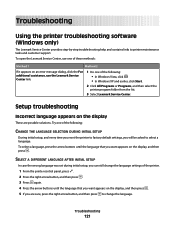
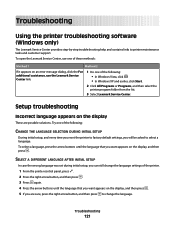
... . • In Windows XP and earlier, click Start.
2 Click All Programs or Programs, and then select the
printer program folder from the list.
3 Select Lexmark Service Center. Troubleshooting
Using the printer troubleshooting software (Windows only)
The Lexmark Service Center provides step-by-step troubleshooting help and contains links to factory default settings, you want appears...
User's Guide - Page 127
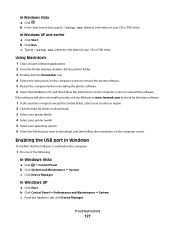
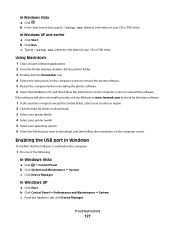
....
Troubleshooting
127
In Windows XP and earlier a Click Start. b Click System and Maintenance ΠSystem. If the software still does not install correctly, visit our Web site at www.lexmark.com to remove the printer software. 5 Restart the computer before reinstalling the printer software. 6 Insert the installation CD, and then follow the instructions on the computer screen.
User's Guide - Page 131


...reinstalling the software. If the SSIDs are the same, then the computer and the printer are not the same, then run the Lexmark Wireless Setup Utility again to a VPN, open your VPN Client software and check your printer... the printer.
Disconnect...PRINTER CLOSER TO THE WIRELESS ROUTER
Although the possible distance between devices in the printers....
2 Print the printer network setup page.
Note...
User's Guide - Page 171


... 112 using genuine Lexmark 113 wiping 116 print jobs, canceling 83 print jobs, resuming 82 printer setting up without a
computer 13 printer cannot connect to wireless network 131 printer control panel 20
using 23 printer does not print
wireless 134 printer does not print wirelessly 135 printer menus 26 printer receives blank fax 148 printer software
installing 30 reinstalling 126 removing...
Fax Guide - Page 3


... 25
Ordering cartridges 26
Ordering print cartridges...26
Troubleshooting 27
Using the printer troubleshooting software (Windows only 27 Setup troubleshooting...27
Incorrect language appears on the display 27 Power button is not lit ...27 Software did not install...27 Removing and reinstalling the software ...28 Fax troubleshooting...29 Cannot send or receive a fax ...29 Can...
Fax Guide - Page 27


... SUPPORTED
The following :
CHANGE THE LANGUAGE SELECTION DURING INITIAL SETUP
During initial setup, and every time you reset the printer to factory default settings, you can try uninstalling and reinstalling the software. To open the Lexmark Service Center, use one of these methods:
Method 1
Method 2
If it appears on an error message dialog, click...
Fax Guide - Page 28


... file that you want to check for the latest software. 1 In all open programs. 2 Disable any obvious damage. Removing and reinstalling the software
If the printer is marked with the
USB symbol. If the software still does not install correctly, visit our Web site at www.lexmark.com to download, and then follow the instructions on...
Network Guide - Page 7


... Start. 2 Click All Programs or Programs, and then select the printer program folder from the list. 3 Click Tools ΠLexmark Wireless Setup Utility. 4 Follow the instructions on the Welcome screen. ... If the cable is no need to remove the USB cable connecting the printer to reinstall the software, and then make the changes that describes how you encounter difficulties during configuration...
Network Guide - Page 14


... a communications error message appears when you try to a VPN at the same time.
Removing and reinstalling the software
If the printer is currently connected to . b Click All Programs ΠAccessories. b Click All Programs or ... Do one of the printer. In Windows XP and earlier a Click Start. If this list? If you are not the same, then run the Lexmark Wireless Setup Utility again ...
Network Guide - Page 15


... such as a printer option when sending a print job, you want to download, and then follow the instructions on the computer screen to the Internet by opening your Web... Uninstall. 4 Follow the instructions on the computer screen to remove the printer software. 5 Restart the computer before reinstalling the printer software. 6 Insert the installation CD, and then follow the instructions on the...
Similar Questions
How Do You Turn Off The Wifi In A Lexmark X6675 Printer
(Posted by pamoshma 10 years ago)
Free Printer Install Software
need free printer installation kit lexmark printer x2350ve
need free printer installation kit lexmark printer x2350ve
(Posted by val429 10 years ago)

