Lexmark X6675 Support Question
Find answers below for this question about Lexmark X6675.Need a Lexmark X6675 manual? We have 3 online manuals for this item!
Question posted by hejlc on June 18th, 2014
How To Connect Lexmark X6675
The person who posted this question about this Lexmark product did not include a detailed explanation. Please use the "Request More Information" button to the right if more details would help you to answer this question.
Current Answers
There are currently no answers that have been posted for this question.
Be the first to post an answer! Remember that you can earn up to 1,100 points for every answer you submit. The better the quality of your answer, the better chance it has to be accepted.
Be the first to post an answer! Remember that you can earn up to 1,100 points for every answer you submit. The better the quality of your answer, the better chance it has to be accepted.
Related Lexmark X6675 Manual Pages
User's Guide - Page 36
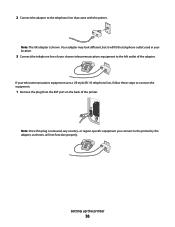
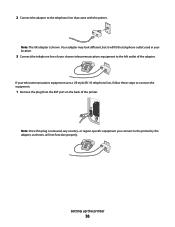
... port on the back of the adapter.
or region-specific equipment you connect to the telephone line that came with the printer. Setting up the printer
36
Your adapter may look different, but it will not function properly. 2 Connect the adapter to the printer by the adapter, as shown, will fit the telephone outlet used...
User's Guide - Page 37
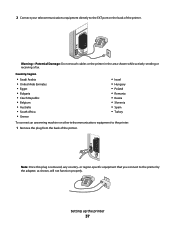
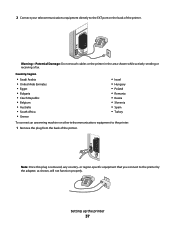
... equipment to the EXT port on the back of the printer.
2 Connect your telecommunications equipment directly to the printer:
1 Remove the plug from the back of the printer.
Note: Once this plug is removed, any country-
or region-specific equipment that you connect to the printer by the adapter, as shown, will not function properly. Setting...
User's Guide - Page 44
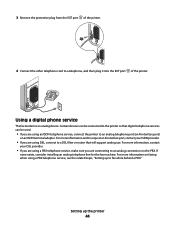
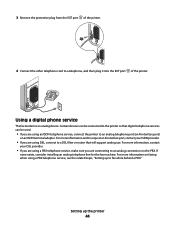
... the PBX. Setting up to an analog telephone port (an R-interface port)
on faxing when using an ISDN telephone service, connect the printer to fax while behind a PBX." Using a digital phone service
The fax modem is an analog device. Certain devices can be used.
• If you are ...
User's Guide - Page 50


... switch back to the USB port on the back of connection. c Click +. d Select your needs. Switching between USB and wireless connections (Macintosh only)
You can change the way you are using USB connection)
1 From the Finder desktop, double-click the printer folder. 2 Double-click Lexmark Wireless Setup Assistant. 3 Follow the on-screen instructions for configuring...
User's Guide - Page 58


...• The network has no connection to the Internet.
Installing the printer on the printer.
Scenario 4: Computer connected wirelessly to a printer without Internet access • A computer is directly connected to a printer without going through a wireless router. • This configuration is used to set up the printer on your wireless network, the printer will lose Internet access if...
User's Guide - Page 60


...wireless access Yes point
Lexmark recommends setting up a network in your system tray. To improve signal quality, remove sources of wireless networks.
Installing the printer on the printer network setup page ...for each other devices such as microwave ovens. Many factors can also affect the connectivity of the signal received by range and number Restricted to the wireless access point...
User's Guide - Page 78


... a numeric keypad, enter the PIN using the keypad, and then press . • If your printer does not have a numeric keypad, use with
Lexmark printers, but compatible with a special coating. Wireless connection (selected models only)
a Wait for the printer to connect to the network computer or to print or the folder where
the document is 0000) in...
User's Guide - Page 123


... the power cord from the wall outlet. 3 Gently remove the power supply from the printer. 4 Reconnect the power supply to the printer. 5 Plug the power cord into a known working electrical outlet that the power cord is properly connected to print again. Troubleshooting
123
REMOVE AND THEN RELOAD PAPER
CHECK INK
Check the ink...
User's Guide - Page 128


...; Your WEP key or WPA passphrase is correct (if your network has Internet access, try connecting to the same wireless network. • The printer is correct. If you are both connected to the Internet over a wireless connection.
• The printer is secure).
b Click Settings ΠControl Panel ΠSystem. For more information, see the computer...
User's Guide - Page 144


... security or technical concerns.
Communication with only the VPN and no other electrical devices have the ability to connect to your local network when connected to factory default settings
1 From the printer control panel, press . 2 Press the arrow buttons until Network Setup appears, and then press . 3 Press the arrow buttons until Reset Network...
User's Guide - Page 145
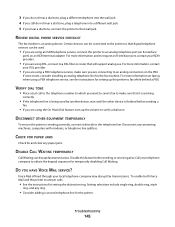
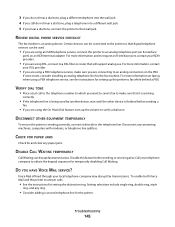
...tone, plug a telephone into a different wall jack. 5 If you hear a dial tone, connect the printer to that digital telephone services can disrupt fax transmissions.
VERIFY DIAL TONE
• Place a test ... send a fax to make sure you are using an ISDN telephone service, connect the printer to an analog connection on an ISDN terminal adapter. Disconnect any ring.
• Consider adding a...
User's Guide - Page 151
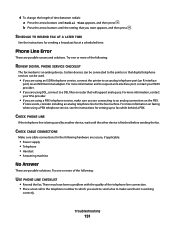
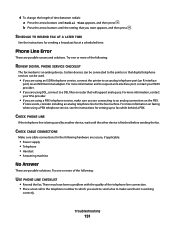
... then press . Troubleshooting
151 CHECK PHONE LINE
If the telephone line is being used .
• If you are using an ISDN telephone service, connect the printer to an analog connection on an ISDN terminal adapter. Try one or more information, contact
your ISDN provider.
• If you want to send a fax to make...
Fax Guide - Page 13
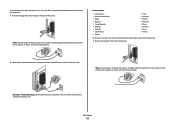
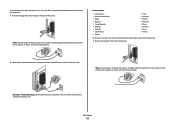
... the area shown while actively sending or receiving a fax. Note: Once this plug is removed, any country- Fax Setup
13 or region-specific equipment you connect to the printer by the adapter, as shown, will not function properly.
Note: Once this plug is removed, any country- or region-specific equipment that you...
Fax Guide - Page 18
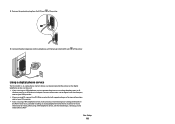
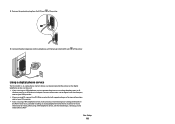
... used.
• If you are using an ISDN telephone service, connect the printer to an analog telephone port (an Rinterface port) on faxing when using DSL, connect to an analog connection on the PBX. 3 Remove the protective plug from the EXT port of the printer.
4 Connect the other telephone cord to fax while behind a PBX." For...
Fax Guide - Page 29


... adapter.
Call your DSL provider.
• If you are using a PBX telephone service, make sure you are using DSL, connect to an analog connection on faxing when using an ISDN telephone service, connect the printer to that wall jack. Setting selections include single ring, double ring, triple ring, and any answering machines, computers with...
Fax Guide - Page 32
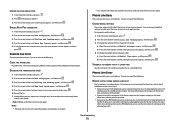
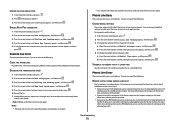
...to an analog telephone port (an Rinterface port) on faxing when using an ISDN telephone service, connect the printer to on the PBX. Notes: • The lower the transmission speed, the longer it ...:
REVIEW DIGITAL PHONE SERVICE CHECKLIST
The fax modem is an analog device. You can be connected to the printer so that will take your DSL provider.
• If you are using a PBX telephone ...
Network Guide - Page 10


... the wireless queue if you do not want to switch back to
accessing the printer over a wireless connection.
Note: You will be created. Use the printer locally (USB)
Select the connection type that describes how you currently access your printer:
Printer currently set up for Ethernet 1 Attach one end of a USB cable to the USB port...
Network Guide - Page 13


... the USB cable
If the configuration software does not allow you to continue configuring your network is correct.
If you are both connected to the same wireless network. • The printer is located away from which you are not separated by poles, walls, or support columns containing metal or concrete. Try accessing...
Network Guide - Page 20


...; In Windows XP and earlier, click Start.
2 Click All Programs or Programs, and then select the printer program folder from the list. 3 Click Tools ΠLexmark Wireless Setup Utility. The printer may be prompted to connect the printer to the computer again using WPA security
A valid WPA passphrase is blinking orange, it indicates that the...
Network Guide - Page 28


...Yes, including the wireless
Yes
access point
Lexmark recommends setting up a network in an ad hoc network. 2 Attach the small, square connector to the printer.
3 Continue following table compares the ... such as the wireless access point.
Many factors can also affect the connectivity of the printer with the printer. The strength of the signal received by range and number of wireless ...
Similar Questions
Why Does My Computer Say Having Problems Connecting To Printer
(Posted by mymoses01 10 years ago)
How Can I Connect My Gateway Xp Comupter To My Lexmark X6675 Wireless Printer?
(Posted by Mdeemo 11 years ago)

