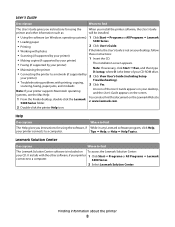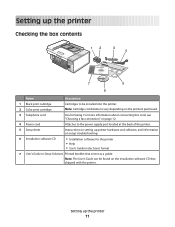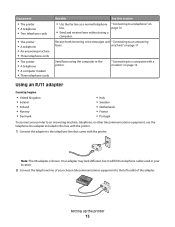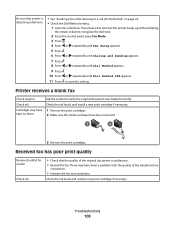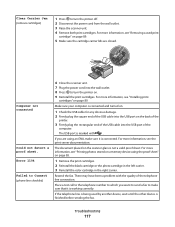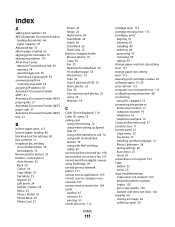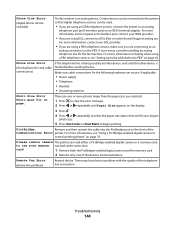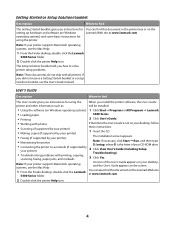Lexmark X5470 Support Question
Find answers below for this question about Lexmark X5470.Need a Lexmark X5470 manual? We have 4 online manuals for this item!
Question posted by mymoses01 on May 14th, 2013
Why Does My Computer Say Having Problems Connecting To Printer
The person who posted this question about this Lexmark product did not include a detailed explanation. Please use the "Request More Information" button to the right if more details would help you to answer this question.
Current Answers
Related Lexmark X5470 Manual Pages
Similar Questions
My Lexmark Pro200 Printer Says It Cant Connect
(Posted by de2chri 10 years ago)
Printer Wont Scan. Says Cannot Retrieve Application List.
I have a lexmark x5470. It was scanning before.
I have a lexmark x5470. It was scanning before.
(Posted by beblessed962009 10 years ago)
Printer X5470 Doesn't Restart
by mistake I have installed the firmware of X4500 and the printer x5470 doesn't restartany more, NOW...
by mistake I have installed the firmware of X4500 and the printer x5470 doesn't restartany more, NOW...
(Posted by domenicomiceli 10 years ago)
Problems With Printer
I have to reload the printer constantly in order to print anything. I have updated and re-installed ...
I have to reload the printer constantly in order to print anything. I have updated and re-installed ...
(Posted by lindalou454 12 years ago)