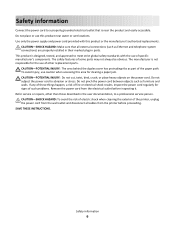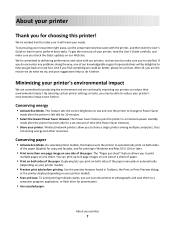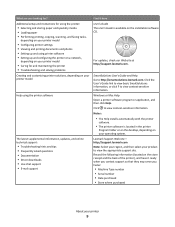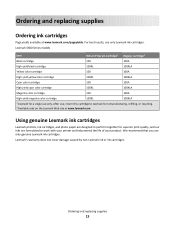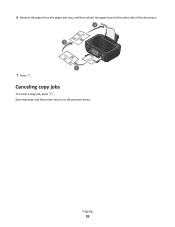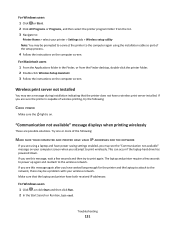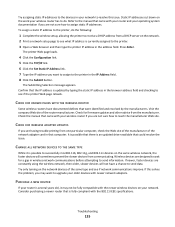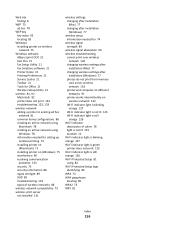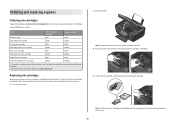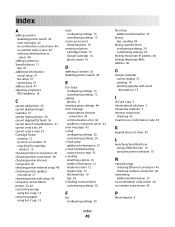Lexmark Interact S600 Support Question
Find answers below for this question about Lexmark Interact S600.Need a Lexmark Interact S600 manual? We have 4 online manuals for this item!
Question posted by lindalou454 on December 30th, 2011
Problems With Printer
I have to reload the printer constantly in order to print anything. I have updated and re-installed several times, but the printer still keeps having problems. It worked great for the first year, but now if I re-install it works for a couple of days, then the next time I want to print something, I get an error message. It is an all-in-one s600 series.
Current Answers
Related Lexmark Interact S600 Manual Pages
Similar Questions
Lexmark Printer Error Printer Will Not Print Until Cyan S300 Series
(Posted by alsela 9 years ago)
Why Does My Lexmark Pro 900 Series Printer Keep Defaulting To Fax When I Try To
print
(Posted by uenneCo 10 years ago)
Lexmark Interact S600
I bought a Lexmark Interact S600 printer recently and it wont work with my macbook pro (10.7.5 versi...
I bought a Lexmark Interact S600 printer recently and it wont work with my macbook pro (10.7.5 versi...
(Posted by charliebrown1997 11 years ago)
Paper Jams
The paper has stopped being fed into the printer; jams every time. Next steps?
The paper has stopped being fed into the printer; jams every time. Next steps?
(Posted by nyccrossman 12 years ago)