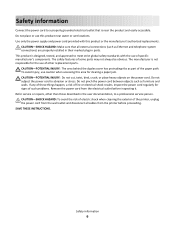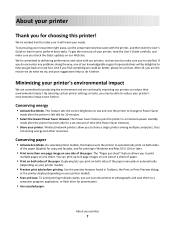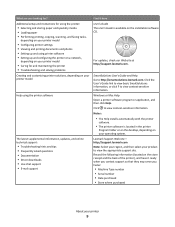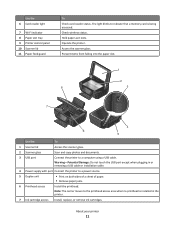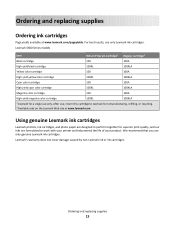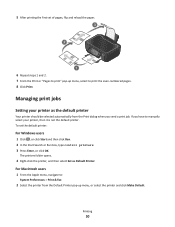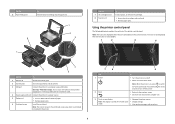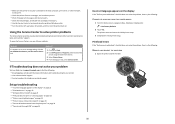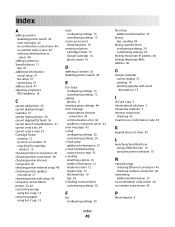Lexmark Interact S600 Support Question
Find answers below for this question about Lexmark Interact S600.Need a Lexmark Interact S600 manual? We have 4 online manuals for this item!
Question posted by nyccrossman on March 25th, 2012
Paper Jams
Current Answers
Answer #1: Posted by LexmarkListens on March 27th, 2012 10:43 AM
When troubleshooting paper jams on Lemark's S600 series printer models, make sure you also check the horizontally aligned sponge located below the printhead. Should you have a paper jam and want to pull out the paper from inside the printer, there is a possibility that you will also pull out some parts of the sponge. The improperly placed sponge may then cause the paper to jam again.
Please see this link: http://support.lexmark.com:80/lexmark/index?page=content&locale=en&productCode=&segment=SUPPORT&clearQuestion=Y&userlocale=EN_US&id=SO5171
Lexmark Listens
Phone:
USA: 1-800-539-6275
Canada: (877) 856-5540
UK: 0800 121 4726
South Africa: 0800 981 435
Related Lexmark Interact S600 Manual Pages
Similar Questions
Why X5630 Lexmark printer paper jam?
wont go past paper jam when turned on
I bought a Lexmark Interact S600 printer recently and it wont work with my macbook pro (10.7.5 versi...
Hi There Can I use S605 ink cartriges in my S600 ? tnx
My Lexmark S 600 shows a constant fault "Duplex Jam" the printer works fine but how can I remove the...