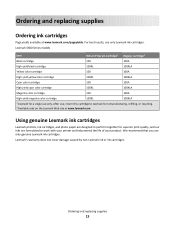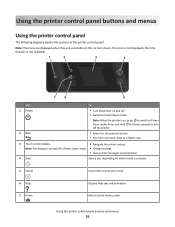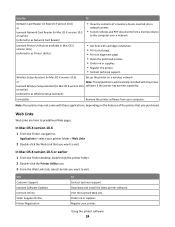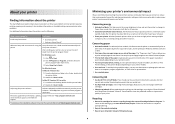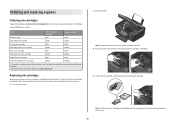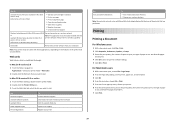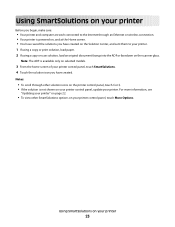Lexmark Interact S600 Support Question
Find answers below for this question about Lexmark Interact S600.Need a Lexmark Interact S600 manual? We have 4 online manuals for this item!
Question posted by mr on July 31st, 2012
Lexmark Interact S605 Ink In A S600
Hi There
Can I use S605 ink cartriges in my S600 ?
tnx
Current Answers
Related Lexmark Interact S600 Manual Pages
Similar Questions
Lexmark Printer Pinnacle Pro 901 Won't Use Up All Ionk In Cartridge
(Posted by jhrmeme1 10 years ago)
Lexmark Interact S600
I bought a Lexmark Interact S600 printer recently and it wont work with my macbook pro (10.7.5 versi...
I bought a Lexmark Interact S600 printer recently and it wont work with my macbook pro (10.7.5 versi...
(Posted by charliebrown1997 11 years ago)