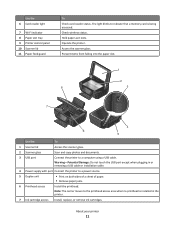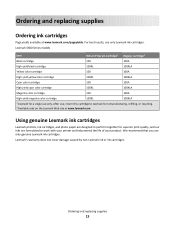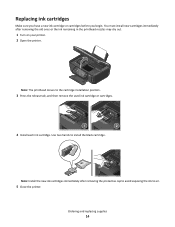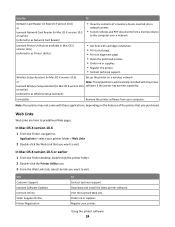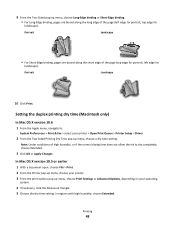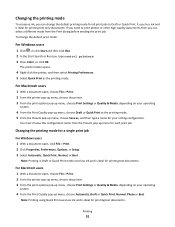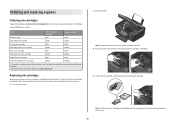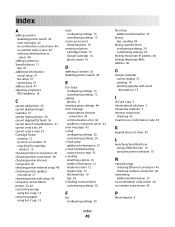Lexmark Interact S600 Support Question
Find answers below for this question about Lexmark Interact S600.Need a Lexmark Interact S600 manual? We have 4 online manuals for this item!
Question posted by ppender26 on April 17th, 2011
Where Do I Buy Ink For This S600?
The person who posted this question about this Lexmark product did not include a detailed explanation. Please use the "Request More Information" button to the right if more details would help you to answer this question.
Current Answers
Related Lexmark Interact S600 Manual Pages
Similar Questions
My Printer Is Not Working As There Is A Cartridge Error What Can Cause This
I am trying to print from my printer but this is coming up with cartridge error, I have looked onlin...
I am trying to print from my printer but this is coming up with cartridge error, I have looked onlin...
(Posted by tracysnowdon1 11 years ago)
Lexmark Interact S600
I bought a Lexmark Interact S600 printer recently and it wont work with my macbook pro (10.7.5 versi...
I bought a Lexmark Interact S600 printer recently and it wont work with my macbook pro (10.7.5 versi...
(Posted by charliebrown1997 11 years ago)
Lexmark Interact S605 Ink In A S600
Hi There Can I use S605 ink cartriges in my S600 ? tnx
Hi There Can I use S605 ink cartriges in my S600 ? tnx
(Posted by mr 11 years ago)
How To Turn My P6250 Printer Into A Wireless Printer?
(Posted by bbartwatts 12 years ago)