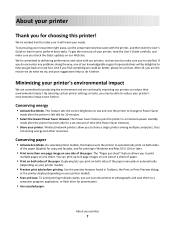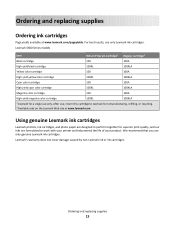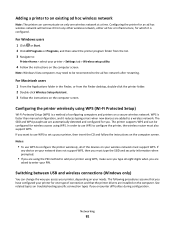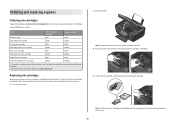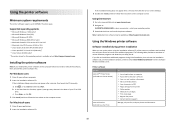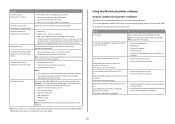Lexmark Interact S600 Support Question
Find answers below for this question about Lexmark Interact S600.Need a Lexmark Interact S600 manual? We have 4 online manuals for this item!
Question posted by charliebrown1997 on November 20th, 2012
Lexmark Interact S600
Current Answers
Answer #1: Posted by LexmarkListens on November 21st, 2012 7:28 AM
If you want to connect your printer to your network, download the wireless setup assistant here: http://bit.ly/PINH5H
Then manually add a print queue after installing the driver: http://bit.ly/RTHODR
Lexmark Listens
Phone:
USA: 1-800-539-6275
Canada: (877) 856-5540
UK: 0800 121 4726
South Africa: 0800 981 435
Related Lexmark Interact S600 Manual Pages
Similar Questions
Hi There Can I use S605 ink cartriges in my S600 ? tnx
When I first purchased the s600 and set it up for wireless printing it worked well.It ran out of ink...
I got a new macbook pro I want to get the printer to work wirelessly as it does for my other 2 mac c...