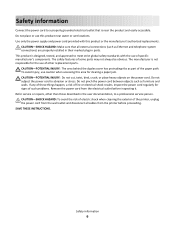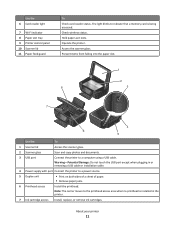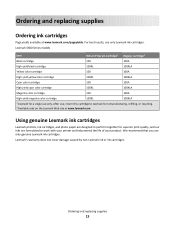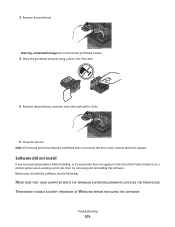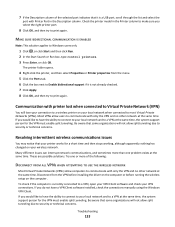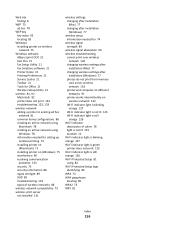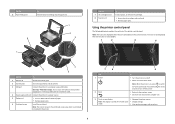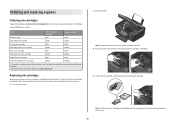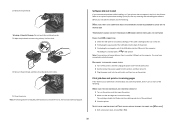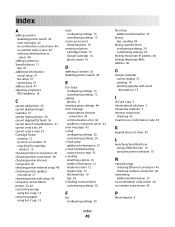Lexmark Interact S600 Support Question
Find answers below for this question about Lexmark Interact S600.Need a Lexmark Interact S600 manual? We have 4 online manuals for this item!
Question posted by lesgosling on August 24th, 2011
S600 Duplex Jam
My Lexmark S 600 shows a constant fault "Duplex Jam" the printer works fine but how can I remove the error?
Current Answers
Related Lexmark Interact S600 Manual Pages
Similar Questions
My Printer Says Computer Communication Error When I Scan A Document.
My wireless printer prints things I send to it, but when I scan a document and try to send it to my ...
My wireless printer prints things I send to it, but when I scan a document and try to send it to my ...
(Posted by angelo31 11 years ago)
I Just Installed New Ink Cartridges But My Pages Come Out All Yellow & Black
(Posted by danatemple63 11 years ago)
Copy Function Works But Can't Print Word Or Notepad Files
I do not get any error message when I print from a file. The sound of printing takes place, but ther...
I do not get any error message when I print from a file. The sound of printing takes place, but ther...
(Posted by janesnedaker 12 years ago)
Wireless Printer Will Not Work
When I first purchased the s600 and set it up for wireless printing it worked well.It ran out of ink...
When I first purchased the s600 and set it up for wireless printing it worked well.It ran out of ink...
(Posted by mcmasterwilliam 12 years ago)