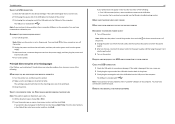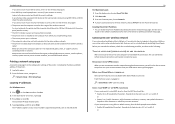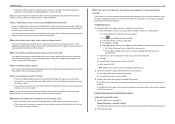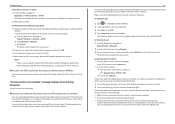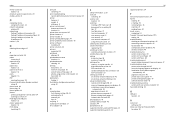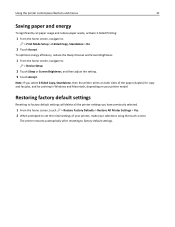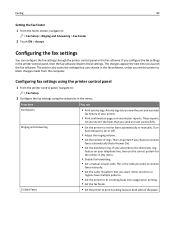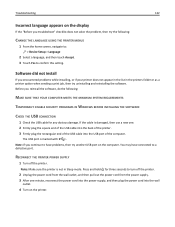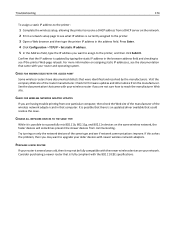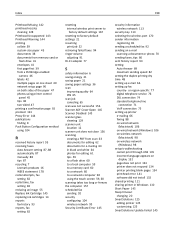Lexmark Pro915 Support Question
Find answers below for this question about Lexmark Pro915.Need a Lexmark Pro915 manual? We have 2 online manuals for this item!
Question posted by angelo31 on March 15th, 2013
My Printer Says Computer Communication Error When I Scan A Document.
My wireless printer prints things I send to it, but when I scan a document and try to send it to my computer it says computer communication error...What to do? I have already tried resetting and updating everything.
Current Answers
Related Lexmark Pro915 Manual Pages
Similar Questions
Why Won't The Printer Print Color Documents In Color And Not Black And White?
The printer no longer prints in color. I have replaced the color catridge because I thought maybe th...
The printer no longer prints in color. I have replaced the color catridge because I thought maybe th...
(Posted by lorcarlaw 11 years ago)
My Lexmark Pro915 Will Not Print In The Wireless Mode. Yesterday It Worked Fin
Yesterday it worked fine for both my computer and my wife's computer, which is in another room. Toda...
Yesterday it worked fine for both my computer and my wife's computer, which is in another room. Toda...
(Posted by dingbatret 11 years ago)