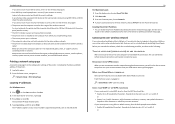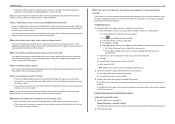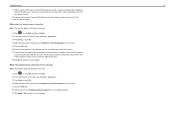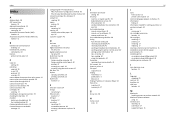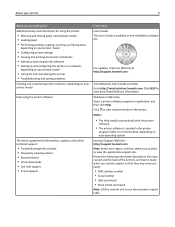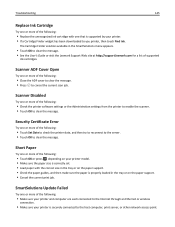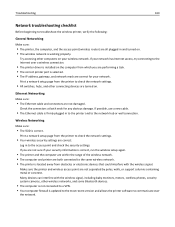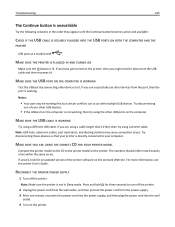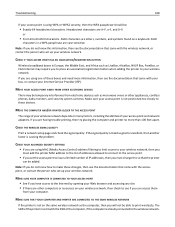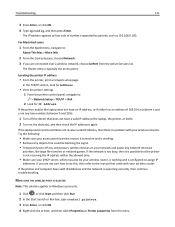Lexmark Pro915 Support Question
Find answers below for this question about Lexmark Pro915.Need a Lexmark Pro915 manual? We have 2 online manuals for this item!
Question posted by dingbatret on October 18th, 2012
My Lexmark Pro915 Will Not Print In The Wireless Mode. Yesterday It Worked Fin
Yesterday it worked fine for both my computer and my wife's computer, which is in another room. Today neither my compute or my wife's computer can print. I copied from the printer and that worked OK. It just will not work in the wireless mode. We both are wireless and both computers work fine. It is a secure wireless connection.
Current Answers
Answer #1: Posted by LexmarkListens on October 18th, 2012 1:27 PM
Try to reboot your printer. If you're able to print then this happens again, please contact our technical support team via phone and have them assign a static IP on your printer.
Also, make sure that the firmware of your printer is up to date. Just go to http://bit.ly/U9f90A to download the firmware update.
Lexmark Listens
Phone:
USA: 1-800-539-6275
Canada: (877) 856-5540
UK: 0800 121 4726
South Africa: 0800 981 435
Related Lexmark Pro915 Manual Pages
Similar Questions
Wireless Connection
I have a Lexmark 7550 printer that I have setup, wireless to my laptop, the green light is on but w...
I have a Lexmark 7550 printer that I have setup, wireless to my laptop, the green light is on but w...
(Posted by jaedwards797 12 years ago)