Lexmark X658 Support Question
Find answers below for this question about Lexmark X658.Need a Lexmark X658 manual? We have 10 online manuals for this item!
Question posted by johnrprice on April 7th, 2014
Where Is The Staple Door On Lexmark X658
The person who posted this question about this Lexmark product did not include a detailed explanation. Please use the "Request More Information" button to the right if more details would help you to answer this question.
Current Answers
There are currently no answers that have been posted for this question.
Be the first to post an answer! Remember that you can earn up to 1,100 points for every answer you submit. The better the quality of your answer, the better chance it has to be accepted.
Be the first to post an answer! Remember that you can earn up to 1,100 points for every answer you submit. The better the quality of your answer, the better chance it has to be accepted.
Related Lexmark X658 Manual Pages
Embedded Web Server Administrator's Guide - Page 5


...features in the Embedded Web Server
The latest suite of security features available in the Lexmark Embedded Web Server represents an evolution in keeping document outputs safe and confidential in the...
Authentication is located in the lobby or other building blocks that require a user to the devices that identifies who the users will no longer be a weak link in conjunction with LDAP+...
Embedded Web Server Administrator's Guide - Page 15


A backup password can be able to register your device with an NT domain.
2 From the Embedded Web Server Home screen, browse to Settings ª Security ª Edit Security Setups. 3 Under Edit Building Blocks, ...HTTPS, you will display "Status....Not Registeted." Note: If you do not connect to the Embedded Web Server using the secure version of "back door" measures such as a backup password.
Clearing Jams Guide - Page 1


...jams
1 Touch Status/Supplies to identify the location of the jam. 2 Lower the multipurpose feeder door.
1 Lexmark™ X65x Clearing Jams Guide
Clearing jams
Avoiding jams
The following table lists the jams that ...help you must clear all jammed paper from the paper path. Have postage stamps attached - Open doors and covers and remove trays to load them. • Do not load too much paper. ...
Clearing Jams Guide - Page 4
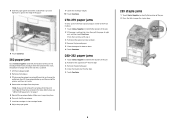
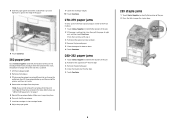
... Continue.
280-282 paper jams
1 Touch Status/Supplies to identify the location of the jam. 2 Pull down the StapleSmartTM finisher door. 3 Remove the jammed paper. 4 Close the StapleSmart finisher door. 5 Touch Continue.
283 staple jams
1 Touch Status/Supplies to identify the location of the jam. 2 Press the latch to be removed. Note: If...
Clearing Jams Guide - Page 5
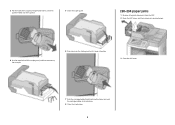
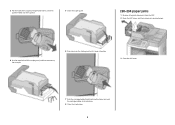
...staple cartridge holder down, and then pull the holder out of the printer.
5 Close the staple guard.
290-294 paper jams
1 Remove all original documents from the ADF. 2 Open the ADF cover, and then remove any jammed paper.
4 Use the metal tab to lift the staple... guard, and then remove any loose staples.
6 Press down on the staple guard until it snaps into place....
Troubleshooting Guide - Page 1


... functioning correctly. For information regarding tested and approved USB flash memory devices, visit the Lexmark Web site at www.lexmark.com.
If the status is supported.
The Print dialog appears. ...the printer is connected to make sure the network is securely attached to print. Lexmark™ X65x Troubleshooting Guide
Troubleshooting
Solving basic printer problems
If there are basic ...
User's Guide - Page 9


...Ordering staple cartridges...256
Recycling Lexmark ...products...256 Moving the printer...256
Before moving the printer ...256 Moving the printer to another location...257 Setting the printer up in a new location ...257 Shipping the printer ...258
Administrative support 259
Finding advanced networking and administrator information 259 Using the Embedded Web Server...259 Checking the device...
User's Guide - Page 14


... feature during a lightning storm. Safety information
14 SAVE THESE INSTRUCTIONS.
If you purchased a multifunction printer (MFP) that scans, copies, and faxes, you are using a high-capacity input... tray, a duplex unit and an input option, or more information, see www.lexmark.com/multifunctionprinters. Do not set up this product or make any electrical or cabling connections,...
User's Guide - Page 33
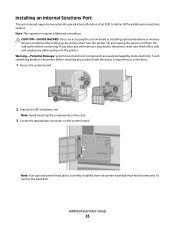
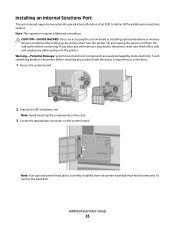
...
Warning-Potential Damage: System board electronic components are accessing the system board or installing optional hardware or memory devices sometime after setting up the printer, then turn them off , and unplug the power cord from the ... an Internal Solutions Port
The system board supports one optional Lexmark Internal Solutions Port (ISP). Touch something metal on the system board.
User's Guide - Page 39
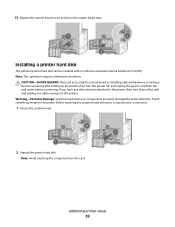
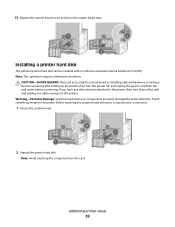
...: System board electronic components are accessing the system board or installing optional hardware or memory devices sometime after setting up the printer, then turn them off , and unplug the power cord...with or without a Lexmark Internal Solutions Port (ISP). 13 Replace the system board cover and close the system board door.
CAUTION-SHOCK HAZARD: If you have any other devices attached to the ...
User's Guide - Page 135


... you want to print supported file types. For more information, visit the Lexmark Web site at www.lexmark.com. Devices formatted with the printer. Printing
135 Notes:
• Hi-Speed flash ... appears. Flash drives supporting only USB Low-speed
capabilities are not supported.
• USB devices must support the Full-speed standard.
Note: Folders found on the flash drive appear as ...
User's Guide - Page 147
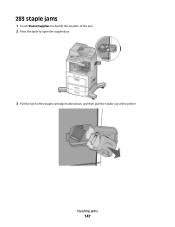
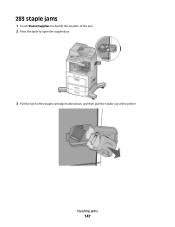
Clearing jams
147 283 staple jams
1 Touch Status/Supplies to identify the location of the jam. 2 Press the latch to open the stapler door.
3 Pull the latch of the staple cartridge holder down, and then pull the holder out of the printer.
User's Guide - Page 202
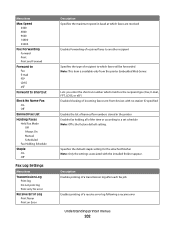
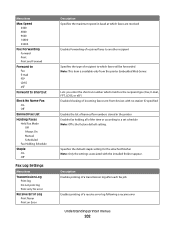
... No Name Fax On Off
Banned Fax List
Holding Faxes Held Fax Mode Off Always On Manual Scheduled Fax Holding Schedule
Staple On Off
Fax Log Settings
Menu item
Transmission Log Print log Do not print log Print only for the attached finisher Note... to another recipient
Specifies the type of recipient to a set schedule Note: Off is available only from devices with the installed finisher appear.
User's Guide - Page 256


... kg (40 lb) and requires two or more information, see the illustrations inside the stapler door.
Part name Staple Cartridges-3 pack
Part number 25A0013
Recycling Lexmark products
To return Lexmark products to Lexmark for recycling:
1 Visit our Web site at www.lexmark.com/recycle. 2 Find the product type you experience problems with paper double-feeding or...
User's Guide - Page 308


...76 200-282.yy paper jam 246 250-sheet tray (standard or optional)
loading 73 283 Staple jam 246 290-294.yy scanner jam 246 293 Replace all originals if restarting job 247 293...an unresponsive scanner 269 checking device status on Embedded Web Server 259 cleaning exterior of the printer 249 scanner glass 249 Close door or insert cartridge 232 Close finisher side door 232 collating copies 98 ...
User's Guide - Page 310


...menu 229 holding faxes 119 home screen
buttons 20 HTML menu 228
I
Image menu 229 Insert staple cartridge 233 Insert Tray 233 Install bin 234 Install envelope feeder 234 Install tray 234 installation
wireless ...Port, network changing port settings 57
Invalid PIN 234 IPv6 menu 170
J
jams avoiding 139 locating doors and trays 140 locations 140 numbers 140
jams, clearing 200 140 201 140 202 142 230-...
User's Guide - Page 313


...set up 233 Flushing buffer 233 Insert staple cartridge 233 Insert Tray 233 Install bin... Receiving page 237 recycled paper
using 88 recycling
Lexmark products 256 WEEE statement 297 reducing a copy ...job(s). 239 Unsupported disk 239 Unsupported USB device, please
remove 240 Unsupported USB hub, please...tray connection 231 Close door or insert cartridge 232 Close finisher side door 232 Connect bps 232...
Help Menu Pages - Page 18
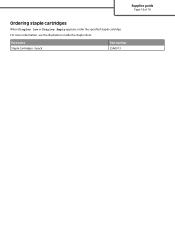
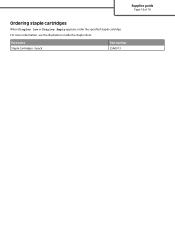
Supplies guide
Page 18 of 18
Ordering staple cartridges
When Staples Low or Staples Empty appears, order the specified staple cartridge.
Part name Staple Cartridges-3 pack
Part number 25A0013 For more information, see the illustrations inside the stapler door.
Maintenance Guide - Page 2


... kit ...8 Ordering a fuser...9 Ordering an ADF maintenance kit...9 Ordering a transfer roller...9 Ordering charge rolls ...9 Ordering pick rollers ...9 Ordering ADF replacement parts...10 Ordering staple cartridges ...10
Recycling Lexmark products...10 Moving the printer...10
Before moving the printer ...10 Moving the printer to another location...11 Setting the printer up in a new...
Maintenance Guide - Page 10


... the automatic document feeder.
Maintaining the printer
10
Part name Staple Cartridges-3 pack
Part number 25A0013
Recycling Lexmark products
To return Lexmark products to Lexmark for recycling:
1 Visit our Web site at www.lexmark.com/recycle. 2 Find the product type you experience ... (40 lb) and requires two or more information, see the illustrations inside the stapler door.
Similar Questions
I Have An Scanner Feilure 844.02. How To Solve This?
My lexmark X264dn show me that messege, and have no idea what to do
My lexmark X264dn show me that messege, and have no idea what to do
(Posted by haizpuruab 11 years ago)
Lexmark X658
Looking for information how to replace a system board on a Lexmark X658 part #40X6392
Looking for information how to replace a system board on a Lexmark X658 part #40X6392
(Posted by sultrydayinne 12 years ago)

