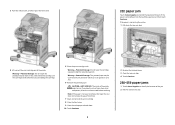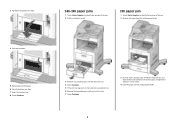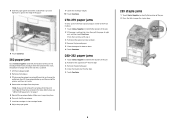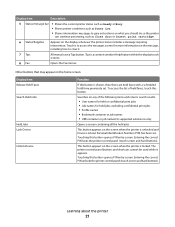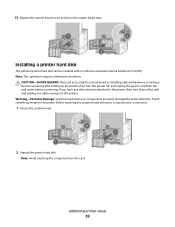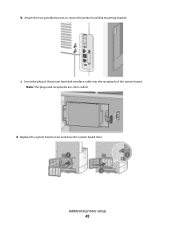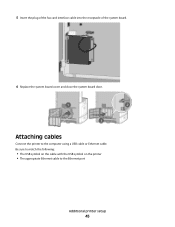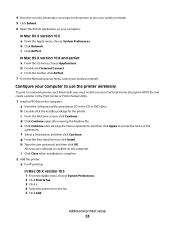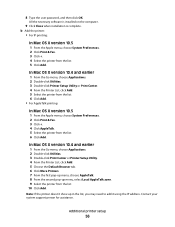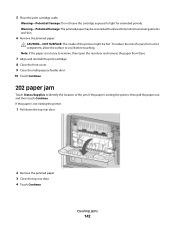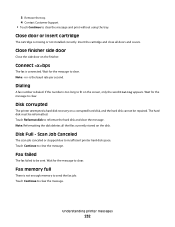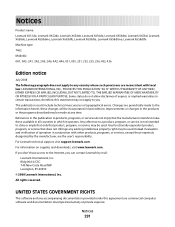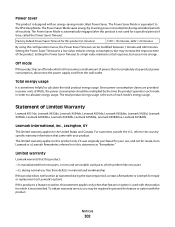Lexmark X658 Support Question
Find answers below for this question about Lexmark X658.Need a Lexmark X658 manual? We have 10 online manuals for this item!
Question posted by jrtrotter on September 1st, 2011
Lexmark X658dte Error 'close Door Or Insert Cartridge'
Printer keeps showing this error, toner has been changed still error, changed the toner empty sensor, still same error, when you go into supplies it shows unknown for the toner even though it is a Lexmark toner and is new. What could the problem be?
Jim
Current Answers
Related Lexmark X658 Manual Pages
Similar Questions
How Do You Repair A Problem Closing The Top Cover On A Lexmark 7675x Printer
(Posted by herbolmo 11 years ago)
Duplex False Jams,error 230.05
Running two sided duplex copies,sometimes it wii run 5 or more before it jams where one print is hal...
Running two sided duplex copies,sometimes it wii run 5 or more before it jams where one print is hal...
(Posted by larryw2256 11 years ago)
My Printer Keeps Reading Cartridge Error #1203
Printer reads cartridge error #1203, I changed the cartridges and it was readign remove strip, which...
Printer reads cartridge error #1203, I changed the cartridges and it was readign remove strip, which...
(Posted by jtroiano1 11 years ago)
Drawer Won't Close
I had a paper jam in the drawer. I pulled the drawer all the way out and pulled two sheets of crumpl...
I had a paper jam in the drawer. I pulled the drawer all the way out and pulled two sheets of crumpl...
(Posted by kkosier 12 years ago)