Lexmark X658 Support Question
Find answers below for this question about Lexmark X658.Need a Lexmark X658 manual? We have 10 online manuals for this item!
Question posted by kkosier on September 19th, 2011
Drawer Won't Close
I had a paper jam in the drawer. I pulled the drawer all the way out and pulled two sheets of crumpled up papers. Now I can not get the drawer to slide in all the way. There is a piece that hangs down and will not move out of the way.
Current Answers
There are currently no answers that have been posted for this question.
Be the first to post an answer! Remember that you can earn up to 1,100 points for every answer you submit. The better the quality of your answer, the better chance it has to be accepted.
Be the first to post an answer! Remember that you can earn up to 1,100 points for every answer you submit. The better the quality of your answer, the better chance it has to be accepted.
Related Lexmark X658 Manual Pages
Embedded Web Server Administrator's Guide - Page 6


For example, in Company A, employees in ways that can be set of device, but those in some devices as printing, copying, and faxing, administrators must be ... to specific menus and functions or to disable them entirely. Access Controls (also referred to in some multifunction printers, over 40 individual menus and functions can be used to identify sets of a complex security environment...
Embedded Web Server Administrator's Guide - Page 14


... password. Using security features in sync or closely aligned with a trusted clock-typically the same one NTLM configuration on a supported device because each session by the Kerberos server.
... manually, type the correct date and time in a security template only after a supported device has registered with the authenticating server.
• To help prevent unauthorized access, users are...
Clearing Jams Guide - Page 2
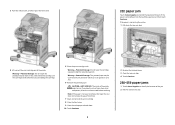
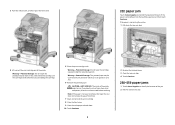
... Status/Supplies to cool before touching. CAUTION-HOT SURFACE: The inside of the cartridge. If the paper is not exiting the printer: 1 Pull down the top rear door.
4 Lift and pull the print cartridge out of the jam. 2 Pull the standard tray out. Use the cartridge handle whenever you are holding the cartridge.
5 Place the...
Clearing Jams Guide - Page 3
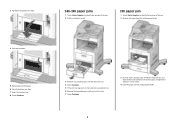
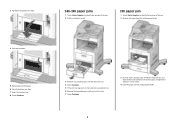
... the jam. 2 Pull the standard tray out.
250 paper jam
1 Touch Status/Supplies to identify the location of the jam. 2 Remove the paper from the multipurpose feeder.
3 Remove any jammed paper, and then close the tray. 4 Touch Continue. 5 If the jam message persists, then pull out any optional trays. 6 Remove the jammed paper, and then insert the trays. 7 Touch Continue.
3 Flex the sheets of paper...
Clearing Jams Guide - Page 4
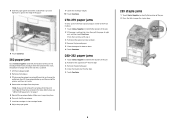
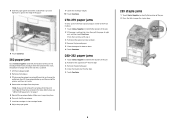
... the jam. 2 Pull down the StapleSmartTM finisher door. 3 Remove the jammed paper. 4 Close the StapleSmart finisher door. 5 Touch Continue.
283 staple jams
1 Touch Status/Supplies to identify the location of the stack; The envelope feeder feeds envelopes from the printer. Make sure it snaps into a bin, then pull the paper straight
out, and then touch Continue. 5 Slide the paper guide...
Troubleshooting Guide - Page 3


... SCANNING Close all programs not being used.
CHECK THE PAPER SIZE SETTING
Make sure the paper size setting matches the paper loaded in the tray: 1 From the printer control panel, check the Paper Size ...securely connected to the printer and the host computer, print server, option, or other network device. • The power cord is plugged into the printer and a properly grounded electrical outlet....
User's Guide - Page 13
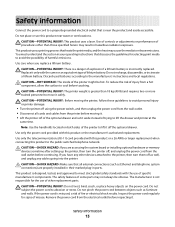
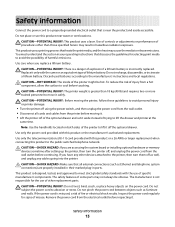
... the guidelines for selecting print media to avoid the possibility of trying to lift the drawer and printer at the
same time. CAUTION-POTENTIAL INJURY: There is a danger of fire... Ethernet and telephone system connections) are accessing the system board or installing optional hardware or memory devices sometime after setting up the printer, then turn them off , and unplug the power cord ...
User's Guide - Page 21
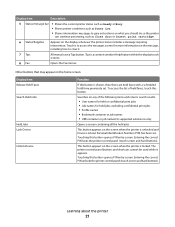
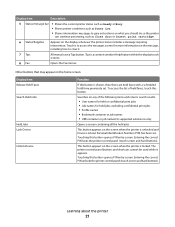
This button appears on the screen when the printer is unlocked and Device Lockout Personal Identification Number (PIN) has been set . Learning about ...printer
can continue processing, such as Close door or Insert print cartridge.
6 Status/Supplies
Appears on the home screen:
Display item Release Held Faxes Search Held Jobs
Held Jobs Lock Device
Unlock Device
Function
If this button is shown,...
User's Guide - Page 25


... item. The Number of Copies is not underlined since this is located at the current menu.
Attendance message alert
If an attendance message occurs which closes a function, such as a trail, showing the path taken to that an attendance message exists. Learning about the printer
25
It gives the exact location within...
User's Guide - Page 30


Installing a flash memory or firmware card
Note: This task requires a flathead screwdriver.
Additional printer setup
30 4 Align the notches on the memory card with the ridges on the connector.
1 Notches 2 Ridges
5 Push the memory card straight into the connector until it snaps into place. 6 Replace the system board cover and close the system board door.
User's Guide - Page 39
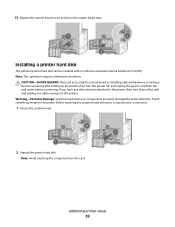
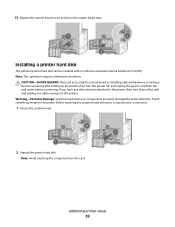
...System board electronic components are accessing the system board or installing optional hardware or memory devices sometime after setting up the printer, then turn them off , and unplug the ...requires a flathead screwdriver. Additional printer setup
39
CAUTION-SHOCK HAZARD: If you have any other devices attached to the printer, then turn the printer off as well, and unplug any system ...
User's Guide - Page 60


...Control Panel. 3 Click Performance and Maintenance. 4 Click System. 5 From the Hardware tab, click Device Manager.
n Click Finish to complete the printer software installation. 3 Set the COM port parameters:
...page you want to the selected printer model is complete.
f Click OK, and then close all the windows. When a test page prints successfully, printer setup is checked. b ...
User's Guide - Page 143


230-239 paper jams
1 Touch Status/Supplies to identify the location of the jam. 2 Pull the standard tray out. 3 Pull down the bottom rear door.
4 Push the tab down.
5 Remove the jammed paper. 6 Close the bottom rear door. 7 Insert the standard tray. 8 Touch Continue.
Clearing jams
143
User's Guide - Page 144


Clearing jams
144
240-249 paper jams
1 Touch Status/Supplies to identify the location of the jam. 2 Pull the standard tray out.
3 Remove any jammed paper, and then close the tray. 4 Touch Continue. 5 If the jam message persists, then pull out any optional trays. 6 Remove the jammed paper, and then insert the trays. 7 Touch Continue.
User's Guide - Page 146


... bin door or doors. 6 Touch Continue.
280-282 paper jams
1 Touch Status/Supplies to identify the location of the jam. The envelope feeder feeds envelopes from the printer. 260 paper jam
Touch Status/Supplies to identify the location of the jam. 2 Pull down the StapleSmart finisher door. 3 Remove the jammed paper. 4 Close the StapleSmart finisher door. 5 Touch Continue.
the bottom...
User's Guide - Page 239


...Document Too Long
The scan job exceeds the maximum number of paper from spilliing out of the page sent.
The serial port is closed. SMTP server not set .
System busy, preparing resources for ...Deleting held jobs were not restored
Touch Continue to clear the message. Scanner Jam Access Cover Open
Close the bottom ADF door to clear the message.
The message clears when all blocks...
User's Guide - Page 308


... paper jam 246 250-sheet tray (standard or optional)
loading 73 283 Staple jam 246 290-294.yy scanner jam 246 293 Replace all originals if restarting job 247 293.02 Flatbed Cover Open 247 30 Invalid refill, change cartridge 240 31 Replace defective cartridge 240 32 Cartridge part number unsupported by device 240 34 Short paper...
User's Guide - Page 309


...does not close 267 ...paper sizes 96 enlarging 97 from Windows 130 duplexing 97
E
Embedded Web Server 259 administrator settings 259 checking device...sheet 99 on using 131
Ethernet networking Macintosh 54 Windows 54
Ethernet port 45 exterior of the printer
cleaning 249 e-mail
canceling 110 notice of low supply level 259 notice of paper jam 259 notice of paper needed 259 notice that different paper...
User's Guide - Page 313


...device, please
remove 240 Unsupported USB hub, please
remove 240 USB/USB 240 Waiting for redial 240 printer options troubleshooting 2000-sheet... 231 Close door or insert cartridge 232 Close finisher ...paper from 237 Remove paper from all originals if restarting
job. 238 Replace wiper 238 Restore Held Jobs? 238 Scan Document Too Long 239 Scanner ADF Cover Open 239 Scanner Disabled 247 Scanner Jam...
User's Guide - Page 315


... PDFs do not print 263 paper curl 282 paper frequently jams 278 tray linking does not ...toner specks 289 troubleshooting, printer options 2000-sheet tray 276 4-bin mailbox 277 envelope ...was not successful 269 scanner unit does not close 267 scanning takes too long or freezes
the...Universal Paper Size setting 72
Universal Setup menu 162 unlinking trays 84 Unsupported disk 239 Unsupported USB device, ...
Similar Questions
Adf Not Closing Correctly
Top covers, both the very top one which is over the glass scan cover has a latch in the back left co...
Top covers, both the very top one which is over the glass scan cover has a latch in the back left co...
(Posted by tseuring 11 years ago)
I Have An Scanner Feilure 844.02. How To Solve This?
My lexmark X264dn show me that messege, and have no idea what to do
My lexmark X264dn show me that messege, and have no idea what to do
(Posted by haizpuruab 11 years ago)
Lexmark X658
Looking for information how to replace a system board on a Lexmark X658 part #40X6392
Looking for information how to replace a system board on a Lexmark X658 part #40X6392
(Posted by sultrydayinne 12 years ago)

