Lexmark X654DE Support Question
Find answers below for this question about Lexmark X654DE - Mfp Taa/gov Compliant.Need a Lexmark X654DE manual? We have 2 online manuals for this item!
Question posted by userch on December 3rd, 2013
Lexmark X654de Will Not Scan To Network
The person who posted this question about this Lexmark product did not include a detailed explanation. Please use the "Request More Information" button to the right if more details would help you to answer this question.
Current Answers
There are currently no answers that have been posted for this question.
Be the first to post an answer! Remember that you can earn up to 1,100 points for every answer you submit. The better the quality of your answer, the better chance it has to be accepted.
Be the first to post an answer! Remember that you can earn up to 1,100 points for every answer you submit. The better the quality of your answer, the better chance it has to be accepted.
Related Lexmark X654DE Manual Pages
User Guide - Page 1


... countries. All rights reserved. 740 West New Circle Road Lexington, Kentucky 40550 X651de, X652de, X654de, X656de, X656dte, X658d, X658de, X658dme, X658dfe, X658dte, X658dtme, X658dtfe
User's Guide
July 2008
www.lexmark.com
Lexmark and Lexmark with diamond design are trademarks of Lexmark International, Inc., registered in the United States and/or other trademarks are the property...
User Guide - Page 8
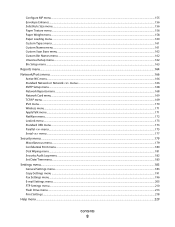
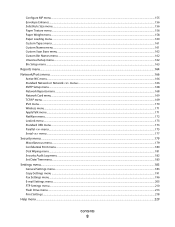
... menu...161 Custom Names menu...161 Custom Scan Sizes menu ...162 Custom Bin Names menu ...162 Universal Setup menu...162 Bin Setup menu ...163
Reports menu...164 Network/Ports menu...166
Active NIC menu...166 Standard Network or Network menus ...166 SMTP Setup menu ...168 Network Reports menu ...168 Network Card menu...169 TCP/IP menu...
User Guide - Page 9
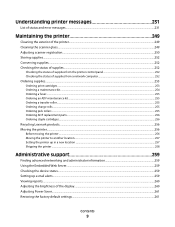
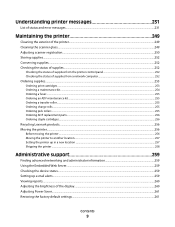
... pick rollers ...255 Ordering ADF replacement parts...256 Ordering staple cartridges...256
Recycling Lexmark products...256 Moving the printer...256
Before moving the printer ...256 Moving the ... printer ...258
Administrative support 259
Finding advanced networking and administrator information 259 Using the Embedded Web Server...259 Checking the device status...259 Setting up e-mail alerts...259 ...
User Guide - Page 14


If you purchased a multifunction printer (MFP) that scans, copies, and faxes, you are using a high-capacity input tray, a duplex unit and an input option, or more information, see www.lexmark.com/multifunctionprinters. Safety information
14 CAUTION-SHOCK HAZARD: Do not use either a printer stand or printer base if you may need additional furniture.
CAUTION-TIPPING...
User Guide - Page 15
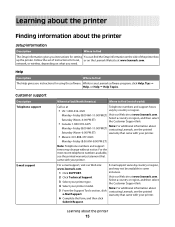
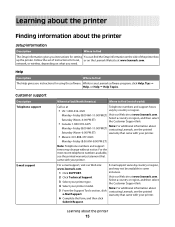
network, or wireless, depending on the Lexmark Web site at
Telephone numbers and support hours
• US: 1-800-332-4120
vary by country or region,
www.lexmark.com.
instances.
2 Click Technical Support.
Help
Description
Where to find (rest of world)
Call us at www.lexmark... the Support Tools section, click contacting Lexmark, see the printed warranty statement that came...
User Guide - Page 17
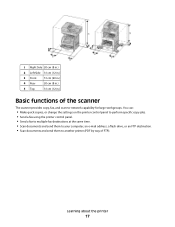
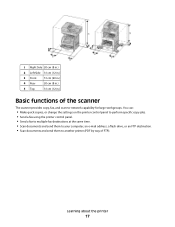
... control panel. • Send a fax to multiple fax destinations at the same time. • Scan documents and send them to your computer, an e-mail address, a flash drive, or an FTP destination. • Scan documents and send them to -network capability for large workgroups. 1 Right Side 20 cm (8 in.)
2 Left Side 31 cm (12...
User Guide - Page 57


Changing port settings after installing a new network Internal Solutions Port
When a new network Lexmark Internal Solutions Port (ISP) is installed in the printer, the printer configurations on again. This can be updated because the printer will stay the same, ...
User Guide - Page 106
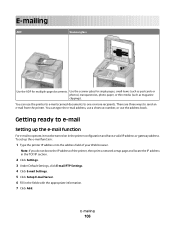
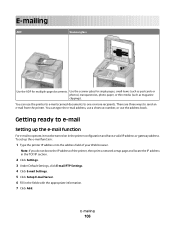
... e-mail function:
1 Type the printer IP address into the address field of the printer, then print a network setup page and locate the IP address in the TCP/IP section.
2 Click Settings. 3 Under Default Settings... can type the e-mail address, use a shortcut number, or use the printer to e-mail scanned documents to operate, it must be turned on in the fields with the appropriate information. 7 ...
User Guide - Page 107


...mail address. Note: If you do not know the IP address of the printer, then print a network setup page and locate the IP address in the TCP/IP section.
2 Click Settings. 3 Under ...
E-mailing
107
If the name or number is already in the fields with a comma (,).
6 Select the scan settings (Format, Content, Color, and Resolution). 7 Enter a shortcut number, and then click Add. Configuring ...
User Guide - Page 116


... be transmitted.
Note: If you do not know the IP address of the printer, then print a network setup page and locate the IP address in the TCP/IP section.
2 Click Settings. 3 Click Fax... Touch Advanced Options. 7 Touch Delayed Send. If the current time is shown, the left arrow is scanned and then faxed at a scheduled time
1 Load an original document faceup, short edge first into the address...
User Guide - Page 121


...or thin media (such as a profile under the Held Jobs icon. The scanner lets you scan documents directly to an FTP address
ADF
Scanner glass
Use the ADF for multiple-page documents.
Sending... these items on the scanner glass. Scanning to a File Transfer Protocol (FTP) server. Once an FTP destination has been configured by your network instead of the destination becomes available as...
User Guide - Page 122


...the ADF or facedown on the scanner glass. There are loading a document into the boxes.
Scanning to an FTP address
122
Creating shortcuts
Instead of your system support person.
4 Click FTP Shortcut...FTP. 4 Touch Search Address Book. 5 Type the name or part of the printer, then print a network setup page and locate the IP address in the TCP/IP section.
2 Click Settings. 3 Under Other ...
User Guide - Page 126
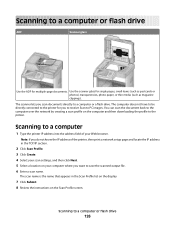
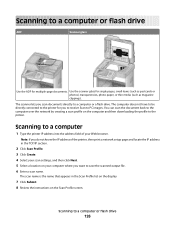
... address into the address field of your computer where you do not know the IP address of the printer, then print a network setup page and locate the IP address in the Scan Profile list on the display.
7 Click Submit. 8 Review the instructions on the computer and then downloading the profile to save...
User Guide - Page 151
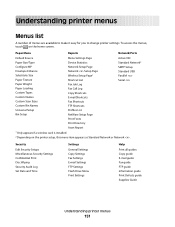
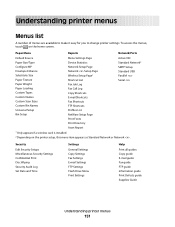
... Paper Loading Custom Types Custom Names Custom Scan Sizes Custom Bin Names Universal Setup Bin Setup
Menu Settings Page Device Statistics Network Setup Page Network Setup Page Wireless Setup Page1 Shortcut List ...touch on the printer setup, this menu item appears as Standard Network or Network . Understanding printer menus
Menus list
A number of menus are available to make it easy...
User Guide - Page 165


... information Note: This menu item appears only for network printers or printers connected to print servers.
Prints a report containing information about the network printer settings, such as the TCP/IP address information
Notes:
• This menu item is available when a wireless card is installed and Lexmark
Document Solutions Suite is installed. • This...
User Guide - Page 166
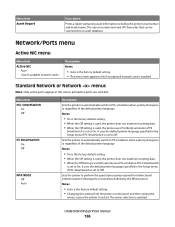
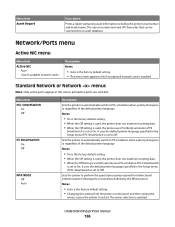
...emulation if PS
SmartSwitch is set to restart. Sets the printer to On. Standard Network or Network menus
Note: Only active ports appear in this setting from the printer control panel ...• Changing this menu;
The report contains text and UPC barcodes that can be scanned into an asset database. Understanding printer menus
166
It uses the default printer language specified...
User Guide - Page 291


... with other products, programs, or services, except those expressly designated by mail:
Lexmark International, Inc. Notices
Product name: Lexmark X651de, Lexmark X652de, Lexmark X654de, Lexmark X656de, Lexmark X656dte, Lexmark X658d, Lexmark X658de, Lexmark X658dme, Lexmark X658dfe, Lexmark X658dte, Lexmark X658dtme, Lexmark X658dtfe Machine type: 7462 Model(s): 0A1, 0A5, 2A1, 2A2, 2A5, 2A6, 4A2...
User Guide - Page 297


..., this equipment to the premises' wiring and telephone network must be connected to connect this number must comply ... A compliant telephone cord and modular plug is provided with Part 68 of the European Union. It is also compliant. See... have further questions about recycling options, visit the Lexmark Web site at www.lexmark.com for more information. Consult your telephone company...
User Guide - Page 302


... usage
It is not used for repair or replacement (at Lexmark's option). Notices
302
Statement of Limited Warranty
Lexmark X651de, Lexmark X652de, Lexmark X654de, Lexmark X656de, Lexmark X656dte, Lexmark X658d, Lexmark X658de, Lexmark X658dme, Lexmark X658dfe, Lexmark X658dte, Lexmark X658dtme, Lexmark X658dtfe
Lexmark International, Inc., Lexington, KY
This limited warranty applies to...
User Guide - Page 313


... Receiving page 237 recycled paper
using 88 recycling
Lexmark products 256 WEEE statement 297 reducing a copy 97...Replace wiper 238 Restore Held Jobs? 238 Scan Document Too Long 239 Scanner ADF Cover ... job(s). 239 Unsupported disk 239 Unsupported USB device, please
remove 240 Unsupported USB hub, please... Memory full, cannot print faxes 235 Network 235 Network 235 No analog phone line connected to...
Similar Questions
How Do I Setup A Scan Folder On A Lexmark X654de
(Posted by capHarveyDe 9 years ago)
How To Setup My Lexmark X654de Scan To Email
(Posted by kwaw1dolly 9 years ago)
How Do I Set My Lexmark X654de To Scan In Pdf
(Posted by shkara 10 years ago)
I Have An Scanner Feilure 844.02. How To Solve This?
My lexmark X264dn show me that messege, and have no idea what to do
My lexmark X264dn show me that messege, and have no idea what to do
(Posted by haizpuruab 11 years ago)

