Lexmark X654DE Support Question
Find answers below for this question about Lexmark X654DE - Mfp Taa/gov Compliant.Need a Lexmark X654DE manual? We have 2 online manuals for this item!
Question posted by capHarveyDe on June 21st, 2014
How Do I Setup A Scan Folder On A Lexmark X654de
The person who posted this question about this Lexmark product did not include a detailed explanation. Please use the "Request More Information" button to the right if more details would help you to answer this question.
Current Answers
There are currently no answers that have been posted for this question.
Be the first to post an answer! Remember that you can earn up to 1,100 points for every answer you submit. The better the quality of your answer, the better chance it has to be accepted.
Be the first to post an answer! Remember that you can earn up to 1,100 points for every answer you submit. The better the quality of your answer, the better chance it has to be accepted.
Related Lexmark X654DE Manual Pages
Quick Reference - Page 7


... to increase the number of printed copies.
5 Touch Print. Note: Folders found on the printer control panel. If you leave the flash drive in...lexmark.com.
on and Ready appears. 2 Insert a flash drive into the USB port. Note: A maximum of 500 results can still print .pdf files from the USB port until your name appears, or touch Search Held Jobs if there are not supported. • USB devices...
User Guide - Page 1


... All other trademarks are trademarks of their respective owners.
© 2008 Lexmark International, Inc. X651de, X652de, X654de, X656de, X656dte, X658d, X658de, X658dme, X658dfe, X658dte, X658dtme, X658dtfe
User's Guide
July 2008
www.lexmark.com
Lexmark and Lexmark with diamond design are the property of Lexmark International, Inc., registered in the United States and/or other countries...
User Guide - Page 6


... Binding ...123 Resolution...123 Send As ...124 Content...124 Advanced Options...124
Improving FTP quality...125
Scanning to a computer or flash drive 126
Scanning to a computer...126 Scanning to a flash drive...127 Understanding scan profile options...127
Quick Setup...127 Format Type...128 Compression...128 Default Content...128 Color ...128 Original Size ...128 Orientation ...128...
User Guide - Page 8
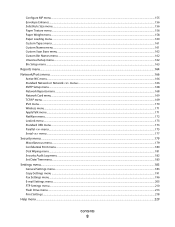
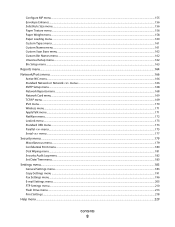
... menu ...160 Custom Types menu...161 Custom Names menu...161 Custom Scan Sizes menu ...162 Custom Bin Names menu ...162 Universal Setup menu...162 Bin Setup menu ...163
Reports menu...164 Network/Ports menu...166
Active NIC ...menu...166 Standard Network or Network menus ...166 SMTP Setup menu ...168 Network Reports menu ...168 Network Card menu...169 TCP/IP menu ...169...
User Guide - Page 14


...-TIPPING HAZARD: Floor-mounted configurations require additional furniture for stability. If you purchased a multifunction printer (MFP) that scans, copies, and faxes, you are using a high-capacity input tray, a duplex unit and an input option, or more information, see www.lexmark.com/multifunctionprinters. SAVE THESE INSTRUCTIONS.
Do not set up this product or make any...
User Guide - Page 15
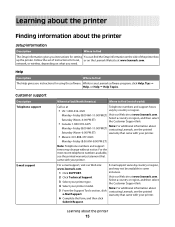
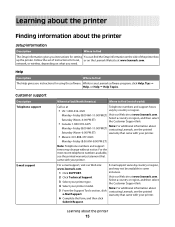
... your printer.
6 Complete the form, and then click
Submit Request.
Visit our Web site at www.lexmark.com.
Help
Description
Where to find
The Help gives you instructions for setting You can find the Setup information on the side of the printer box up the printer. Saturday (Noon-6:00 PM ET)
Select...
User Guide - Page 28
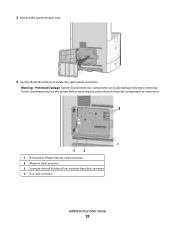
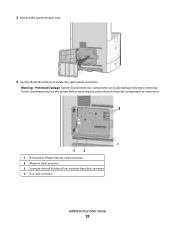
... before touching any system board electronic components or connectors.
1 Firmware and flash memory card connectors 2 Memory card connector 3 Lexmark Internal Solutions Port or printer hard disk connector 4 Fax card connector
Additional printer setup
28 Warning-Potential Damage: System board electronic components are easily damaged by static electricity. 3 Remove the system board cover...
User Guide - Page 33


...requires a flathead screwdriver.
Installing an Internal Solutions Port
The system board supports one optional Lexmark Internal Solutions Port (ISP). Note: If an optional printer hard disk is currently installed...static electricity. To remove the hard disk:
Additional printer setup
33 CAUTION-SHOCK HAZARD: If you have any other devices attached to the printer, then turn the printer off...
User Guide - Page 39
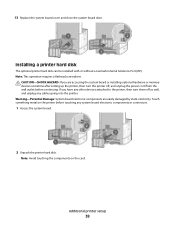
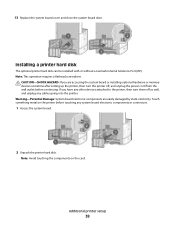
...continuing. If you are easily damaged by static electricity. Additional printer setup
39
Touch something metal on the card.
Warning-Potential Damage: System...are accessing the system board or installing optional hardware or memory devices sometime after setting up the printer, then turn them off...Lexmark Internal Solutions Port (ISP). Note: This operation requires a flathead screwdriver.
User Guide - Page 48


..., choose System Preferences. 2 Click Print & Fax. 3 Select the printer, and then click Options & Supplies. Updating available options in the printer driver to the Lexmark Web site at www.lexmark.com. 2 From the Drivers & Downloads menu, click Driver Finder. 3 Select your printer, and then select your operating system. 4 Download the driver and install...
User Guide - Page 57


...print to operate wirelessly. This can be active. For Windows users
1 Print a network setup page and make sure the
wired network is disconnected when you configure the printer to it... Click Start.
Changing port settings after installing a new network Internal Solutions Port
When a new network Lexmark Internal Solutions Port (ISP) is installed in the list, and then select it over the network. ...
User Guide - Page 106
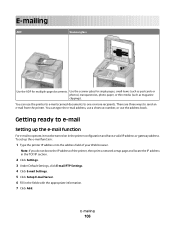
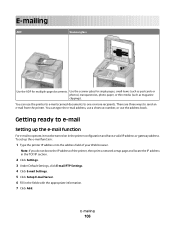
...can type the e-mail address, use a shortcut number, or use the printer to e-mail scanned documents to e-mail
Setting up the e-mail function:
1 Type the printer IP address into the address... Click Settings. 3 Under Default Settings, click E-mail/FTP Settings. 4 Click E-mail Settings. 5 Click Setup E-mail Server. 6 Fill in the printer configuration and have a valid IP address or gateway address. E-...
User Guide - Page 107


...e-mail address.
Note: If you do not know the IP address of the printer, then print a network setup page and locate the IP address in the TCP/IP section.
2 Click Settings. 3 Click E-mail/FTP ... Click Submit. If the name or number is already in the fields with a comma (,).
6 Select the scan settings (Format, Content, Color, and Resolution). 7 Enter a shortcut number, and then click Add.
To...
User Guide - Page 116


...of your Web browser.
Faxing
116 If the current time is shown, the left arrow is scanned and then faxed at a scheduled time
1 Load an original document faceup, short edge first into the... address field of the printer, then print a network setup page and locate the IP address in the TCP/IP section.
2 Click Settings. 3 Click Reports. ...
User Guide - Page 122


...address of your system support person.
4 Click FTP Shortcut Setup. 5 Enter the appropriate information into the boxes.
Scanning to an FTP address
122 Scanning to an FTP address using a shortcut number
1 Load ...
1 Type the printer IP address into the address field of the printer, then print a network setup page and locate the IP address in the TCP/IP section.
2 Click Settings. 3 Under Other...
User Guide - Page 126
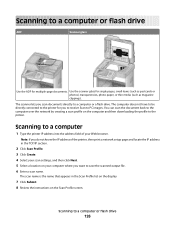
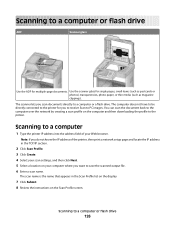
... computer where you do not know the IP address of the printer, then print a network setup page and locate the IP address in the Scan Profile list on the display.
7 Click Submit. 8 Review the instructions on the Scan Profile screen. You can scan the document back to the computer over the network by creating...
User Guide - Page 127


... ready to a flash drive
1 Load an original document faceup, short edge first into the ADF. Color JPEG Photo - Understanding scan profile options
Quick Setup
This option lets you specified. Then change the scan settings as magazine clippings) into the ADF or facedown on the home screen,
and then touch Profiles. Note: Do not...
User Guide - Page 291


...Bldg 004-2/CSC 740 New Circle Road NW Lexington, KY 40550 © 2008 Lexmark International, Inc. Notices
291 Notices
Product name: Lexmark X651de, Lexmark X652de, Lexmark X654de, Lexmark X656de, Lexmark X656dte, Lexmark X658d, Lexmark X658de, Lexmark X658dme, Lexmark X658dfe, Lexmark X658dte, Lexmark X658dtme, Lexmark X658dtfe Machine type: 7462 Model(s): 0A1, 0A5, 2A1, 2A2, 2A5, 2A6, 4A2, 4A6...
User Guide - Page 302


... product. To obtain warranty service, you may increase the response time of Limited Warranty
Lexmark X651de, Lexmark X652de, Lexmark X654de, Lexmark X656de, Lexmark X656dte, Lexmark X658d, Lexmark X658de, Lexmark X658dme, Lexmark X658dfe, Lexmark X658dte, Lexmark X658dtme, Lexmark X658dtfe
Lexmark International, Inc., Lexington, KY
This limited warranty applies to the United States and Canada...
User Guide - Page 313


...237 Receiving page 237 recycled paper
using 88 recycling
Lexmark products 256 WEEE statement 297 reducing a copy 97...Replace wiper 238 Restore Held Jobs? 238 Scan Document Too Long 239 Scanner ADF Cover Open...held job(s). 239 Unsupported disk 239 Unsupported USB device, please
remove 240 Unsupported USB hub, please
... software 47 menu settings page 46 network setup page 47 print quality test pages 136 ...
Similar Questions
How To Setup My Lexmark X654de Scan To Email
(Posted by kwaw1dolly 9 years ago)
How Do I Get A Mac To Setup Scan Documents On Lexmark X264dn
(Posted by chnevill 9 years ago)
How Do I Set My Lexmark X654de To Scan In Pdf
(Posted by shkara 9 years ago)
Setup Scan To Email With Lexmark X656.
I receive connection failure error when I setup scan to email function. I have tried changing the di...
I receive connection failure error when I setup scan to email function. I have tried changing the di...
(Posted by richardi11701 10 years ago)
Lexmark X654de Will Not Scan To Network
(Posted by userch 10 years ago)

