Lexmark X654DE Support Question
Find answers below for this question about Lexmark X654DE - Mfp Taa/gov Compliant.Need a Lexmark X654DE manual? We have 2 online manuals for this item!
Question posted by jessealb on August 12th, 2014
How To Clear Ready Routine Maintenance Needed On Lexmark X654de
The person who posted this question about this Lexmark product did not include a detailed explanation. Please use the "Request More Information" button to the right if more details would help you to answer this question.
Current Answers
There are currently no answers that have been posted for this question.
Be the first to post an answer! Remember that you can earn up to 1,100 points for every answer you submit. The better the quality of your answer, the better chance it has to be accepted.
Be the first to post an answer! Remember that you can earn up to 1,100 points for every answer you submit. The better the quality of your answer, the better chance it has to be accepted.
Related Lexmark X654DE Manual Pages
Quick Reference - Page 4


...you want the copy to be. Copying using the scanner glass
1 Place an original document facedown on and Ready appears. 2 On the home screen, touch . 3 Touch Paper Menu. 4 Touch Paper Size/Type.... surface.
5 Load the paper or specialty media. The copy screen appears. 4 Change the copy settings as needed . 5 Touch Copy It. Place these items on the scanner glass, and then touch Scan the Next Page...
Quick Reference - Page 7


...not use with the printer. For more information, visit the Lexmark Web site at www.lexmark.com. To print from a flash drive: 1 Make sure... print .pdf files from the flash drive as they may need to view the held jobs list to print documents from the... Repeat, or Verify), and then assign a user name.
Devices formatted with water. on and Ready appears. 2 Insert a flash drive into the USB port....
User Guide - Page 1


All rights reserved. 740 West New Circle Road Lexington, Kentucky 40550 X651de, X652de, X654de, X656de, X656dte, X658d, X658de, X658dme, X658dfe, X658dte, X658dtme, X658dtfe
User's Guide
July 2008
www.lexmark.com
Lexmark and Lexmark with diamond design are the property of Lexmark International, Inc., registered in the United States and/or other trademarks are trademarks of their...
User Guide - Page 9
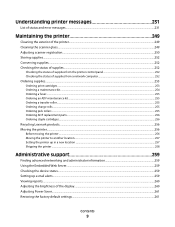
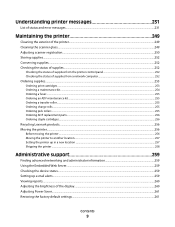
... ...254 Ordering a fuser...255 Ordering an ADF maintenance kit...255 Ordering a transfer roller...255 Ordering charge rolls...255 Ordering pick rollers ...255 Ordering ADF replacement parts...256 Ordering staple cartridges...256
Recycling Lexmark products...256 Moving the printer...256
Before moving the printer ...256 Moving the printer to another location...257 Setting...
User Guide - Page 14


... or repairs, other than one input option. SAVE THESE INSTRUCTIONS.
If you purchased a multifunction printer (MFP) that scans, copies, and faxes, you are using a high-capacity input tray, a duplex unit and an input option, or more information, see www.lexmark.com/multifunctionprinters. For more than those described in the user documentation, to a professional...
User Guide - Page 15
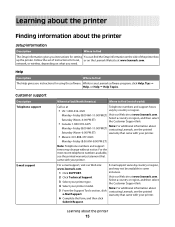
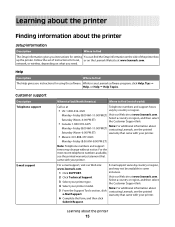
...support
Where to find (North America)
Where to find (rest of world)
Call us at www.lexmark.com.
instances.
2 Click Technical Support. Note: For additional information about the printer
15 warranty ...to find
The Setup information gives you instructions for setting You can find
The Help gives you need. Saturday (Noon-6:00 PM ET)
Select a country or region, and then select the Customer...
User Guide - Page 20
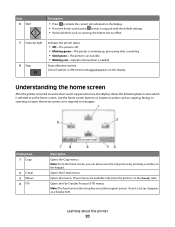
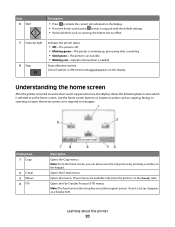
... offered once Stopped appears on the keypad. Understanding the home screen
After the printer is turned on , but idle. • Blinking red-Operator intervention is needed. Stops all printer activity A list of options is in the Ready state. or to respond to messages.
User Guide - Page 21
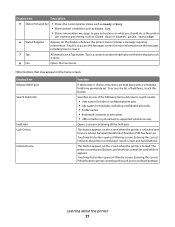
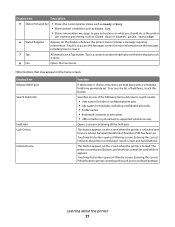
...Search Held Jobs
Held Jobs Lock Device
Unlock Device
Function
If this button. Display item
Description
5 Status message bar • Shows the current printer status such as Ready or Busy. • Shows ...so the printer
can continue processing, such as Toner Low. • Shows intervention messages to clear it.
7 Tips
All menus have a Tips button. Entering the correct PIN locks the printer...
User Guide - Page 135


...tiff, .tif, .pcx, and .dcx. Devices formatted with the printer. File names are processed, you may need to view the held jobs list to print ...135
Printing from a flash drive
A USB port is located on and Ready appears. 2 Insert a flash drive into the USB port. Notes:...; USB devices must support the Full-speed standard. For more information, visit the Lexmark Web site at www.lexmark.com. ...
User Guide - Page 236
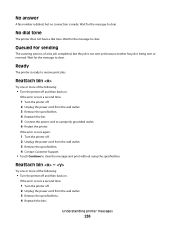
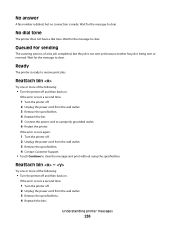
...Ready
The printer is ready to clear. If the error occurs again:
1 Turn the printer off . 2 Unplug the power cord from the wall outlet. 3 Remove the specified bin. 4 Reattach the bin. 5 Connect the power cord to clear... or more of a fax job completed, but no connection is made. Queued for the message to clear.
If the error occurs a second time:
1 Turn the printer off . 2 Unplug the power ...
User Guide - Page 246


... error message remains, the hard disk may be defective and require replacing.
80 Routine maintenance needed
The printer needs to clear the message and continue printing.
88.yy Cartridge nearly low
The toner is low. Replace the print cartridge, and then touch Continue to have routine maintenance done. Replace the print cartridge, and then touch Continue to...
User Guide - Page 252


...the display when a replacement supply item is needed or when maintenance is not on and Ready appears. 2 On the home screen, touch Status/Supplies. The Device Status page appears, displaying a summary of the...80% • Salty air • Corrosive gases • Heavy dust
Conserving supplies
There are ready to the same network as the printer.
1 Type the printer IP address into the address field...
User Guide - Page 254
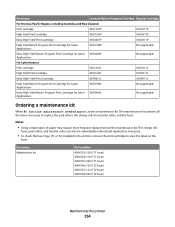
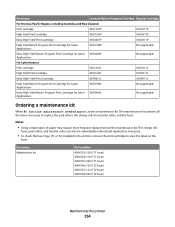
...of paper may require more frequent replacement of the maintenance kit.
The maintenance kit contains all the items necessary to view the label on the
fuser.
Part name
Lexmark Return Program Cartridge Regular cartridge
For the Asia ...Cartridge for Label X654X04L Applications
Not applicable
Ordering a maintenance kit
When 80 Routine maintenance needed appears, order a maintenance kit.
User Guide - Page 259


... settings, the level of toner in the print cartridge, the percentage of life remaining in the maintenance kit, and capacity measurements of the printer, then print a network setup page and locate the ... Guide on the Lexmark Web site at www.lexmark.com. Checking the device status
Using the Embedded Web Server, you an e-mail when the supplies are getting low or when the paper needs to be changed, ...
User Guide - Page 291


... OF MERCHANTABILITY OR FITNESS FOR A PARTICULAR PURPOSE.
For Lexmark technical support, visit support.lexmark.com. Notices
291 Notices
Product name: Lexmark X651de, Lexmark X652de, Lexmark X654de, Lexmark X656de, Lexmark X656dte, Lexmark X658d, Lexmark X658de, Lexmark X658dme, Lexmark X658dfe, Lexmark X658dte, Lexmark X658dtme, Lexmark X658dtfe Machine type: 7462 Model(s): 0A1, 0A5, 2A1...
User Guide - Page 301
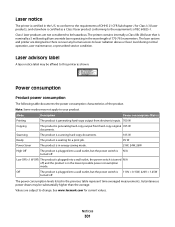
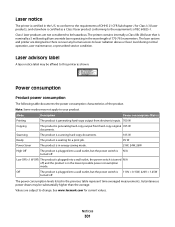
... output from hard-copy original 765 W documents. Class I level during normal operation, user maintenance, or prescribed service condition. The printer contains internally a Class IIIb (3b) laser that ...
The product is in the U.S. Scanning
The product is scanning hard-copy documents.
165 W
Ready
The product is waiting for Class I (1) laser products, and elsewhere is certified in energy-...
User Guide - Page 302


... this product has an off mode which still consumes a small amount of Limited Warranty
Lexmark X651de, Lexmark X652de, Lexmark X654de, Lexmark X656de, Lexmark X656dte, Lexmark X658d, Lexmark X658de, Lexmark X658dme, Lexmark X658dfe, Lexmark X658dte, Lexmark X658dtme, Lexmark X658dtfe
Lexmark International, Inc., Lexington, KY
This limited warranty applies to calculate energy usage.
The Power...
User Guide - Page 303
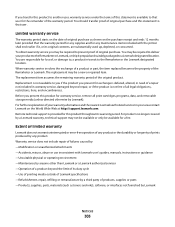
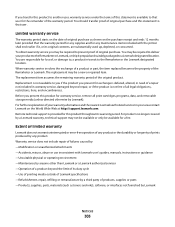
...maintenance items included with Lexmark user's guides, manuals, instructions or guidance -Unsuitable physical or operating environment -Maintenance by anyone other than Lexmark or a Lexmark authorized servicer -Operation of your warranty alternatives and the nearest Lexmark... to that user for exchange is defaced, altered, in need of the warranty period. To obtain warranty service you present...
User Guide - Page 308
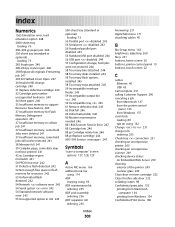
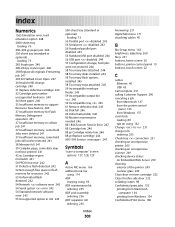
...refill, change cartridge 240 31 Replace defective cartridge 240 32 Cartridge part number unsupported by device 240 34 Short paper 240 35 Insufficient memory to support Resource Save feature 240 37 Insufficient... 245 61 Remove defective disk 245 62 Disk full 246 63 Unformatted disk 246 80 Routine maintenance needed 246 841-846 Scanner Service Error 247 88 Cartridge low 246 88.yy Cartridge nearly ...
User Guide - Page 313


...(s). 239 Unsupported disk 239 Unsupported USB device, please
remove 240 Unsupported USB hub,...Ready 236 Reattach bin 236 Reattach bin - 236 Reattach envelope feeder 237 Receive complete 237 Receiving page 237 recycled paper
using 88 recycling
Lexmark...full 246 63 Unformatted disk 246 80 Routine maintenance
needed 246 841-846 Scanner Service
Error ...clearing disk space 239 Sending page 239 Serial 239 Set ...
Similar Questions
Can You Reset Maintenance Kit On Xc2130 Model Without Replacing The Actual Part
(Posted by ephraimkekana 3 years ago)
Lexmark X654de How To Reset Maintenance Needed
(Posted by bemgpg 9 years ago)
How Do I Reset Routine Maintenance Kit Lexmark X654de
(Posted by Grahjj 10 years ago)
How To Clear Error Message Routine Maintenance Required On Lexmark X658de
printer
printer
(Posted by hermal 10 years ago)
How Do I Reset The Maintenance Count On A Lexmark X654de
(Posted by fedescibil 10 years ago)

