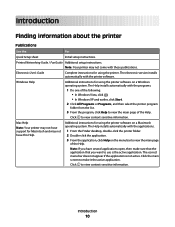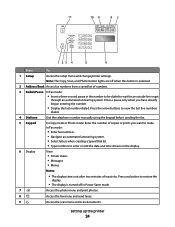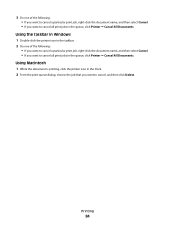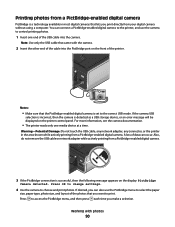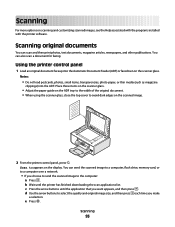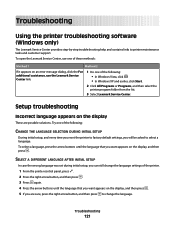Lexmark X5690 Support Question
Find answers below for this question about Lexmark X5690.Need a Lexmark X5690 manual? We have 3 online manuals for this item!
Question posted by alpashamji on March 27th, 2014
Lexmarn X5690 Printer
I have Lexmark X5690 printer,All-in-one and am not able to scan document. There is an error message which says OCR program missing Can someone please help me and explain what I have to do. Thanks
Current Answers
Answer #1: Posted by TheWiz on March 27th, 2014 7:47 AM
It's referring to the software that was included with your printer. If you lost the CD you can download the latest version from here. Just select your operating system and download the "Complete drivers and software".
Related Lexmark X5690 Manual Pages
Similar Questions
Why Won't The Printer Print Color Documents In Color And Not Black And White?
The printer no longer prints in color. I have replaced the color catridge because I thought maybe th...
The printer no longer prints in color. I have replaced the color catridge because I thought maybe th...
(Posted by lorcarlaw 11 years ago)
Clearing Nvram On X5690 All In One
exact procedure to clear nvram on lexmark x5690
exact procedure to clear nvram on lexmark x5690
(Posted by rachoffman 11 years ago)
How Do I Change My Lexmark X5690 From Black And White To Colour Printing
(Posted by Anonymous-71284 11 years ago)