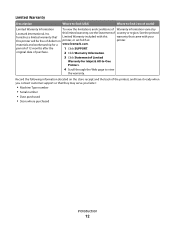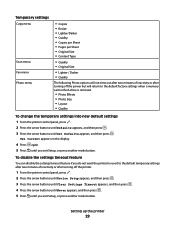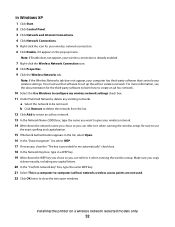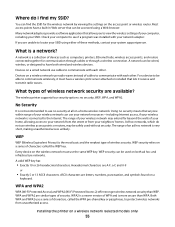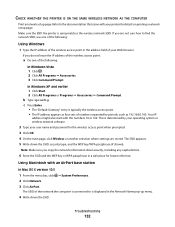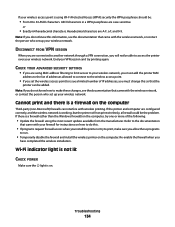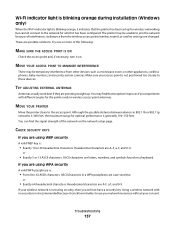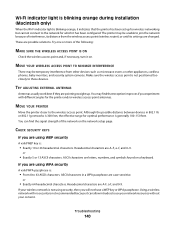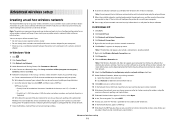Lexmark X5690 Support Question
Find answers below for this question about Lexmark X5690.Need a Lexmark X5690 manual? We have 3 online manuals for this item!
Question posted by rachoffman on September 25th, 2012
Clearing Nvram On X5690 All In One
Current Answers
Answer #1: Posted by LexmarkListens on September 25th, 2012 7:24 AM
Then press and hold the Start and cancel button at the same time, then press the power button.
Note: press and hold the Start and Cancel button for about 20-30 seconds to successfully clear the NVRAM.
Lexmark Listens
Phone:
USA: 1-800-539-6275
Canada: (877) 856-5540
UK: 0800 121 4726
South Africa: 0800 981 435
Related Lexmark X5690 Manual Pages
Similar Questions
I have Lexmark X5690 printer,All-in-one and am not able to scan document. There is an error message ...
wont go past paper jam when turned on