Lexmark X544 Support Question
Find answers below for this question about Lexmark X544.Need a Lexmark X544 manual? We have 8 online manuals for this item!
Question posted by nicLpo on September 16th, 2013
How To Setup Cover Pages On Lexmark X544
The person who posted this question about this Lexmark product did not include a detailed explanation. Please use the "Request More Information" button to the right if more details would help you to answer this question.
Current Answers
There are currently no answers that have been posted for this question.
Be the first to post an answer! Remember that you can earn up to 1,100 points for every answer you submit. The better the quality of your answer, the better chance it has to be accepted.
Be the first to post an answer! Remember that you can earn up to 1,100 points for every answer you submit. The better the quality of your answer, the better chance it has to be accepted.
Related Lexmark X544 Manual Pages
Wireless Setup Guide - Page 1


All rights reserved. Wireless Setup Guide
© 2008 Lexmark International, Inc.
Wireless Setup Guide - Page 21


...both connected to verify the SSID the printer is located away from other electronic devices that could block the wireless signal.
Wireless troubleshooting checklist
Before beginning to the..., cordless phones, security system cameras, other computers on networks
using .
Print a network setup page to the same wireless network. Remove any large metal objects between the access point and ...
Wireless Setup Guide - Page 22


...
CHECK WHETHER THE PRINTER IS ON THE SAME WIRELESS NETWORK AS THE
COMPUTER
Print a network setup page. Refer to the documentation that came with your access point is not positioned too closely to these devices. Cannot print over wireless network
If you encountered problems while installing, or if your printer does not appear...
Wireless Setup Guide - Page 36


When you .
To find the UAA, print a network setup page and look for the UAA listing. Other possible security settings ...security setting that helps prevent unauthorized access to a wireless network. Other possible security settings are WPA and WPA2.
A device similar to a network hub that describes the technology used to make a network secure.
Networking glossary
36 security key...
User's Guide - Page 27
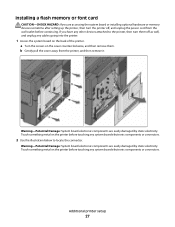
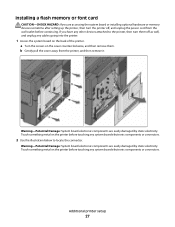
...cover counterclockwise, and then remove them off , and unplug the power cord from the printer, and then remove it. Warning-Potential Damage: System board electronic components are easily damaged by static electricity. If you are accessing the system board or installing optional hardware or memory devices... any other devices attached to locate the connector. Additional printer setup
27
User's Guide - Page 32


....
2 Connect the power cord to the printer first and then to a wall outlet.
Additional printer setup
32
For more information, see "Initial fax setup" on page 88. • Make sure the software is installed before turning the printer on page 35.
Attaching cables
1 Connect the printer to make them available for print jobs. Note...
User's Guide - Page 65


... 3 Do one of the following:
For Windows users
a With a document open , choose File > Page Setup. 2 Choose a paper size or create a custom size to see more information, see "Avoiding jams"... the disclosure triangle to match the loaded paper. 3 Click OK. Printing
65 Printing
This chapter covers printing, printer reports, and job cancellation.
Note: To print on a specific paper type, adjust...
User's Guide - Page 89


a Press the button on page 92
Faxing
89 Choosing a fax connection
You can connect the printer with equipment such as a DSL filter) is an analog device that can be successfully attached to pass through the printer, as described in the TCP/IP section.
2 Click Settings. 3 Click Fax Settings. 4 Click Analog Fax Setup. 5 Click inside...
User's Guide - Page 113


...obtain a list, or click the Setup button to send the scanned image. a Locate the printer you specified. b Load all pages in the ADF or on the... instructions on the scanner glass. g Return to a computer or USB flash memory device
113 Scanning to your Scan to PC profiles.
c From the printer control panel,...the Lexmark ScanBackTM Utility instead of the Embedded Web Server to create Scan to PC...
User's Guide - Page 122


... Kit Waste Toner Bottle
Paper Menu
Default Source Size/Type Paper Texture Paper Weight Paper Loading Custom Type Custom Scan Sizes Universal Setup
Reports
Menu Settings Page Device Statistics Network Setup Page Wireless Setup Page Shortcut List Fax Job Log Fax Call Log Copy Shortcuts E-mail Shortcuts Fax Shortcuts Profiles List Print Fonts Print Directory Print Defects...
User's Guide - Page 132


... the width exceeds the maximum, the printer uses the maximum
width allowed.
• 8.5 inches is the US factory default setting. Menu item Menu Settings Page
Device Statistics Network Setup Page
Shortcut List Fax Job Log Fax Call Log Copy Shortcuts E-mail Shortcuts Fax Shortcuts
Description Prints a report containing information about paper loaded into trays...
User's Guide - Page 176


... check the status of the printer, print a network setup page and locate the IP address in their original packing until Menu Settings Page appears, and then press . Maintaining the printer
Periodically,...the display when a replacement supply item is needed or when maintenance is required. The Device Status page appears, displaying a summary of supplies
A message appears on and Ready appears. 2 ...
User's Guide - Page 177


...C540A1YG C540H1KG C540H1CG C540H1MG C540H1YG C540H2KG C540H2CG C540H2MG C540H2YG C544X1KG C544X1CG
C540, C543, and X543 series
C544, X544, and X546 series
Not supported Not supported
Maintaining the printer
177 or A4-size plain paper. When... in your area. In other countries or regions, visit the Lexmark Web Site at 1-800-539-6275 for printer supplies assume printing on letter-
User's Guide - Page 204


... except Printer Language in the Setup menu and custom
settings in ... • Viewing the virtual display • Setting Web page password protect • Setting Panel PIN protect • Setting...Administrative support
Finding advanced networking and administrator information
This chapter covers basic administrative support tasks.
Restoring the factory default settings
...Lexmark Web site at www...
User's Guide - Page 207


...network cables, and then try printing the network setup page again.
For more information, visit the Lexmark Web site at www.lexmark.com. Try one or more of pages in the tray. Jobs do not print
These...then press . MAKE SURE THE PRINTER IS CONNECTED TO THE NETWORK
Print a network setup page and check that came with the printer. MAKE SURE YOU ARE USING A RECOMMENDED USB OR ETHERNET ...
User's Guide - Page 217


... faxes that came with the option, or go to www.lexmark.com/publications to view the option instruction sheet. MAKE SURE THE OPTION IS INSTALLED CORRECTLY
Print a menu settings page and check to
block. For more of the printer, then print a network setup page and locate the IP address in the Installed Options list...
User's Guide - Page 233


... call Customer Support, describe the problem you are experiencing, the message on the inside top front cover of http:// before the printer IP address to type https:// instead of the printer. Note:...Web Server does not open
These are turned on the menu settings page.
For other countries/regions, visit the Lexmark Web site at www.lexmark.com. 7 Enter an Increment value from 1-255. You need ...
User's Guide - Page 250


...License
Agreement that is included with any form.
11 TAXES. The UN Convention on this page or use the Software Program is governed by such export laws, including, without limitation, any... of Kentucky, United States
of this License Agreement, any time by Lexmark unless Lexmark provides other subject matter covered by this license
at
private expense. You may not decrypt the Software...
User's Guide - Page 256


...USB failed 167 Scanner ADF Cover Open 167 Sending pXX 167 Standard...168 Unsupported Mode 168 Unsupported USB device, please
remove 168 Unsupported USB ...setup page 34 photos 71 print quality test pages 72 Printing error 166 Programming Code 166
Q
Quality menu 153 Quiet Mode 46
R
Reading data 166 Reading error 166 Ready 166 Receiving pXX 166 recycled paper
using 43 recycling 237
Lexmark packaging 47 Lexmark...
User's Guide - Page 257


...Cover Open 167 scanner glass cleaning 202 copying using 76 scanning to a computer 110 improving scan quality 112 scanning to a USB flash memory device...) 40 on a wired network
(Windows) 40 Settings menu 137 Setup menu 151 shipping the printer 203 shortcuts, creating
e-mail 84 fax... margins 222 incorrect or strange characters print 208 jammed page does not reprint 219 job prints from wrong tray ...
Similar Questions
Www.lexmarkx8350 Ipaddress
Im having trouble locating the ip address fir my printer
Im having trouble locating the ip address fir my printer
(Posted by alexandriamcelhannon 9 years ago)

