Lexmark X544 Support Question
Find answers below for this question about Lexmark X544.Need a Lexmark X544 manual? We have 8 online manuals for this item!
Question posted by juscas on September 7th, 2014
How To Setup Wireless Lexmark X544 Without Cd
The person who posted this question about this Lexmark product did not include a detailed explanation. Please use the "Request More Information" button to the right if more details would help you to answer this question.
Current Answers
There are currently no answers that have been posted for this question.
Be the first to post an answer! Remember that you can earn up to 1,100 points for every answer you submit. The better the quality of your answer, the better chance it has to be accepted.
Be the first to post an answer! Remember that you can earn up to 1,100 points for every answer you submit. The better the quality of your answer, the better chance it has to be accepted.
Related Lexmark X544 Manual Pages
Wireless Setup Guide - Page 1


All rights reserved. Wireless Setup Guide
© 2008 Lexmark International, Inc.
Wireless Setup Guide - Page 14


... Guide on the Software and Documentation CD. Note: Using an unsecured wireless network is called the Media Access...use any type of addresses allowed by the setup software.
• SSID-The SSID is called...wireless router.
Preparing to distinguish it from other network devices. A list of security. Check with your wireless network does not use on a network that only those devices...
Wireless Setup Guide - Page 15


... and Documentation CD for more information on printing a network setup page. If the printer has a factory-installed internal print server, then the MAC address is a series of letters and numbers located on the network setup page. It will appear on the MAC address sheet that came with the printer. Refer to connect wirelessly
15
Wireless Setup Guide - Page 16
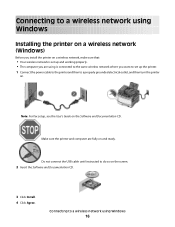
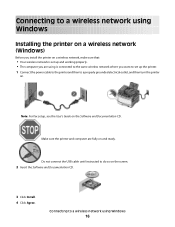
... the printer
on the Software and Documentation CD. Do not connect the USB cable until instructed to do so on and ready.
Note: For fax setup, see the User's Guide on .
Connecting to a wireless network using Windows
16
Connecting to a wireless network using Windows
Installing the printer on a wireless network (Windows)
Before you install the...
Wireless Setup Guide - Page 18


... 10.4 and earlier
a From the Go menu, choose Applications.
c Click AirPort. Connecting to a wireless network using Macintosh
18 b Click Network.
Enter the printer information
1 Access the AirPort options. b ...Write the last six digits of the MAC
address located on the Software and Documentation CD. Note: For fax setup, see the User's Guide on the MAC address sheet.
3 Open the Safari ...
Wireless Setup Guide - Page 19


...: The application is referred to join your wireless network. 5 Click Submit. 6 Open the AirPort application on the computer: a Insert the Software and Documentation CD in Mac OS X version 10.3, but is...in the Print Center or Printer Setup Utility.
1 Install a PPD file on your Network Mode if you are using Macintosh
19 b Double-click the installer package for wireless access
1 Type the name ...
Wireless Setup Guide - Page 21


...information is correct, then run the wireless setup again.
• The wireless network is within 100 feet (30 meters) of the wireless access point (wireless router).
• The printer is...wireless networks, and some Bluetooth devices.
• The printer driver is installed on the computer from other electronic devices that :
• The printer is turned on the Software and Documentation CD...
Wireless Setup Guide - Page 22


... resources on your wireless network, then check to the User's Guide on printing a network setup page. If you are possible solutions.
If you can access them
from other devices such as a printer...Documentation CD. Refer to these devices. Make sure the SSID the printer is not positioned too closely to the documentation that came with your access point is using matches the wireless ...
Wireless Setup Guide - Page 27


... unsuccessful on can join the network (for assistance. Troubleshooting wireless setup
27
Sources of RF interference include:
• Microwave ovens • Cordless phones • Ham radios • Bluetooth devices • Garage door openers • Security cameras
Note: Changing the wireless channel that the access point broadcasts on the last screen, but the printer will...
Wireless Setup Guide - Page 29


... THE WIRELESS NETWORK IS WORKING PROPERLY
• Try to access other devices on the computer. • Add any non-Microsoft firewall software on the wireless network to...CD, and run the Wireless Setup Utility again.
Troubleshooting wireless setup
29 Wireless Setup Utility stops responding during wireless printer configuration
If the Wireless Setup Utility stops responding during the wireless...
Wireless Setup Guide - Page 30


... Vista 1 Click . 2 Click All Programs ΠAccessories. 3 Click Command Prompt. Troubleshooting wireless setup
30 In Windows XP and earlier 1 Click Start. 2 Click All Programs or Programs ΠAccessories &#...
All computers that print to the documentation
that came with wireless printing. Insert the Software and Documentation CD, and install the printer driver. Network printer does not ...
Wireless Setup Guide - Page 31


...as 192.168.1.1.
2 Type the user name and password for future reference.
Troubleshooting wireless setup
31 Note: Make sure you copy them down the SSID, security type, and...Default Gateway" entry is not installed on the computer, then insert the Software and Documentation CD, and follow the wireless installation path.
4 Follow the instructions on the computer screen, including typing in a ...
Wireless Setup Guide - Page 36


... key or a WPA pass phrase, used to create an interoperable wireless local area network (WLAN).
WPA is being received.
To find the UAA, print a network setup page and look for the UAA listing. Measure of the computer that connects the peripheral devices using a USB cable, and lets them communicate at much higher speeds...
User's Guide - Page 13


... find (rest of instructions for setting You can find the Wireless Setup Guide in wireless functionality, a Wireless Setup Guide gives you instructions for connecting the printer wirelessly. Customer support
Description Telephone support
Where to find (North America)
Where to find You can find the Setup information in any Lexmark software program, click Help, Tips ª Help, or Help...
User's Guide - Page 35


... the Finder desktop, double-click the printer CD icon that automatically appears. 4 Double-click the Install icon. 5 Follow the instructions on a wireless network
Note: Do not connect the installation or network cables until prompted to do so by the setup software.
Using the World Wide Web
1 Go to make them available for print...
User's Guide - Page 36
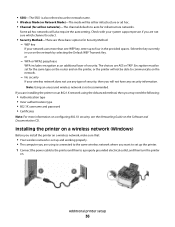
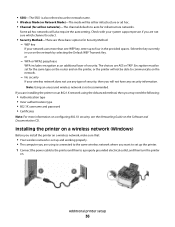
...choices are installing the printer on the Software and Documentation CD.
WPA or WPA2 passphrase
WPA includes encryption as the network name. • Wireless Mode (or Network Mode)-The mode will be able ...to communicate on the network.
-
If you want to four in use any security information. Additional printer setup
36 WEP ...
User's Guide - Page 37


... do so on the computer screen to choose. Additional printer setup
37 Choose Advanced only if you can print wirelessly.
8 Follow the instructions on the screen.
2 Insert the Software and Documentation CD.
3 Click Install Printer and Software. 4 Click Agree to agree to use the wireless printer, follow steps 2 through 6 and step
8 for each computer...
User's Guide - Page 39


...the Print Center or Printer Setup Utility.
1 Install a PPD file on the computer: a Insert the Software and Documentation CD in the CD or DVD drive. c From...wirelessly
To print to protect your wireless network. 4 Enter the security information necessary for the printer. f Select a Destination, and then click Continue. Additional printer setup
39 b Click Network. Configure the printer for wireless...
User's Guide - Page 113


... Using the ScanBack utility
Using the ScanBack Utility
You can use the Lexmark ScanBackTM Utility instead of the received images.
2 Scan your original documents...to obtain a list, or click the Setup button to PC profile.
a Locate the printer you specified. b Load ...all pages in the ADF or on the Software and Documentation CD.
1 Set up your scan profile name appears, and then ...device
113
User's Guide - Page 204


...system support tasks, see the Networking Guide on the Software and Documentation CD and the Embedded Web Server Administrator's Guide on and Ready appears. ...to the factory default settings except Printer Language in the Setup menu and custom
settings in the printer memory are ...Server is on the Lexmark Web site at www.lexmark.com.
Administrative support
Finding advanced networking and administrator...

