Lexmark X543 Support Question
Find answers below for this question about Lexmark X543.Need a Lexmark X543 manual? We have 7 online manuals for this item!
Question posted by Laham on April 13th, 2014
How To Save Profiles On Lexmark X543
The person who posted this question about this Lexmark product did not include a detailed explanation. Please use the "Request More Information" button to the right if more details would help you to answer this question.
Current Answers
There are currently no answers that have been posted for this question.
Be the first to post an answer! Remember that you can earn up to 1,100 points for every answer you submit. The better the quality of your answer, the better chance it has to be accepted.
Be the first to post an answer! Remember that you can earn up to 1,100 points for every answer you submit. The better the quality of your answer, the better chance it has to be accepted.
Related Lexmark X543 Manual Pages
User's Guide - Page 43


... the following :
• Amount of the Lexmark Web site at www.lexmark.com/environment • The Lexmark recycling program at www.lexmark.com/recycle
By selecting certain printer settings or tasks...paper) • Surface friction (determines how easily sheets can quickly save paper and energy using recycled papers enables better resource management overall. Using recycled paper...
User's Guide - Page 45


... jams. For more ways to 16 consecutive pages of a multiple-page document onto one sheet of a document:
• Use the Lexmark preview feature, which you select an Eco-Mode setting.
Saving energy
Using Eco-Mode
Use Eco-Mode to quickly select one or more information, see "Avoiding jams" on one side of...
User's Guide - Page 47


... is less packaging to dispose of the Lexmark Web site at www.lexmark.com/environment • The Lexmark recycling program at www.lexmark.com/recycle
Recycling Lexmark products
To return Lexmark products to return the cartridges are transported in fewer greenhouse emissions, energy savings, and natural resource savings. Returning Lexmark cartridges for reuse or recycling.
When you...
User's Guide - Page 110


... for you scan documents directly to a computer or a USB flash memory device. Note: If you want to PC images. Use the scanner glass for multiple-page documents. The scanner lets you to receive Scan to save the scanned output file. 6 Enter a profile name. Scanning to the computer over the network by creating a scan...
User's Guide - Page 111


... does not change these items on the keypad. 3 Press the arrow buttons until Profiles appears, and then press . Note: When a USB flash memory device is sent in the program you specified. Note: The scan settings determine if the image is saved in the location you specified or launched in black or color. A shortcut...
User's Guide - Page 112


...is not a concern.
• Text mode is recommended for inclusion in relation to be saved and used for magazine articles, business graphics,
and brochures.
This lets the scanner know what ... without losing detail • Scan two-sided documents
Scanning to a computer or USB flash memory device
112 Understanding scan to send the scanned output.
When should I use Text mode?
•...
User's Guide - Page 113


... these settings. Your output file is saved in a directory or launched in the scan profile. d Press the arrow buttons until ...or USB flash memory device
113 b Load all pages in black or color. e Press the arrow buttons until Profiles appears, and then press...ScanBack utility
Using the ScanBack Utility
You can use the Lexmark ScanBackTM Utility instead of the Embedded Web Server to create Scan ...
User's Guide - Page 122


... Paper Weight Paper Loading Custom Type Custom Scan Sizes Universal Setup
Reports
Menu Settings Page Device Statistics Network Setup Page Wireless Setup Page Shortcut List Fax Job Log Fax Call Log Copy Shortcuts E-mail Shortcuts Fax Shortcuts Profiles List Print Fonts Print Directory Print Defects Print Demo Asset Report
Network/Ports
Active...
User's Guide - Page 177


... C540A1MG C540A1YG C540H1KG C540H1CG C540H1MG C540H1YG C540H2KG C540H2CG C540H2MG C540H2YG C544X1KG C544X1CG
C540, C543, and X543 series
C544, X544, and X546 series
Not supported Not supported
Maintaining the printer
177
In other countries or regions, visit the Lexmark Web Site at 1-800-539-6275 for printer supplies assume printing on letter-
Ordering...
User's Guide - Page 178


... High Yield Return Program Toner Cartridge Black Extra High Yield Toner Cartridge
Part number C544X1MG
C544X1YG
C544X2KG C544X2CG C544X2MG C544X2YG C546U1KG C546U2KG
C540, C543, and X543 series
Not supported
C544, X544, and X546 series
Not supported
Not supported Not supported Not supported Not supported Not supported Not supported
Ordering imaging kits...
User's Guide - Page 206


... seconds, and then turn the printer back on. Troubleshooting
206 Printer control panel display is supported. For information regarding tested and approved USB flash memory devices, visit the Lexmark Web site at www.lexmark.com. Once you want to the printer and the host computer, print server, option, or other network...
User's Guide - Page 234


Notices
Product information
Product name: Lexmark X543, X544, X544n, X544dn, X544dw, X544dtn, X546dtn Machine type: 7525, 4989 Model(s): 131, 133,... could include technical inaccuracies or typographical errors. these available in all countries in conjunction with local law: LEXMARK INTERNATIONAL, INC., PROVIDES THIS PUBLICATION "AS IS" WITHOUT WARRANTY OF ANY KIND, EITHER EXPRESS OR IMPLIED...
User's Guide - Page 235


... recognizes PCL commands used in accordance with diamond design, and MarkVision are the property of the Hewlett-Packard Company.
Use of Lexmark International, Inc.
PCL is subject to operate this device must accept any accompanying documentation provided under this equipment. Unauthorized changes or modifications could void the user's authority to the following...
User's Guide - Page 238


...The Power Saver Mode is equivalent to your product.
The power consumption levels listed in energy-saving mode.
24 W
Off
The product is plugged into a wall outlet, but the power ... characteristics of
Notices
238 See www.lexmark.com for a print job.
50 W
Power Saver The product is turned 0 W
off. The Power Saver Mode saves energy by lowering power consumption during extended...
User's Guide - Page 240


...certified by ## are very destructive to customer terminal equipment connected to users of all the devices does not exceed five. The digits represented by UL (Underwriter's Laboratories), another NRTL ... Recognized Testing Laboratory), or a recognized safety certification body in a margin at www.lexmark.com or your fax machine. If advance notice is not practical, the telephone company...
User's Guide - Page 245


... je ta izdelek v skladu z bistvenimi zahtevami in this product only if it was originally purchased for your product.
Statement of Limited Warranty
Lexmark X543, X544, X544n, X544dn, X544dw, X544dtn, X546dtn
Lexmark International, Inc., Lexington, KY
This limited warranty applies to the countryspecific warranty information that came with your use, and not for resale...
User's Guide - Page 247


.... IN NO EVENT WILL LEXMARK BE LIABLE FOR ANY LOST PROFITS, LOST SAVINGS, INCIDENTAL DAMAGE, OR OTHER ECONOMIC OR CONSEQUENTIAL DAMAGES. The patented Lexmark toner cartridges and developer components...LIMITED IN DURATION TO THE WARRANTY PERIOD. DEVICE PATENT LICENSE
Lexmark reserves the right to a restriction that they may not apply to you advise Lexmark or a Remarketer of the possibility of...
User's Guide - Page 249
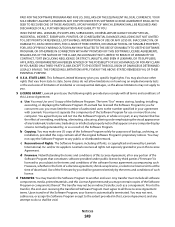
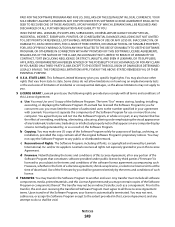
...of Rights. Notices
249 Some states do so shall be governed entirely by Lexmark
International, Inc.
Lexmark reserves all rights not expressly granted to the terms and conditions of the ... EXEMPLARY, PUNITIVE, OR CONSEQUENTIAL DAMAGES (INCLUDING BUT NOT LIMITED TO LOST PROFITS OR REVENUES, LOST SAVINGS, INTERRUPTION OF USE OR ANY LOSS OF, INACCURACY IN, OR DAMAGE TO, DATA OR RECORDS,...
Quick Reference - Page 3


...is already in use, you want to continue to process the job, press to save the
scanned output file. Save as magazine clippings) into the ADF. Note: Do not load postcards, photos, small... setup page and locate the IP address in the TCP/IP section.
2 Click Scan Profile. 3 Click Create Scan Profile. 4 Select your Web browser. Address Book Search appears.
5 Press the arrow buttons until...
Quick Reference - Page 4


...USB appears. Note: The scan settings determine if the image is saved in the location you specified or launched in the Scan Profile list on the scanner glass.
5 If you are loading a ...when you are unavailable. 2 Press 1 on the scanner glass. Scanning to the USB device or print files from the USB device. Pressing the black or color button does not change these items on the display.
7...
Similar Questions
I Have An Scanner Feilure 844.02. How To Solve This?
My lexmark X264dn show me that messege, and have no idea what to do
My lexmark X264dn show me that messege, and have no idea what to do
(Posted by haizpuruab 11 years ago)
Where Can I Find Part Numbers For The Lexmark X543
I need to replace a part of the LEXMARK X543 that I have broken but I need to see a drawing of the v...
I need to replace a part of the LEXMARK X543 that I have broken but I need to see a drawing of the v...
(Posted by smolloy 11 years ago)
Lexmark X543 I Get Erro Code 0000000lh
Lexmark x543 I get erro code 0000000lh
Lexmark x543 I get erro code 0000000lh
(Posted by lavayen2010 12 years ago)

