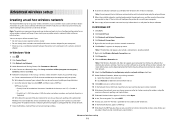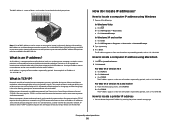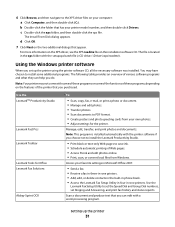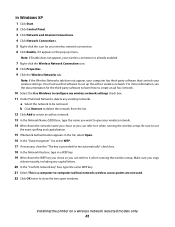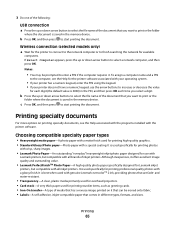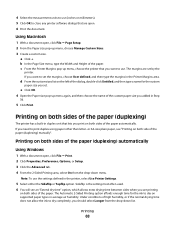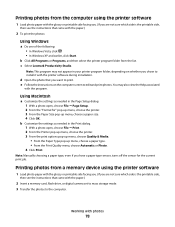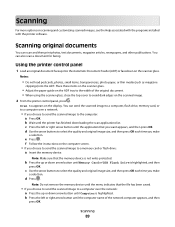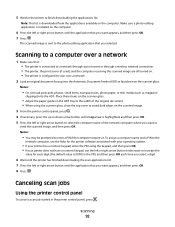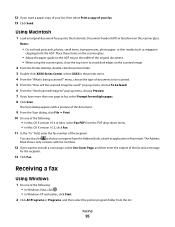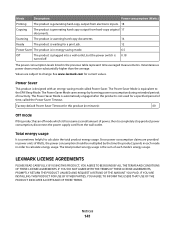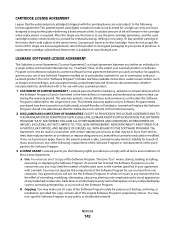Lexmark X4975 Support Question
Find answers below for this question about Lexmark X4975 - X Professional Color Inkjet.Need a Lexmark X4975 manual? We have 2 online manuals for this item!
Question posted by stvbarsby on October 24th, 2013
Pop-up About Ocr Stops Me From Converting Doc To Pdf
I'm trying to convert a document scan to a PDF file. Every time I try, a pop-up requiring me to install OCR from my installation disk pops up. That disk has been compromised. I don't want OCR; I just want to convert to PDF.
Current Answers
Related Lexmark X4975 Manual Pages
Similar Questions
My Lexmark X4875 Stopped Working All Of A Sudden And Has A White Display Panel?
My lexmark X4875 stopped working all of a sudden and has a white display on the LCD panel, the power...
My lexmark X4875 stopped working all of a sudden and has a white display on the LCD panel, the power...
(Posted by stephenlinaker 9 years ago)
Lexmark 125 Ocr Scan To Word Issue
I have my Lex125 operating on my IBM computer using Win98SE. Everything works fine except an issue ...
I have my Lex125 operating on my IBM computer using Win98SE. Everything works fine except an issue ...
(Posted by sampy 11 years ago)
Can I Download The Ocr Component Without My Original Cd?
(Posted by bsilvey 12 years ago)
Iam Looking For Manual For Lexmark X8350
(Posted by tabongenterprisesinc 12 years ago)
How Do I Stop The Lexmark Registration Site Always Opoening When It Will Not Per
(Posted by schmidt 12 years ago)