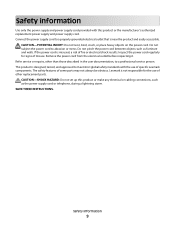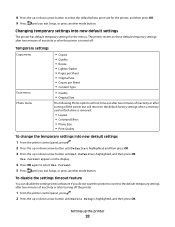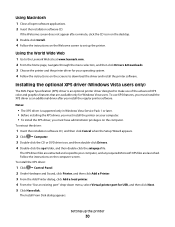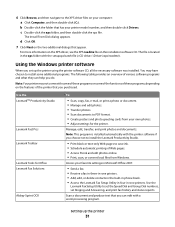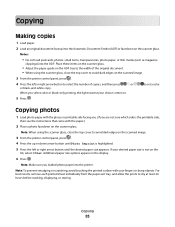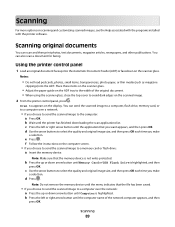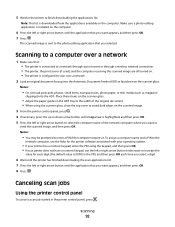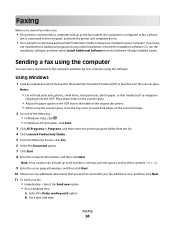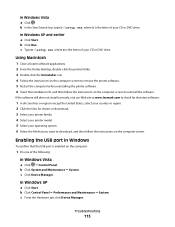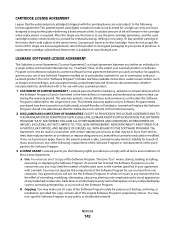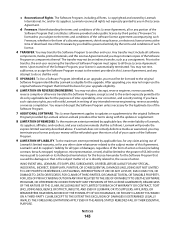Lexmark X4975 Support Question
Find answers below for this question about Lexmark X4975 - X Professional Color Inkjet.Need a Lexmark X4975 manual? We have 2 online manuals for this item!
Question posted by bsilvey on January 9th, 2012
Can I Download The Ocr Component Without My Original Cd?
The person who posted this question about this Lexmark product did not include a detailed explanation. Please use the "Request More Information" button to the right if more details would help you to answer this question.
Current Answers
Answer #1: Posted by freginold on January 16th, 2012 7:30 AM
Hi, you can download all of the software and drivers for your printer here:
http://support.lexmark.com/index?productCode=LEXMARK_X4975&page=product&focusedTab=DOWNLOADS&locale=EN&userlocale=EN_UK#1
http://support.lexmark.com/index?productCode=LEXMARK_X4975&page=product&focusedTab=DOWNLOADS&locale=EN&userlocale=EN_UK#1
Related Lexmark X4975 Manual Pages
Similar Questions
How To Add Osx Wireless Lexmark X4975 Printer Download
(Posted by muhddlin 9 years ago)
Where Can I Download Ocr Software For My Lexmark X5650 Printer
(Posted by emthubetta 10 years ago)
Pop-up About Ocr Stops Me From Converting Doc To Pdf
I'm trying to convert a document scan to a PDF file. Every time I try, a pop-up requiring me to inst...
I'm trying to convert a document scan to a PDF file. Every time I try, a pop-up requiring me to inst...
(Posted by stvbarsby 10 years ago)
Scan Drivers/programs
Hello, I am trying to scan a document with my Lexmark 4441-W22 and each time I try to do it it says...
Hello, I am trying to scan a document with my Lexmark 4441-W22 and each time I try to do it it says...
(Posted by nfarland1990 11 years ago)
How Can I Get A Installation Software Download? I Broke My Cd
(Posted by mykepack1 11 years ago)