Lexmark X464de Support Question
Find answers below for this question about Lexmark X464de.Need a Lexmark X464de manual? We have 7 online manuals for this item!
Question posted by muntaAsh on August 9th, 2014
How To Setup Fax Speed Dial List Lexmark X464
The person who posted this question about this Lexmark product did not include a detailed explanation. Please use the "Request More Information" button to the right if more details would help you to answer this question.
Current Answers
There are currently no answers that have been posted for this question.
Be the first to post an answer! Remember that you can earn up to 1,100 points for every answer you submit. The better the quality of your answer, the better chance it has to be accepted.
Be the first to post an answer! Remember that you can earn up to 1,100 points for every answer you submit. The better the quality of your answer, the better chance it has to be accepted.
Related Lexmark X464de Manual Pages
Embedded Web Server Administrator's Guide - Page 7


... 250 user-level and administrator-level passwords on the list, whether they are used to control access to specific device menus or to a device itself. Configuring building blocks
Creating a password
The Embedded Web Server can store a combined total of the PIN configuration in the Setup Name box. Each password must have a unique name consisting...
Embedded Web Server Administrator's Guide - Page 24


....
4 Use the Time and Day(s) lists to designate when disk wiping should display a list of functions, instead of standard home screen... Encryption menu, select Enable to turn on only at the device (not through the configuration menus until the printer status bar ...browser Back button to return to the Disk Wiping setup screen, or use the menu on the left to...Fax.
3 Verify that the printer is stolen.
Sending a fax using the computer - Page 1


... glass. Sending a fax using the computer
Faxing from a computer lets you need to install the software after setup, follow these instructions:
Sending a fax using the computer
For Windows users
1 Verify that the PostScript driver is installed. 2 Verify that the fax option is needed to send a fax from your printer as needed . 4 Click Fax.
d From the list, choose your...
Sending a fax using the computer - Page 2


... Components, and then click Next. 7 From the "Select your printer from the Lexmark Web site at www.lexmark.com. 2 From the Drivers & Downloads menu, click Driver Finder. 3 Select ...Choose Select Components, and then click Next. 8 From the "Select your printer from the list" area, choose your printer model with the letters "PS" in the Print
Emulation column...Sending a fax using the computer
2
Wireless Setup Guide - Page 13


...>Applications. 2 Double-click the Utilities folder. 3 Double-click Print Center or Printer Setup Utility. 4 From the Printer List, choose Add. 5 Choose the Default Browser tab. 6 Click More Printers. 7 ... version 10.5
1 From the Apple menu, choose System Preferences. 2 Click Print & Fax. 3 Click +. 4 Select the printer from the list. 6 Click Add. In Mac OS X version 10.4
1 From the Finder desktop, ...
Wireless Setup Guide - Page 26


... the UAA, print a network setup page and look for the UAA listing. A lightweight, flexible cable that lets the printer communicate with the computer at much higher speeds than parallel cables
A small, ...(Wi-Fi Protected Access)
WPA2
The name of WPA. An IP address assigned manually
A device similar to a network hub that can connect different networks together
An address assigned to support this...
User's Guide - Page 17


...8226; Loading paper • Performing printing, copying, scanning, and faxing tasks,
depending on track fast. Notes:
• The Help ...Lexmark Web site at www.lexmark.com/publications/. Windows or Mac Help-Open a printer software program or application, and then click Help. Initial setup instructions:
• Connecting the printer • Installing the printer software
Additional setup...
User's Guide - Page 23
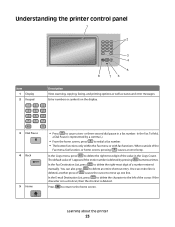
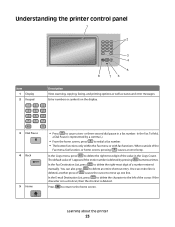
... the entire number is deleted. or three-second dial pause in a shortcut, then the shortcut is deleted by a comma (,).
• From the home screen, press to the left of the
Fax menu, fax function, or home screen, pressing causes an error beep. In the Fax Destination List, press to delete the right-most digit of...
User's Guide - Page 25


...list of the following items and returns search results:
• User names for held or confidential print jobs • Job names for held faxes... buttons
Note: Depending on your options and administrative setup, your screens and buttons may appear on the ... such as :
Display item Release Held Faxes Search Held Jobs
Held Jobs Lock Device
Unlock Device
Description
If this button opens a PIN ...
User's Guide - Page 31
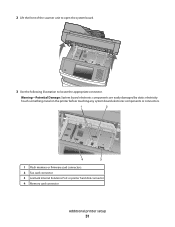
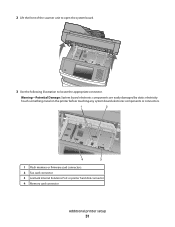
... damaged by static electricity. Touch something metal on the printer before touching any system board electronic components or connectors.
1 Flash memory or firmware card connectors 2 Fax card connector 3 Lexmark Internal Solutions Port or printer hard disk connector 4 Memory card connector
Additional printer...
User's Guide - Page 64


... choose Go > Applications. 2 Double-click Utilities. 3 Double-click Print Center or Printer Setup Utility. 4 From the Printer List, click Add. 5 Choose the Default Browser tab. 6 Click More Printers. 7 From ...In Mac OS X version 10.5 or later
1 From the Apple menu, choose System Preferences. 2 Click Print & Fax. 3 Click +. 4 Click IP. 5 Type in the Address field. 7 Click Add. • For AppleTalk ...
User's Guide - Page 65


...configurations on again. Changing port settings after installing a new network Internal Solutions Port
When a new network Lexmark Internal Solutions Port (ISP) is active. Notes:
• If the printer has a static IP ...make a note of them with this new IP address in the list, and then select it over the network. Additional printer setup
65 If you do not need to make any changes to the ...
User's Guide - Page 74


...the list.
3 Follow the instructions on the computer screen. When you return a cartridge to return the cartridges are also recycled. One hundred percent of Lexmark cartridges from landfills annually by the fax ... (EPS) foam used in Lexmark packaging is printed.
• Fans run at a reduced speed or are turned off. • If your printer has faxing capability, fax sounds are
reduced or disabled,...
User's Guide - Page 136


... the initial printer setup. See "Using the World Wide Web" on the screen.
Installing a PostScript driver
A PostScript printer driver is needed to send a fax from the list" area, choose your printer as needed . 4 Click Fax. Using the World Wide Web
1 Go to use. b Select the printer from the Lexmark Web site at www.lexmark.com. 2 From...
User's Guide - Page 139


... Cancel, and then reenter the information.
Using shortcuts and the address book
Using fax shortcuts
Fax shortcuts are just like the speed dial numbers on the scanner glass.
Note: Do not load postcards, photos, small... names at the same time.)
6 Touch Search. 7 Touch the name to add it to the "Fax to" list. 8 Repeat steps 4 through 7 to the home screen. 7 Verify that is already in the Manage...
User's Guide - Page 141
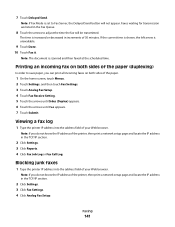
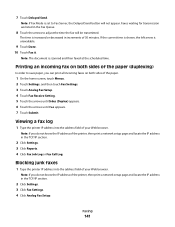
7 Touch Delayed Send. Faxes waiting for transmission are listed in the TCP/IP section.
2 Click Settings. 3 Click Fax Settings. 4 Click Analog Fax Setup.
Blocking junk faxes
1 Type the printer IP address into the address field of your Web browser.
Viewing a fax log
1 Type the printer IP address into the address field of your Web browser.
Note: If you...
User's Guide - Page 279
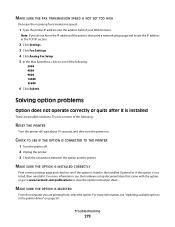
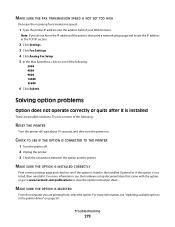
... browser. For more information, see the hardware setup documentation that came with the option, or go to www.lexmark.com/publications to see if the option is not listed, then reinstall it is installed
These are printing from, select the option.
MAKE SURE THE FAX TRANSMISSION SPEED IS NOT SET TOO HIGH
Decrease the incoming...
User's Guide - Page 317


... font sample list 101 from flash drive 100 from Macintosh 95 from Windows 95 installing printer software 53, 136 menu settings page 52 network setup page 53 print quality test pages 102 two-sided (duplex) 95 printing confidential and other held job(s). 260
Unsupported disk 260 Unsupported USB device, please
remove 260 Unsupported...
Service Manual - Page 34


... dpi, 204x196 dpi, 204x391 dpi, 408x391 dpi
200x100dpi, 200x200 dpi, 300x300 dpi
Miscellaneous FAX specifications
Fax memory
Speed dial
Transmission Fax Storage
Color fax Fax from PC
Caller ID Junk FAX blocking Tone/Pulse Fax forward Broadcasting External phone interface Manual mode Fax shortcuts Fax content Fax perseveration Halftoning
4 MB Flash (More than 320 pages based on caller ID and...
Service Manual - Page 37


... of radiation Liquid crystal display Liquid Crystal Module Laser Diode Light emitting diode Long edge feed Lexmark Embedded Solution (applications) Laser Scanning Unit Low Voltage Low voltage power supply Megabyte Motor Driver Control Multifunction Device Multifunction Printer Message handling Motor interface millimeter Modified modified read Multipurpose feeder Modem ready Masked Read Only...
Similar Questions
How Do I Edit And Existing Speed Dial Number?
how do I edit and existing speed dial number?
how do I edit and existing speed dial number?
(Posted by meredithmmyers 11 years ago)

